Loading ...
Loading ...
Loading ...
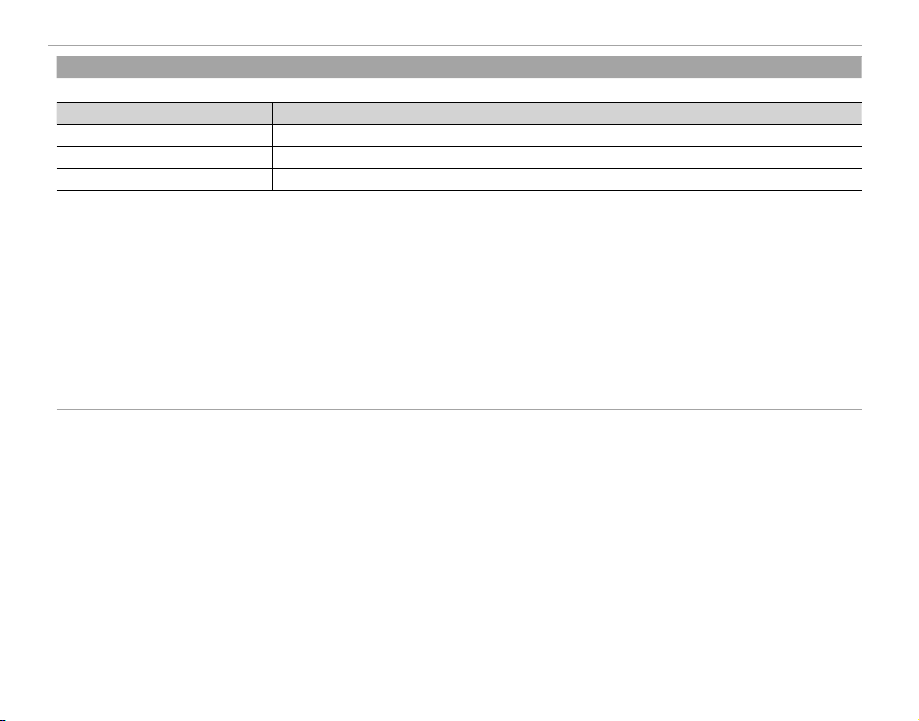
98
Using the Menus: Shooting Mode
x
x
SHUTTER TYPE
SHUTTER TYPE
Choose the shutter type. Choose the electronic shutter to mute the shutter sound.
Option
Option
Description
Description
t
t
MECHANICAL SHUTTER
MECHANICAL SHUTTER
Take pictures with the mechanical shutter.
s
s
ELECTRONIC SHUTTER
ELECTRONIC SHUTTER
Take pictures with the electronic shutter.
t
t
MECHANICAL +
MECHANICAL +
s
s
ELECTRONIC
ELECTRONIC
The camera chooses the shutter type according to shooting conditions.
R If s ELECTRONIC SHUTTER or t MECHANICAL + s ELECTRONIC is selected, shutter speeds faster than
/
s can be
chosen by rotating the shutter speed dial to 4000 and then rotating the command dial.
R For information on the role of the command dial when the camera is used with lenses not equipped with an aperture ring,
see “Lenses with No Aperture Rings” (P 11).
R Regardless of the option selected, the mechanical shutter is used for motion panoramas. When the electronic shutter is used,
shutter speed and sensitivity are restricted to values of
/
–1s and ISO 6400–200 respectively, and long exposure noise
reduction has no e ect. In burst mode, focus and exposure are xed at the values for the rst shot in each burst.
Q Distortion may be visible in shots of moving subjects with electronic shutter, while banding and fog may occur in shots taken
under uorescent lights or other ickering or erratic illumination. When taking pictures with the shutter muted, respect your
subjects’ image rights and right to privacy.
Loading ...
Loading ...
Loading ...
