Loading ...
Loading ...
Loading ...
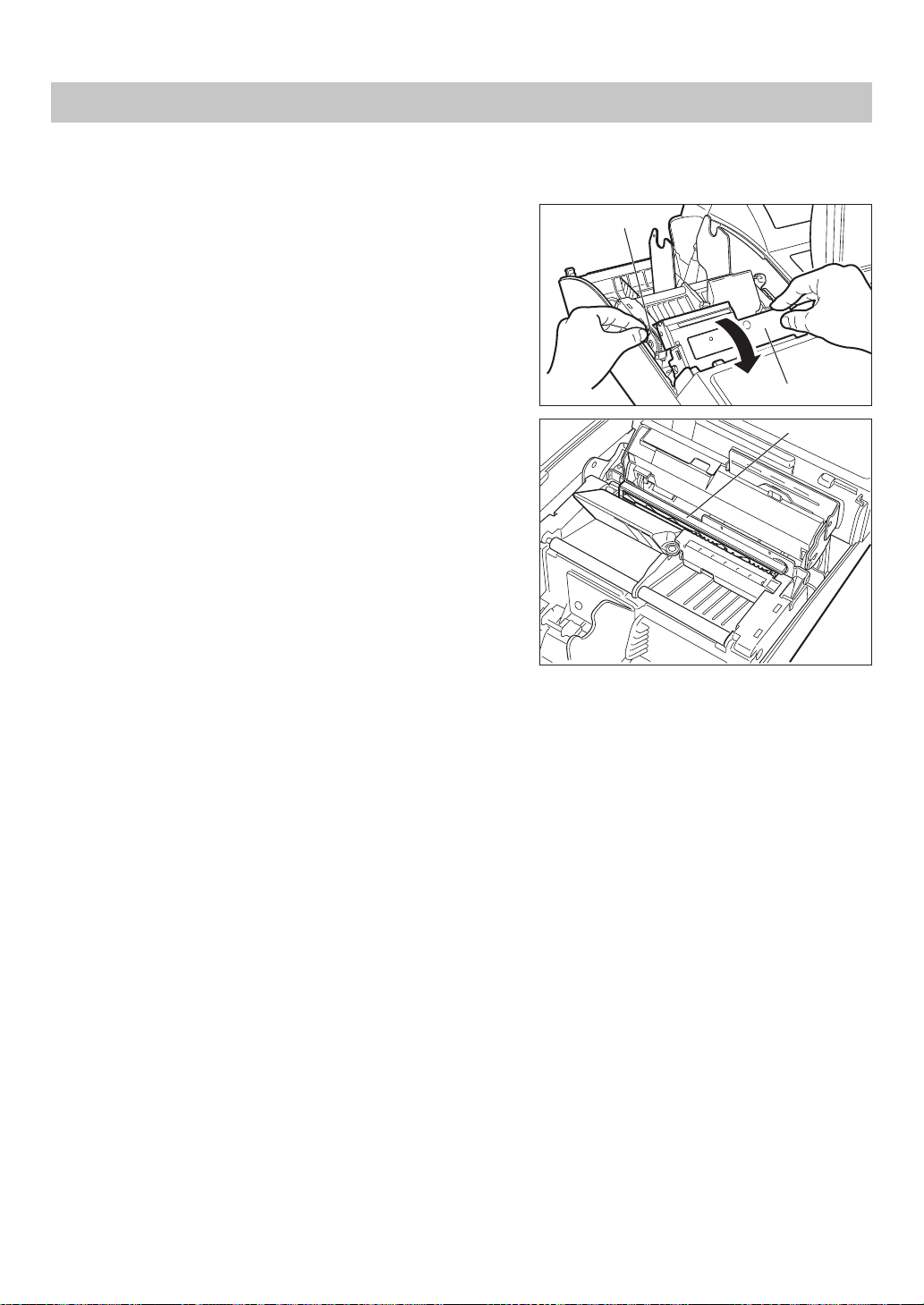
— 275 —
When the printed text is getting dark or faint, there may be paper dust adhering to the print head. Clean the print
head as follows:
Cleaning the Print Head (UP-820F)
1.
Select the OFF mode.
2.
Remove the printer cover.
3.
Pull up the print head release lever to the “up” position.
4.
Remove the paper roll(s).
5.
While pushing the cutter open lever to the right, pull up the
cutter unit.
Precautions:
Never touch the print head with a tool or anything hard which
may damage the head.
6.
Clean the print head with a soft rag moistened ethyl alcohol or
isopropyl alcohol.
7.
Return the print head release lever to its original position
immediately after cleaning.
8.
Return the cutter unit to its original position. Make sure the
metal part is surely hooked to the cutter open lever.
9.
Reset the paper roll(s) correctly by following the step in
“Installing a paper roll”.
10.
Replace the printer cover.
The above illsutration shows the built-in printer
of the UP-820F.
Cutter unit
Cutter open tab
Print head
Loading ...
Loading ...
Loading ...