Loading ...
Loading ...
Loading ...
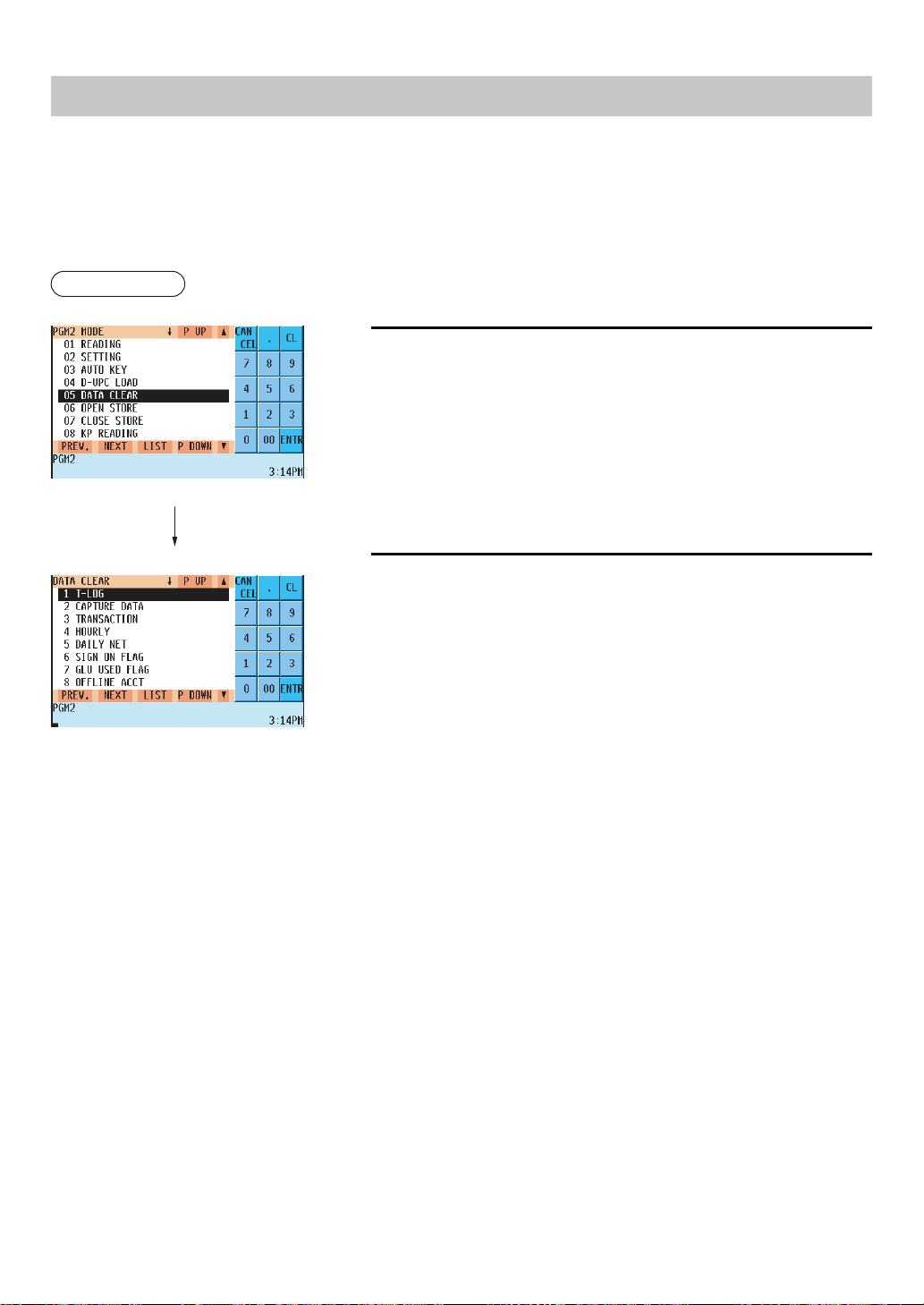
— 263 —
Data Clear
The DATA CLEAR function is primarily used to clear data such as report data (T-LOG, capture data, transaction or
hourly report, daily net sales, sign on/GLU used flag, offline account data, or electronic journal file data) in case
some system trouble occurred occures.
This data clear function should be used only when your authorized SHARP dealer instructs you to do so.
Use the following procedure to perform data clear operation. only when instructed by your authorized SHARP
dealer.
Procedure
1.
In the PGM2 mode menu, select “5 DATA CLEAR”.
• The DATA CLEAR window will appear.
2.
Select the data to be cleared.
The screen continues.
Loading ...
Loading ...
Loading ...