Loading ...
Loading ...
Loading ...
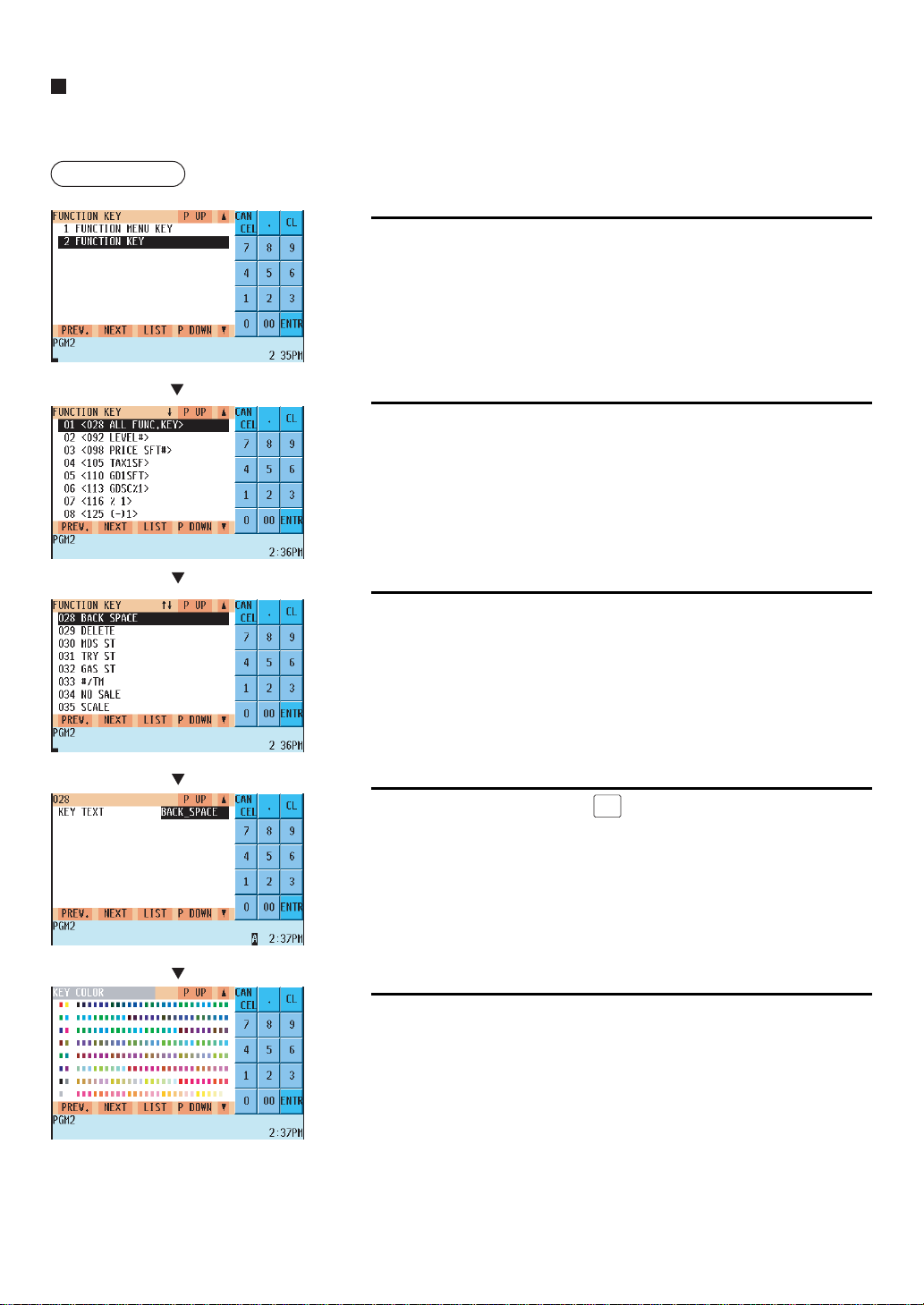
— 233 —
Function key
You can program a display key text and a display key color function key.
Procedure
1.
In the FUNCTION KEY window, select "2 FUNCTION KEY".
2.
Select a pertinent function key group.
Selecting a function key group here allows you to jump to a function
key listed close to the desired one.
3.
Select the desired function key.
4.
Enter a key text and press the
ENTER
key.
• KEY TEXT (Use the character entry method)
Text for the function key
Up to 12 characters can be entered.
By entry of the character “_” the following text is displayed in the
second line.
For the default texts of each function key, refer to “Default key text on
the display”.
5.
Select the desired key color from 232 colors.
The screen continues.
The screen continues.
Loading ...
Loading ...
Loading ...