Loading ...
Loading ...
Loading ...
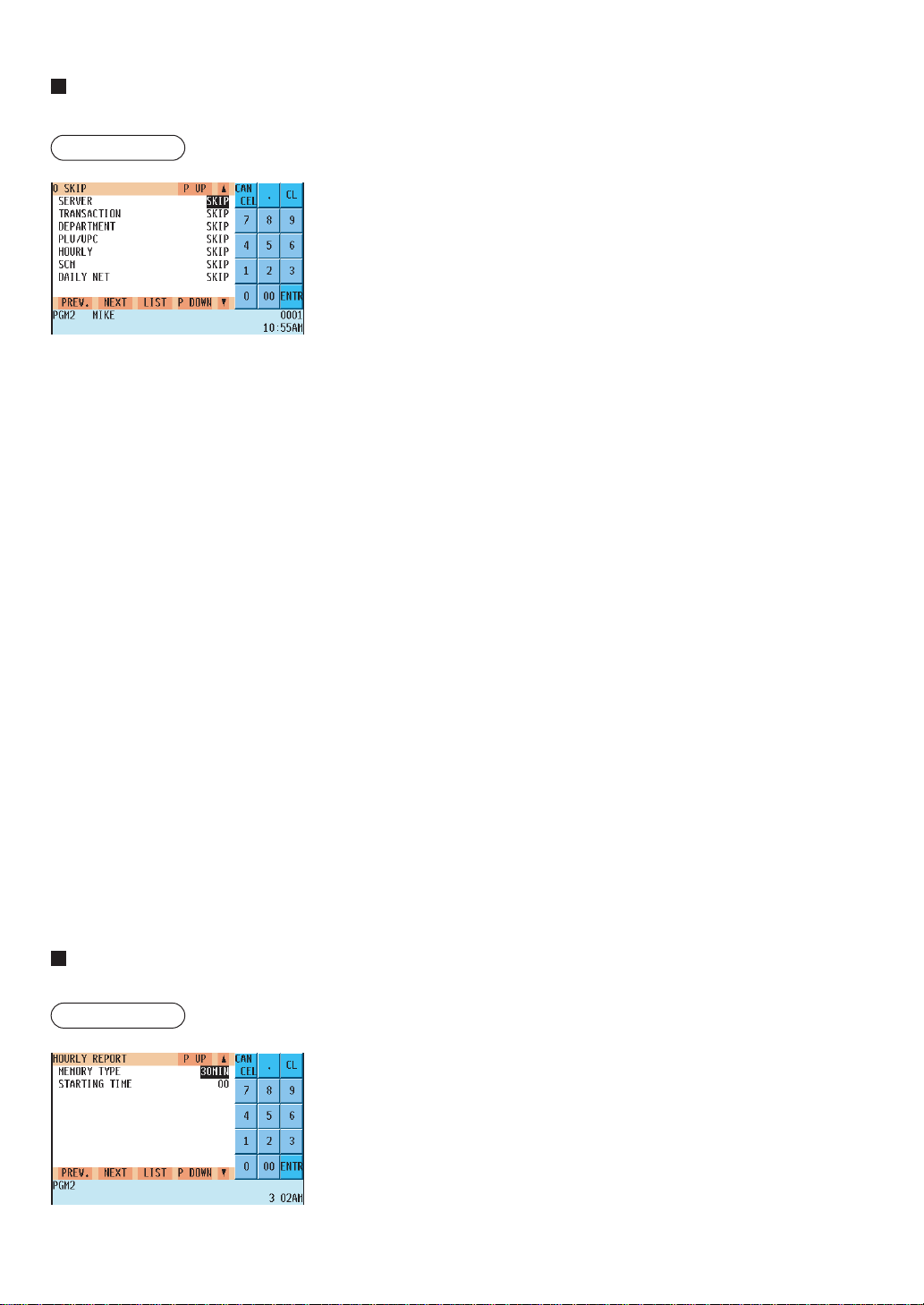
— 209 —
Zero skip
You can program whether or not to skip “0” sales totalizer in each report.
Procedure
Program each item as follows:
• SERVER (Use the selective entry method)
NOT SKIP: Does not skip those data that are “0” sales in the server
report.
SKIP: Skips those data that are “0” sales in the server report.
• TRANSACTION (Use the selective entry method)
NOT SKIP: Does not skip those data that are “0” sales in the
transaction report.
SKIP: Skips those data that are “0” sales in the transaction
report.
• DEPARTMENT (Use the selective entry method)
NOT SKIP: Does not skip those data that are “0” sales in the
department report.
SKIP: Skips those data that are “0” sales in the department
report.
• PLU/UPC (Use the selective entry method)
NOT SKIP: Does not skip those data that are “0” sales in the PLU/
UPC report.
SKIP: Skips those data that are “0” sales in the PLU/UPC
report.
• HOURLY (Use the selective entry method)
NOT SKIP: Does not skip those data that are “0” sales in the hourly
report.
SKIP: Skips those data that are “0” sales in the hourly report.
• SCM (Use the selective entry method)
NOT SKIP: Does not skip those data that are “0” sales in the
SCM report.
SKIP: Skips those data that are “0” sales in the SCM report.
• DAILY NET (Use the selective entry method)
NOT SKIP: Does not skip those data that are “0” sales in the daily
net report.
SKIP: Skips those data that are “0” sales in the daily net
report.
Hourly report
You can program the memory type and the starting time for the hourly report.
Procedure
Program each item as follows:
• MEMORY TYPE (Use the selective entry method)
15MIN: Selects the 15-minute type.
30MIN: Selects the 30-minute type.
60MIN: Selects the 60-minute type.
• STARTING TIME (Use the numeric entry method)
Starting time entry (max. 2 digits: 0 to 23)
Loading ...
Loading ...
Loading ...