Loading ...
Loading ...
Loading ...
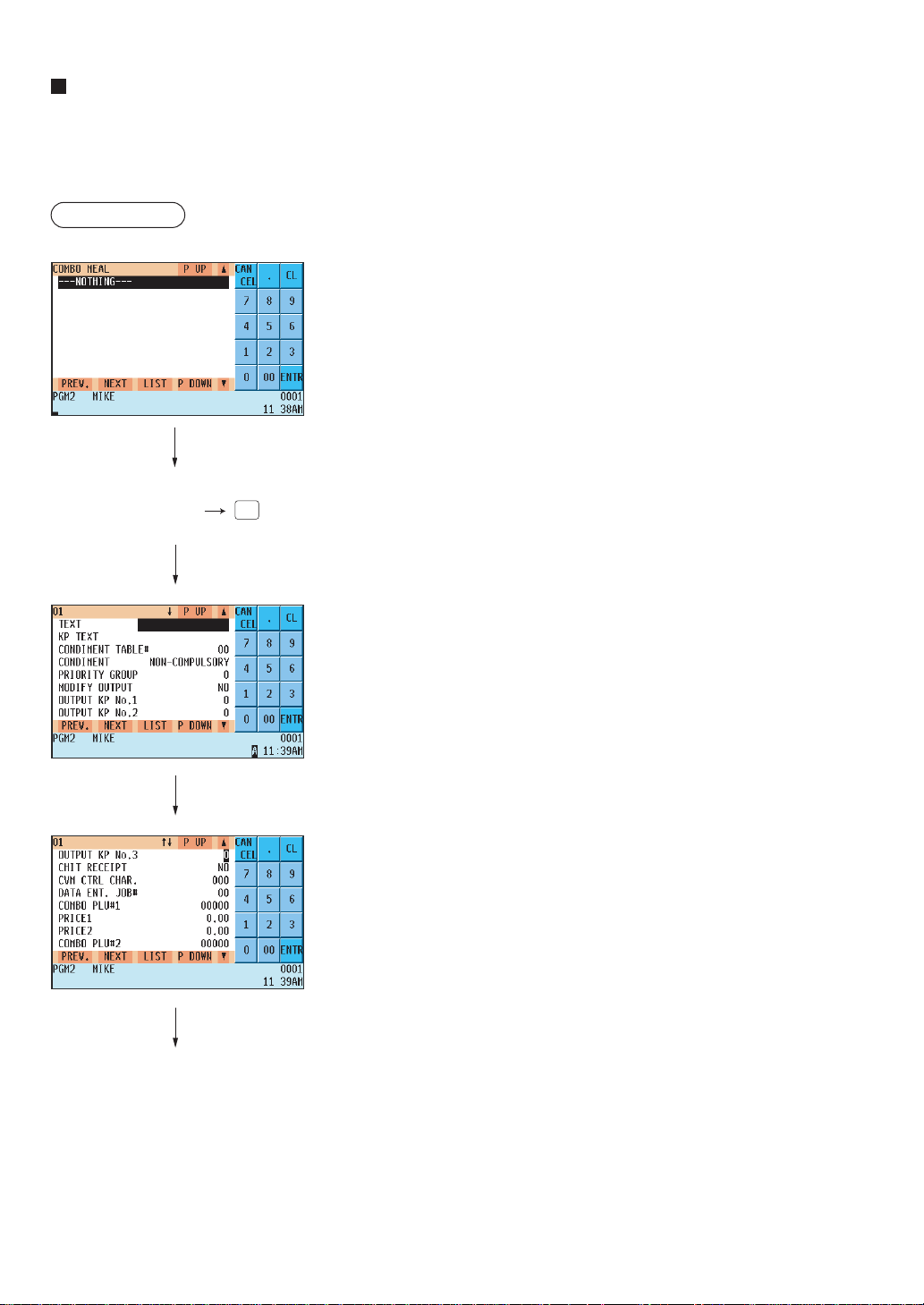
— 138 —
Combo meal table
When two or more menu items, consisting of PLUs related to a special offering, are to be programmed together, the
combo meal function should be used. Up to 20 combo keys (tables) can be programmed. Each combo key can be
associated with 9 PLUs (items).
Procedure
Program each item as follows
• COMBO MEAL (Use the numeric entry method)
Combo meal table number (1 thru 20)
• Combo title (Use the character entry method)
Title of each combo meal table (max. 16 characters).
• KP TEXT (Use the character entry method)
Description of the kitchen printer for a combo key.
Up to 12 characters can be entered.
• CONDIMENT TABLE (Use the numeric entry method)
Table number for condiment entry (1 thru 99)
• CONDIMENT (Use the selective entry method)
COMPULSORY: Makes a condiment entry compulsory.
NON-COMPULSORY: Makes a condiment entry non-compulsory.
• PRIORITY GROUP (Use the numeric entry method)
Combo group which is to be given the highest priority to in printing on
the remote printer (1 thru 9).
• MODIFY OUTPUT (Use the selective entry method)
NO : Will not follow previous PLUs which has the remote
printer assignment.
YES : Will follow previous PLUs which has the remote printer
assignment.
• OUTPUT KP No.1 thru 3 (Use the numeric entry method)
ID number of the network remote printer 1, 2 or 3 (1 thru 9).
If the number “0” is entered, no remote printer will operate.
• CHIT RECEIPT (Use the selective entry method)
YES : Prints the combo sales information on the chit receipt in
the remote printer format.
NO : Prints nothing on the chit receipt.
• CVM CTRL CHAR. (Use the numeric entry method)
CVM (Color Video Monitor) control character (0 thru 255)
• DATA ENT. JOB# (Use the numeric entry method)
Key data entry job number (Capture job number: 0 thru 99)
When “0” is programmed, the data capture entry is inhibited.
Selected combo
table no.
ENTER
Loading ...
Loading ...
Loading ...