Loading ...
Loading ...
Loading ...
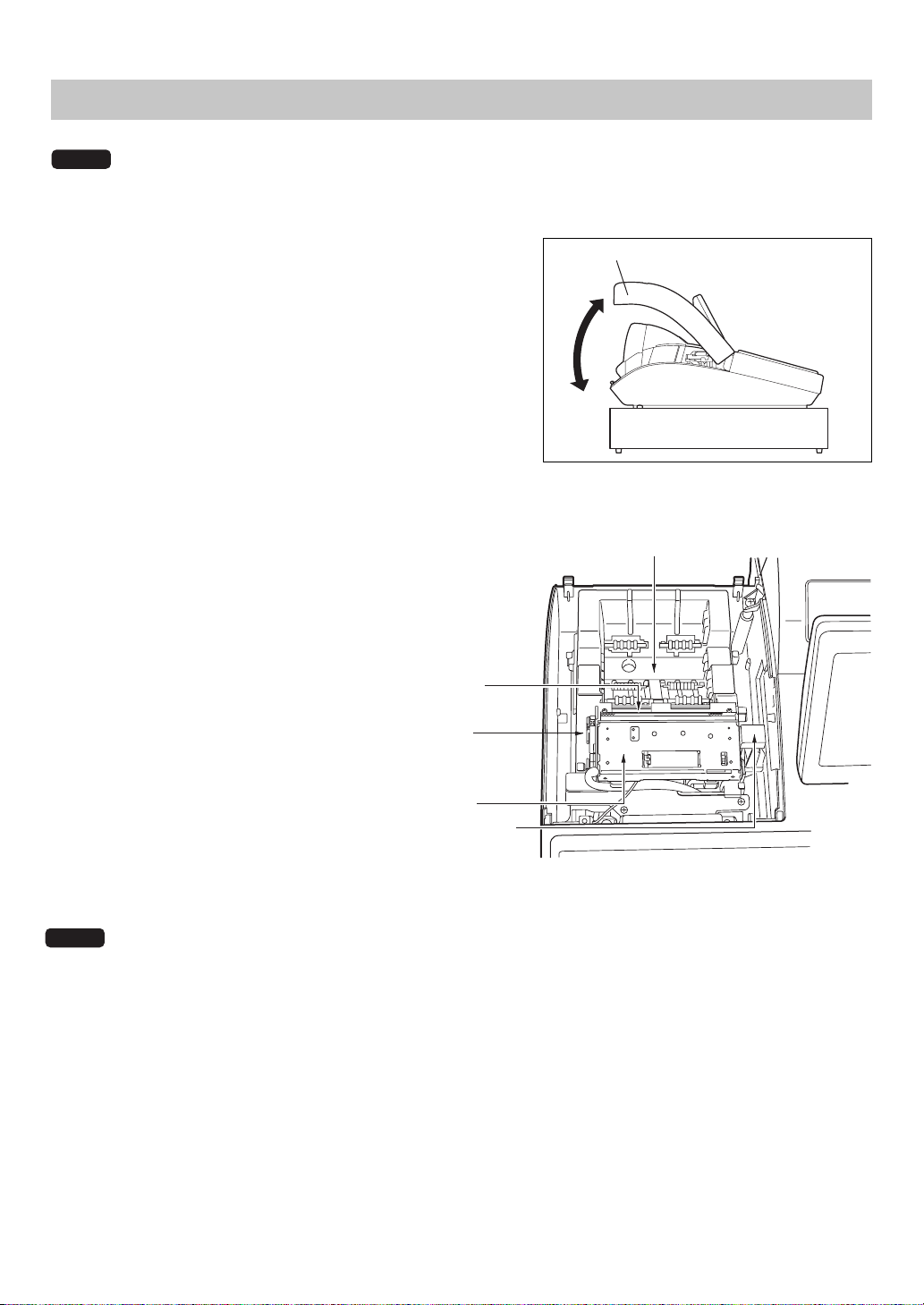
— 10 —
Printer cover
The built-in printer is a 1-station (receipt) type thermal printer,
and therefore it does not require any type of ink ribbon or
cartridge. The average life of the printer is approximately 5
million lines.
To open the printer cover, lift up the cover as shown in the
illustration on the right.
Printer (UP-810F)
NOTE
Paper roll location
Print head
release lever
Cutter unit
Cutter open lever
Paper chute
Print head release lever
The print head can be lifted by the green
lever on the left side of the printer. Pulling the
lever forward lifts the print head up. If the
paper becomes jammed, you need to lift the
print head.
Cutter open lever
If a paper jam occurs, pull the cutter unit
open while pushing the cutter open lever to
the right. Then remove the paper jam inside
the printer. For further information, refer to
the "Removing a paper jam" section in the
"Operator Maintenance" chapter.
Do not attempt to remove the paper roll with the head in the down position. This may result in damage to
the printer and print head.
The POS terminal UP-810F may be configured with multiple types of printers offered by the market. For
specific instructions related to the handling and care of the printer, please refer to the applicable printer
instruction manual.
NOTE
Loading ...
Loading ...
Loading ...