Loading ...
Loading ...
Loading ...
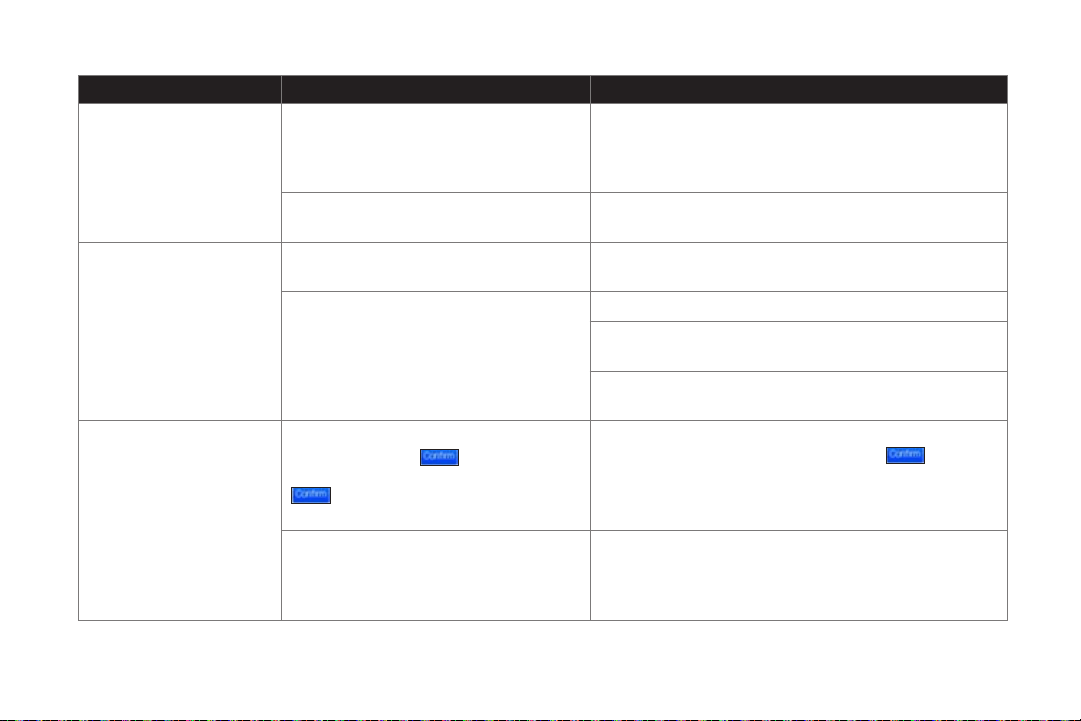
TURBOLOCK TL115 29
Problem Possible Cause Solution(s)
Why does the lock
jam? / The door doesn’t
close.
The latch size is wrong. Disassemble the lock and check the latch assembly.
If retrotting, compare the latch length and adjust as
needed. If installed on a new door, adjust the latch and/
or, drill into the door to t the latch as needed.
The strike plate and latch aren’t correctly
aligned.
Open the door and check the alignment of both the latch
and the strike plate. Adjust as needed.
The lock doesn’t work. The lock isn’t receiving power. Ensure the batteries are properly installed. Remove and
reinstall if needed.
The batteries are entirely dead and/or
were not replaced in a timely manner.
Replace the batteries.
Use one of the physical keys to lock and unlock the
TL115. Replace the batteries.
Use the emergency power port to power the lock so that
the door opens. Replace the batteries.
Can not generate
temporary keypad
passcodes from app?
For the rst time use, didn’t tap “Reset
Temp Passcode” (
) on the app
home screen, or even you have tap
, still fail to generate temporary
keypad passcodes.
For the FIRST TIME USE: Make sure the app is
connected. Tap “Reset Temp Passcode” ( ) on the
app home screen then proceed to generate temporary
(keypad) passcodes.
The 300 temporary keypad passcodes
limit is reached.
New Passcodes cannot be generated if the limit is
reached. Make sure the app is still connected, and tap
“Reset Temp Passcode” on the app home screen again
to generate new passcodes.
Loading ...
Loading ...
Loading ...