Loading ...
Loading ...
Loading ...
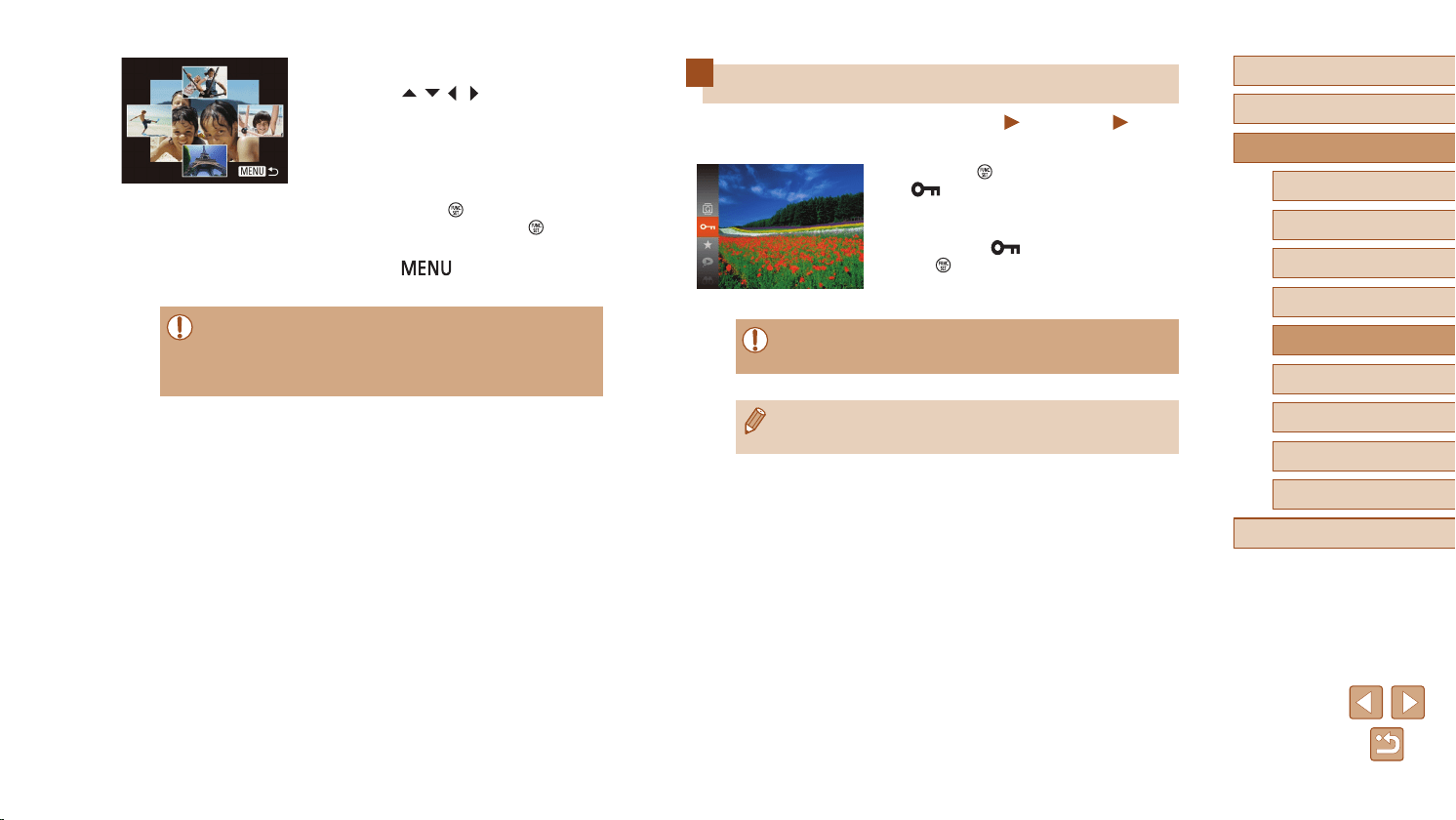
67
Before Use
Basic Guide
Advanced Guide
1
Camera Basics
2
Auto Mode
3
Other Shooting Modes
5
Playback Mode
6
Wi-Fi Functions
7
Setting Menu
8
Accessories
4
P Mode
9
Appendix
Index
Protecting Images
Still Images
Movies
Protect important images to prevent accidental erasure (
=
70).
● Press the [
] button, and then choose
[ ] in the menu (
=
24). [Protected]
is displayed.
● To untag the image, repeat this process
and choose [
] again, and then press
the [ ] button.
● Protected images on a memory card will be erased if you format
the card (
=
109,
=
110).
● Protected images cannot be erased using the camera’s erasure
function. To erase them this way, rst cancel protection.
2
Choose an image.
● Press the [ ][ ][ ][ ] buttons to choose
the image you want to view next.
● Your chosen image is displayed in the
center, surrounded by the next four
candidate images.
● For full-screen display of the center
image, press the [
] button. To restore
the original display, press the [ ] button
again.
● Press the [
] button to restore
single-image display.
● Smart Shufe is not available in the following cases:
- There are less than 50 shots taken with this camera
- An unsupported image is currently displayed
- Images are shown in ltered display (
=
64)
Loading ...
Loading ...
Loading ...