Loading ...
Loading ...
Loading ...
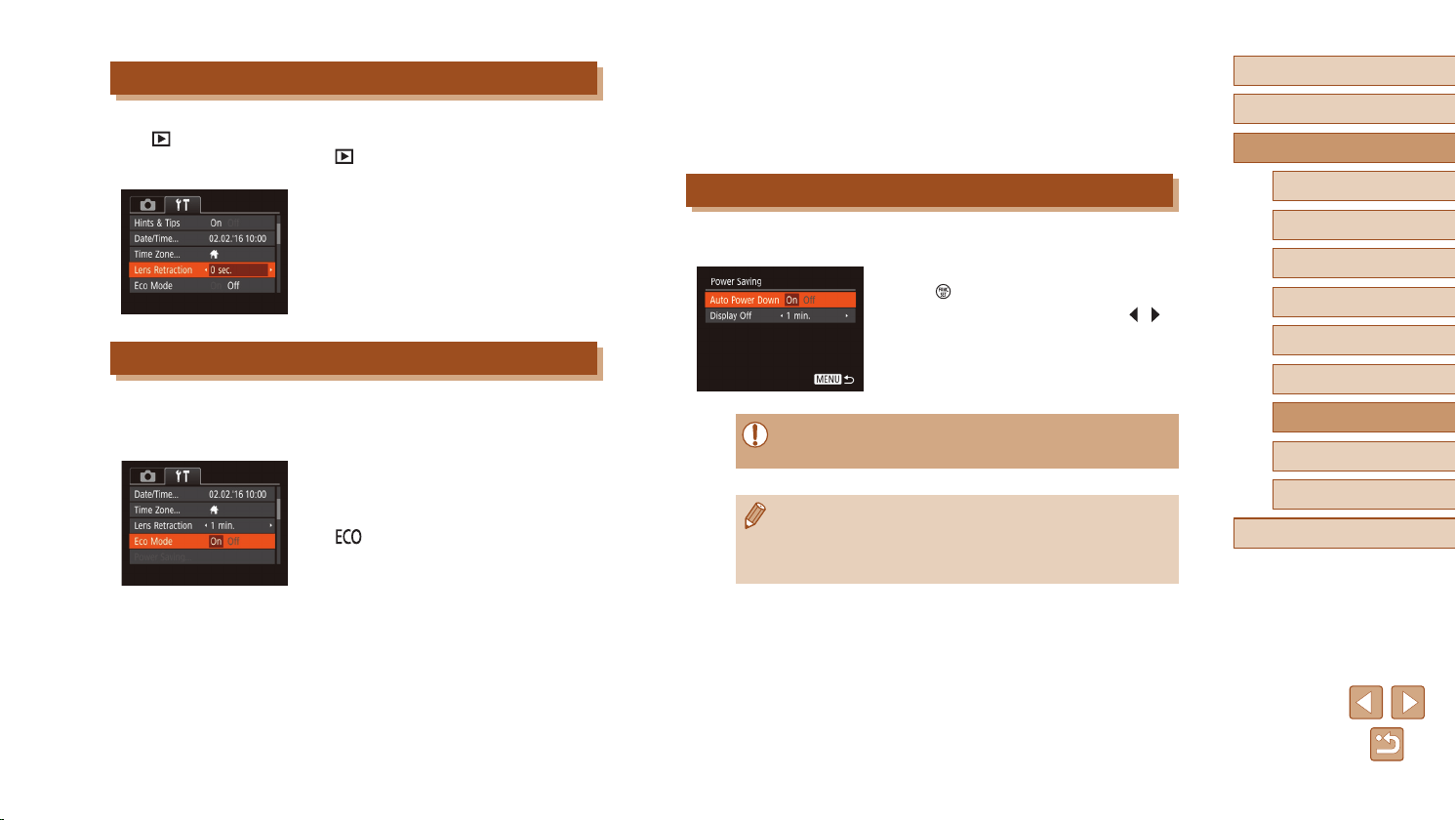
108
Before Use
Basic Guide
Advanced Guide
1
Camera Basics
2
Auto Mode
3
Other Shooting Modes
5
Playback Mode
6
Wi-Fi Functions
7
Setting Menu
8
Accessories
4
P Mode
9
Appendix
Index
2
Shoot.
● To activate the screen and prepare for
shooting when the screen is off but the
lens is still out, press the shutter button
halfway.
Power-Saving Adjustment
Adjust the timing of automatic camera and screen deactivation (Auto
Power Down and Display Off, respectively) as needed (
=
23).
● Choose [Power Saving], and then press
the [
] button.
● After choosing an item, press the [
][ ]
buttons to adjust it as needed.
● To conserve battery power, you should normally choose [On] for
[Auto Power Down] and [1 min.] or less for [Display Off].
● The [Display Off] setting is applied even if you set [Auto Power
Down] to [Off].
● These power-saving functions are not available when you have
set Eco mode (
=
108) to [On].
Lens Retraction Timing
The lens is normally retracted for safety about one minute after you press
the [ ] button in Shooting mode (
=
22). To have the lens retracted
immediately after you press the [ ] button, set the retraction timing to
[0 sec.].
● Choose [Lens Retraction], and then
choose [0 sec.].
Using Eco Mode
This function allows you to conserve battery power in Shooting mode.
When the camera is not in use, the screen quickly darkens to reduce
battery consumption.
1
Congure the setting.
● Choose [Eco Mode], and then choose
[On].
● [
] is now shown on the shooting
screen (
=
132).
● The screen darkens when the camera
is not used for approximately two
seconds; approximately ten seconds
after darkening, the screen turns off.
The camera turns off after approximately
three minutes of inactivity.
Loading ...
Loading ...
Loading ...