Loading ...
Loading ...
Loading ...
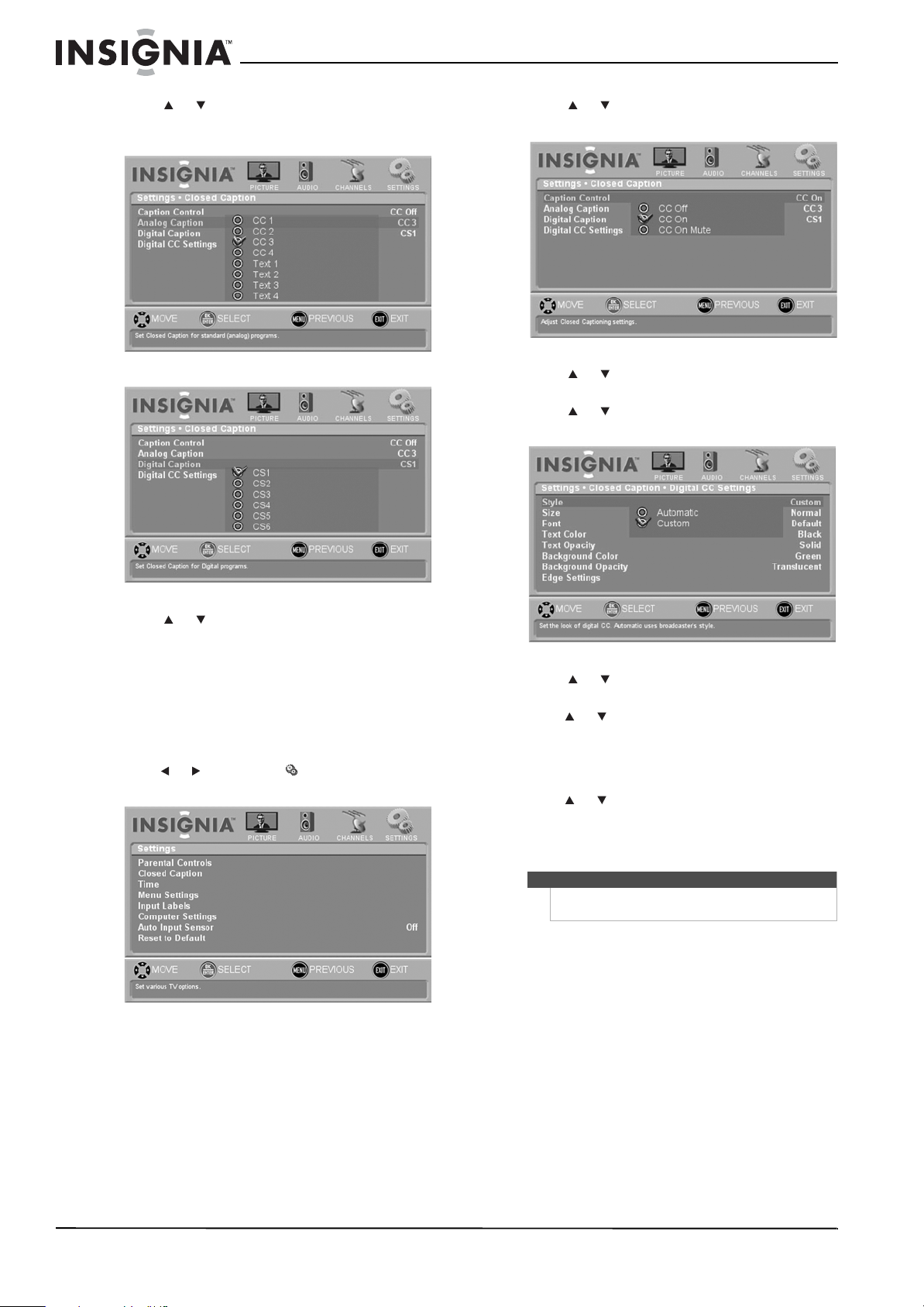
34
NS-L42Q120-10A/NS-L46Q120-10A 42"/46" LCD TV
www.insigniaproducts.com
4 Press or to highlight Analog Caption or
Digital Caption. One of the following menus
opens.
5 Press or to highlight the mode you want,
then press ENTER.
6 Press MENU to return to the previous menu, or
press EXIT to close the menu.
Customizing the DTV closed captioning style
To customize the DTV closed captioning style:
1 Press MENU. The on-screen menu opens.
2 Press or to highlight SETTINGS, then
press ENTER. The Settings menu opens.
3 Press or to highlight Closed Caption, then
press ENTER. The Closed Caption menu opens.
4 Press or to highlight Digital CC Settings,
then press ENTER.
5 Press or to highlight Style, then press
ENTER.
6 Press or to highlight Custom, then press
ENTER.
7 Press or to highlight the style you want to
customize, then press ENTER. You can select
Style, Size, Font, Text Color, Text Opacity,
Background Color, Background Opacity, Edge
Effect, and Edge Color.
8 Press or to adjust the style, then press
ENTER.
9 Press MENU to return to the previous menu, or
press EXIT to close the menu.
Note
The Text Co lor and Background Color options
cannot be the same.
Loading ...
Loading ...
Loading ...