Loading ...
Loading ...
Loading ...
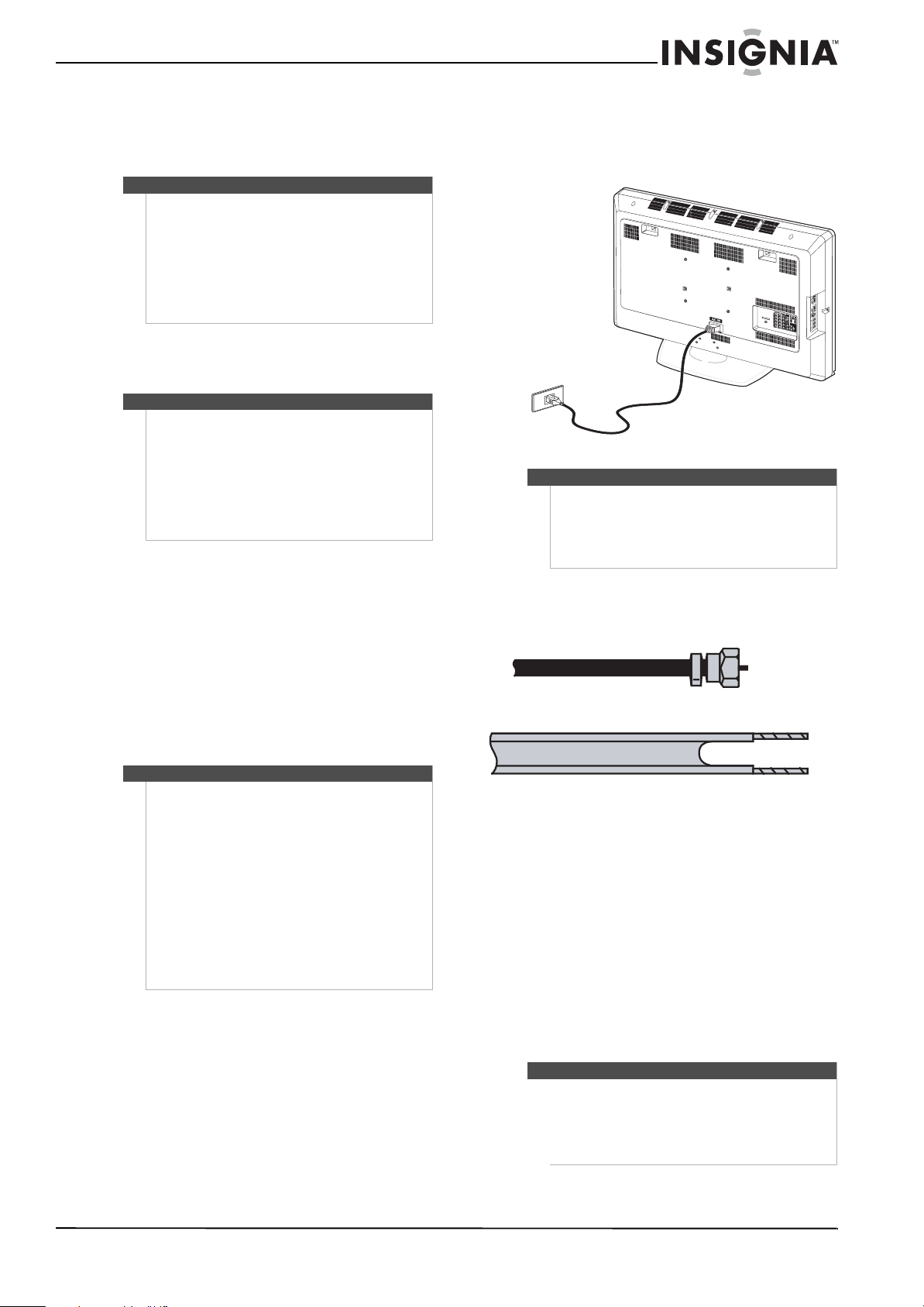
13
NS-L42Q120-10A/NS-L46Q120-10A 42"/46" LCD TV
www.insigniaproducts.com
Codes for other remote controls are available
online at:
www.insigniaproducts.com/universalcontrolco
des.aspx
2 Follow your universal remote control’s
instructions to enter the TV code you found in
Step 1.
3 If all else fails, you must use a different universal
remote control that can operate both your
set-top box and your TV. Four such remotes are
listed on the chart, but many other compatible
models are available in the market.
For more help, call technical support for your
universal remote control or set-top box
manufacturer, or call the Insignia Customer Care
Center at 1-877-467-4289.
Making connections
Connecting the power
To connect the power:
• Plug the power cord into the AC IN jack on the
back of your TV and into a power outlet.
Connecting an antenna
Antenna cables come in two types: Coaxial and
twin-lead.
To connect an antenna:
1 Turn off your TV and all connected equipment.
2 If your antenna cable has a coaxial connector,
connect the cable to the ANT./CABLE IN jack on
the back of your TV.
Or,
If your antenna cable has a twin-lead connector,
connect the cable to a coaxial-to-twin-lead
(300-75 ohm) adapter (not included), connect
the adapter to a coaxial cable, then connect the
other end of the coaxial cable to the
ANT./CABLE IN jack on the back of your TV.
3 Connect the other end of the cable to the
antenna jack.
Tips
• The brand name is often visible on the front of
the universal remote control, and the model
number is often visible on the back.
• If your universal remote control isn’t listed on
the chart, refer to your universal remote
control’s instructions and try codes for the
brands Orion, Emerson, Memorex, Sansui,
Sylvania, or Zenith. You may need to try several
codes before finding a match.
Tips
• If your universal remote control has a code
search feature, run a code search to identify a
code that matches your TV. See your universal
remote control’s instructions for details.
• If your universal remote control has a “Learn”
feature, you can manually program it using the
Insignia TV remote to “teach” the commands
one at a time. See your universal remote
control’s instructions for details.
Cautions
• Check the connectors for position and type before
making any connections.
• Loose connections can result in image or color
problems.
• Make sure that all connections are tight and secure.
• The external audio/video equipment pictures used in
this guide are for illustration purposes only. If you have
questions, refer to the user manual that came with your
equipment.
• Always turn off the power on your TV and the external
audio/video equipment before making a connection.
• Your TV does not support DTS audio format. If you
choose a DTS audio format, you may not hear the
correct audio output from the TV speakers.
Cautions
• Your TV should only be operated from the power source
indicated on the label.
• Always unplug the AC power cord from the power
outlet when you will not be using your TV for an
extended period of time.
Tips
If you plan on receiving over-the-air broadcasts, you
will need to use a separate antenna (not included) to
ensure the best reception.
Consult www.antennaweb.org for a list of local
broadcast channels and recommendations for your
location.
Coaxial cable
Twin-lead cable
Loading ...
Loading ...
Loading ...