Loading ...
Loading ...
Loading ...
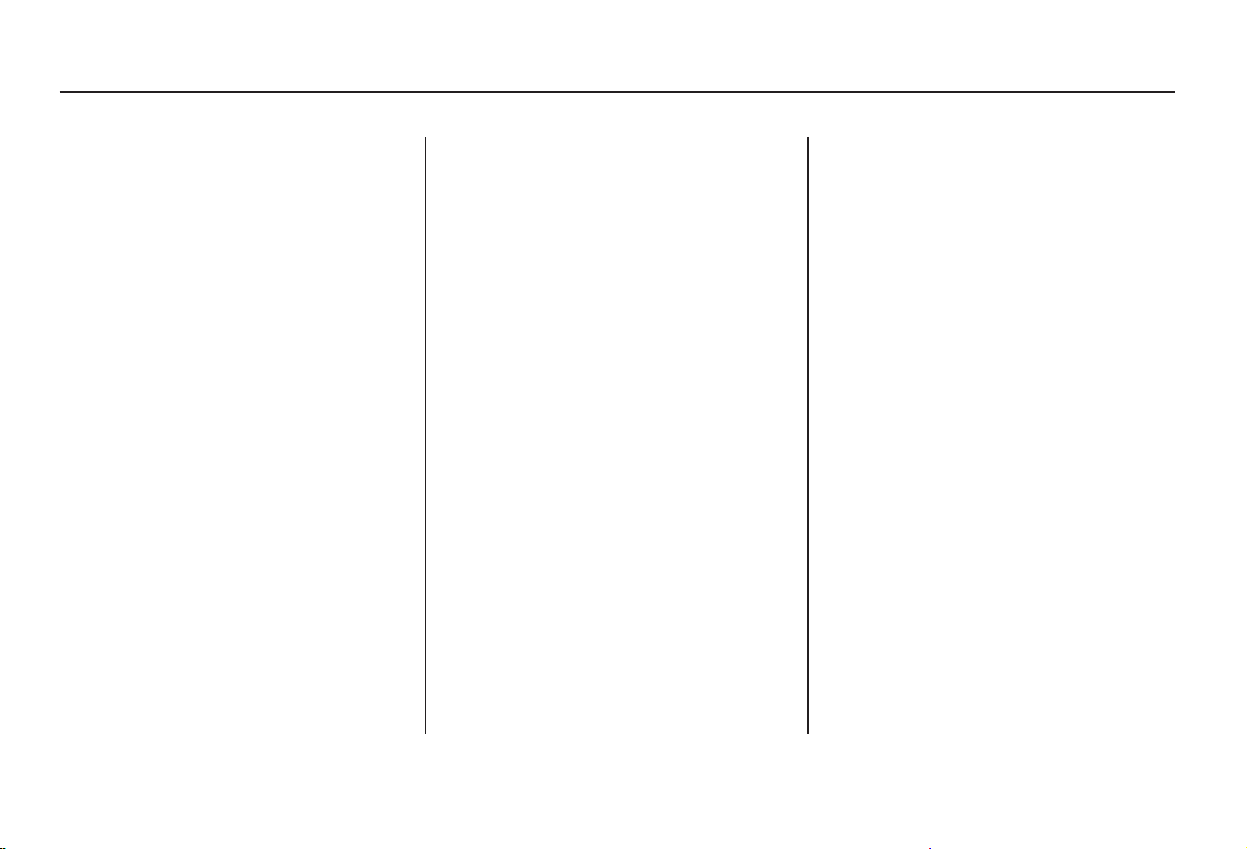
−
−
−+
+
−
−
−+
This feature,
when activated, plays the tracks on a
CD in random order, rather than in
the order they are recorded on the
CD. To activate Random Play, press
the A. SELECT button. You will see
A. SELECT in the display. The sys-
tem will then select and play tracks
randomly on the current disc. When
all tracks on that disc have been
played, the next disc is loaded and
played randomly. This continues un-
til you deactivate Random Play by
pressing A. SELECT again.
To take the system out of CD mode,
press the AM/FM button or insert a
cassette in the player. If a tape is
already in the cassette player, press
the CD/TAPE button. When you
return to CD mode, play will contin-
ue at the same point that it left off.
If you turn the system off while a CD
is playing, either with the PWR/VOL
knob or the ignition switch, play will
continue at the same point when you
turn it back on.
To select a different disc, press the
appropriate preset button (1 6). If
you select an empty slot in the
magazine, the changer will, after
finding that slot empty, try to load
the CD in the next slot. This
continues until it finds a CD to load
and play.
You can use the SEEK bar to select
tracks within a disc. If you push and
release either side of the SEEK bar
( or ), the system will move to
the beginning of a track. Push the
button to move to the beginning of
the next track, and push the but-
ton to move to the beginning of the
current track.
When you activate the
Repeat feature by pressing the
REPEAT button, the system
continuously replays the current
track. You will see REPEAT in the
display as a reminder. Press the
REPEAT button again to turn it off.
For information on how to handle
and protect compact discs, see page
.
If you push and hold the SEEK bar
( or ), you will hear a beep and
the system will continue to move
across tracks. Release the button
when you think it has reached the
desired place on the disc.
153
RANDOM PLAY
REPEAT
Protecting Compact Discs
Audio System
Comfort and Convenience Features
150
01/09/28 19:49:08 31SZ3660_153
Main Menu
Table of Contents
Loading ...
Loading ...
Loading ...