Loading ...
Loading ...
Loading ...
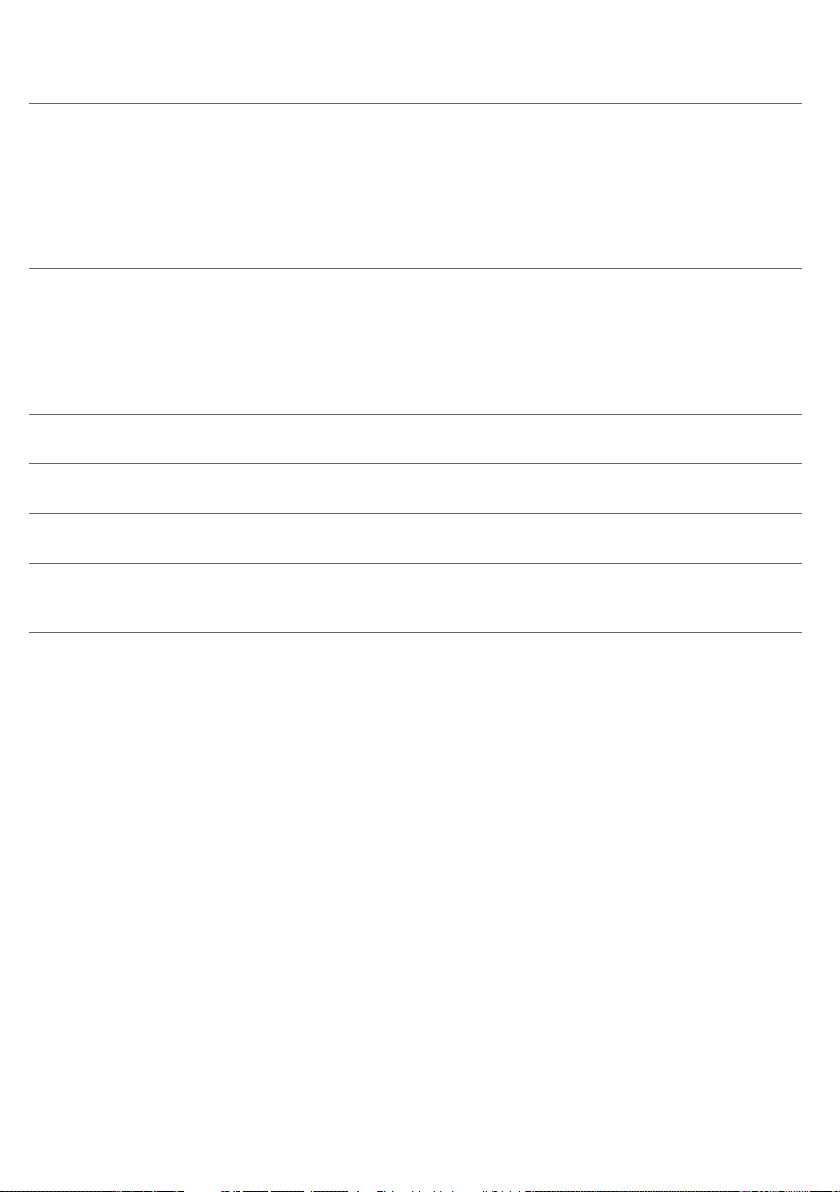
Problem Cause Solution
The AquaClean lter
icon does not appear
on the display after I
replaced the lter.
You did not conrm activation in
the machine menu.
Conrm the activation of the
lter in the machine menu.
If the display shows 'START
CALC CLEAN', you rst need
to descale the machine.
Remove the AquaClean lter
before descaling and reinsert it
afterwards.
The AquaClean lter
is installed, but the
descaling message
appears.
You have not activated the
AquaClean lter in the machine
menu.
First descale the machine and
then install a new AquaClean
lter. This will reset the lter
counter to 0/8. Always
conrm lter activation in the
machine menu, also after lter
replacement.
The AquaClean lter
does not t.
You need to remove air from the
lter.
Let air bubbles come out of
the lter.
There is still water in the water
tank.
Empty the water tank before
you install the lter.
You are trying to install another
lter than the AquaClean lter.
Only the AquaClean lter ts
into the machine.
You need to remove
air from the lter.
The rubber o-ring is not attached
to the AquaClean lter.
Check the packaging for the
o-ring and attach it to the
AquaClean lter.
Demo mode function
The machine is equipped with a demo mode function.
1 Press and hold the standby button for more than 8 seconds to
enter the demo mode function.
2 To exit the demo mode, turn the machine OFF and ON using the
main switch at the back of the machine.
Ordering accessories Saeco
To clean and descale the machine, only use the Saeco
maintenance products. These products can be purchased in
the Philips online shop (if available in your country)
at www.shop.philips.com/service, from your local reseller
or from the authorized service centers.
34
English
Loading ...
Loading ...
Loading ...