Loading ...
Loading ...
Loading ...
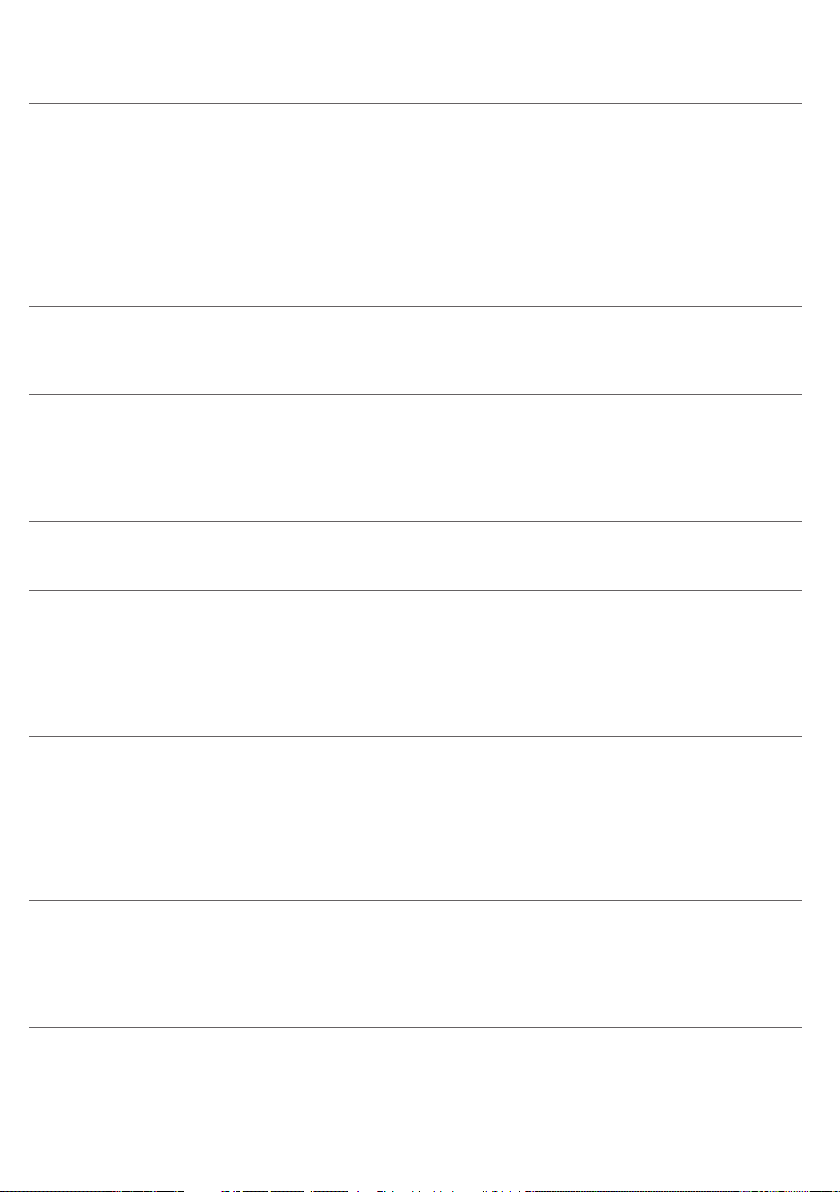
Problem Cause Solution
The 'coee grounds
container full' icon
remains displayed.
You emptied the coee grounds
container while the machine was
turned o.
Always empty the coee
grounds container while the
machine is ON. If you empty
the coee grounds container
while the machine is turned o,
the coee cycle counter is not
reset. In that case, the 'empty
coee grounds container' icon
will stay on the display even
though the container is not full.
You placed back the coee
grounds container too fast.
Do not place back the coee
grounds container until the
display prompts you to put it
back
I cannot remove the
brew group.
The brew group is not in the
correct position.
Close the service door. Turn
the machine o and back on
again. Wait for the machine
ready screen to appear and
then remove the brew group.
Clean the brew group.
You have not removed the
coee grounds container.
Remove the coee grounds
container before you remove
the brew group
I cannot insert the
brew group.
The brew group is not in the
correct position.
You did not put the brew group
in neutral position before
placing it back. Make sure that
the lever is in contact with the
base of the brew group and
that the hook of the brew group
is in the correct position.
Reset the machine by turning
it on and o. Place the drip
tray and the coee grounds
container back. Leave the
brew group out. Close the
maintenance door and turn the
machine on and o. Then try
to reinsert the brew group.
The machine is still in the
descaling procedure.
You cannot remove the
brew group when the
descaling process is active.
First complete the descaling
process and then remove the
brew group.
31
English
Loading ...
Loading ...
Loading ...