Loading ...
Loading ...
Loading ...
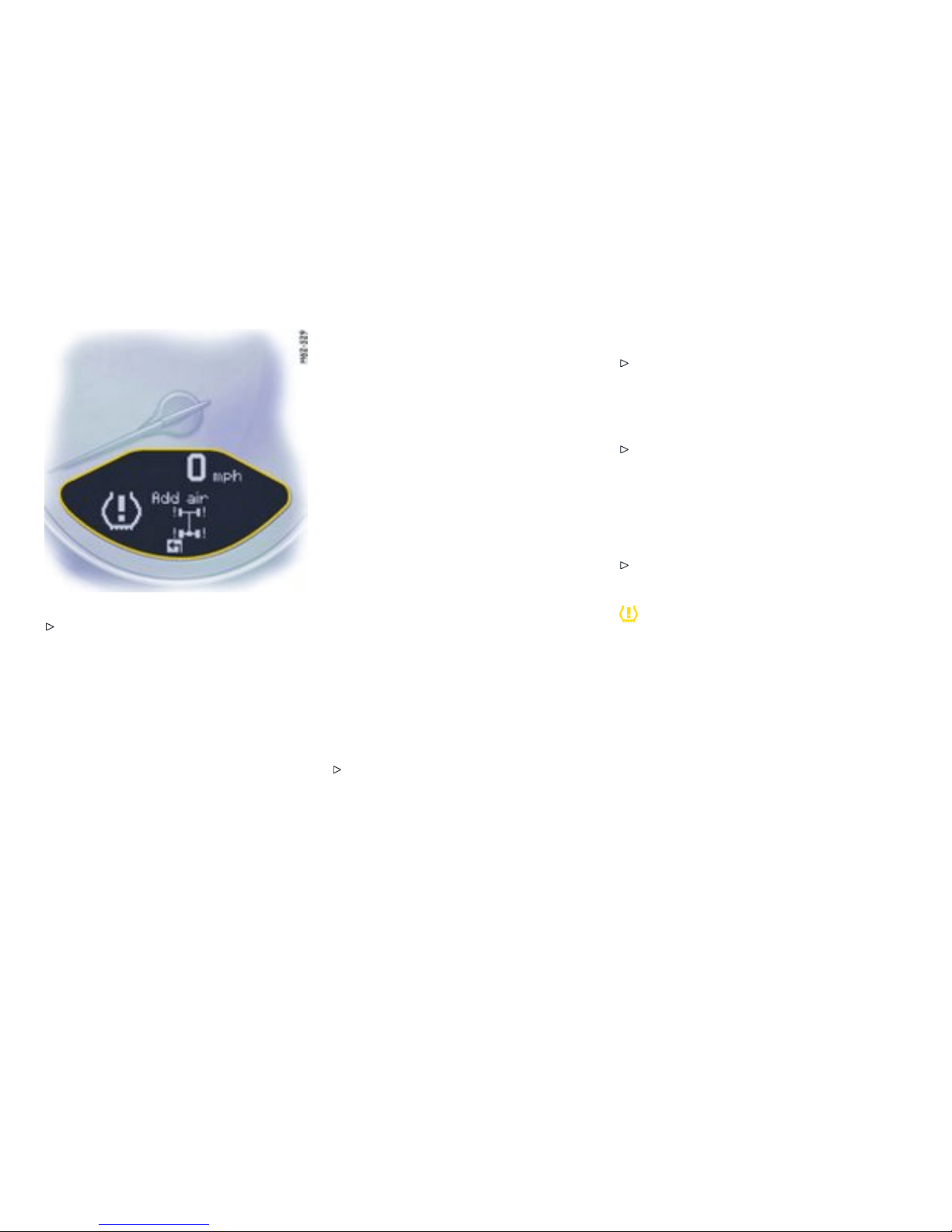
When the tire pressure warning has appeared
on the on-board computer, stop immediately at
a suitable location. Check the tire for signs of
damage. If necessary, fill in tire seal ant and set
the correct tire pressure.
This tire pressure warning appears when driving
and can be acknowledged. The tire pressure
warning light in the instrument panel goes out when
the tire pressure has been corrected.
System learning
The Tire Pressure Monitoring begins to “learn” the
wheels after a wheel change, wheel transmit t er
replacement or update of the tire settings. During
this process, the Tire Pressure Monitoring recog-
nizes the tires an d their locations. T h e on-board
compute r displayes the message “TPC inacti ve -
system learni ng”.
The Tire Pressure Monitoring requires a certain
amount of time to learn the wheels. During this
time, the current tire pressures are not available on
the on-board-computer:
– The display of the Tire pressure function of the
on-boa rd computer shows lines.
– The required pressures for cold tires at
68°F (20°C ) are indicated in the Info pressure
display in the Tire pressure menu.
– Tire p ressure warnings are iss ued without tire
pressure and position information (gure) as
soon as the vehicle’s own wheels have been
detected and the tire pressure warning light
has gone out.
Position and pressure information is displayed as
soon as the Tire Pressure Monitoring has assigned
the wheels identified as belonging to the vehicle to
the correct wheel positions.
The wheel learning process takes place exclusively
when the vehicle is being driven.
Manua lly check the tire pressure at all wheels
and correct the tire pressure to the required
value.
Changing a wheel and replacing tires
New wheels must be fitted with radio transmit-
ters for the Tire P ressure Monitoring. Before
tires are changed, the battery charge state of
the wheel transmitters should be checked at
an authorized Pors che dealer.
Switch the ignition off when changing a wheel.
The tire settings on the on-board computer must be
updated after changing a wheel.
A message appears if the characteristic s of the
new tires do not agree with the on-board computer
settings.
Update the on-board computer settin gs when
the vehicle is stationary the next time.
Warning light
The warning light in the speedometer lights up:
– When a loss in pressure has been detected
– If the T ire Pressure Monitoring is faulty
– When learning newly mounted wheels/wheel
sensors, as long as the vehicle’s own wheels
have not yet been recognized.
The tire pressure warning light in the instrument
panel goes out only when the cause o f the fault has
been rectified.
128Controls, Instruments
Downloaded from www.ManualsFile.com manuals search engine
Loading ...
Loading ...
Loading ...