Loading ...
Loading ...
Loading ...
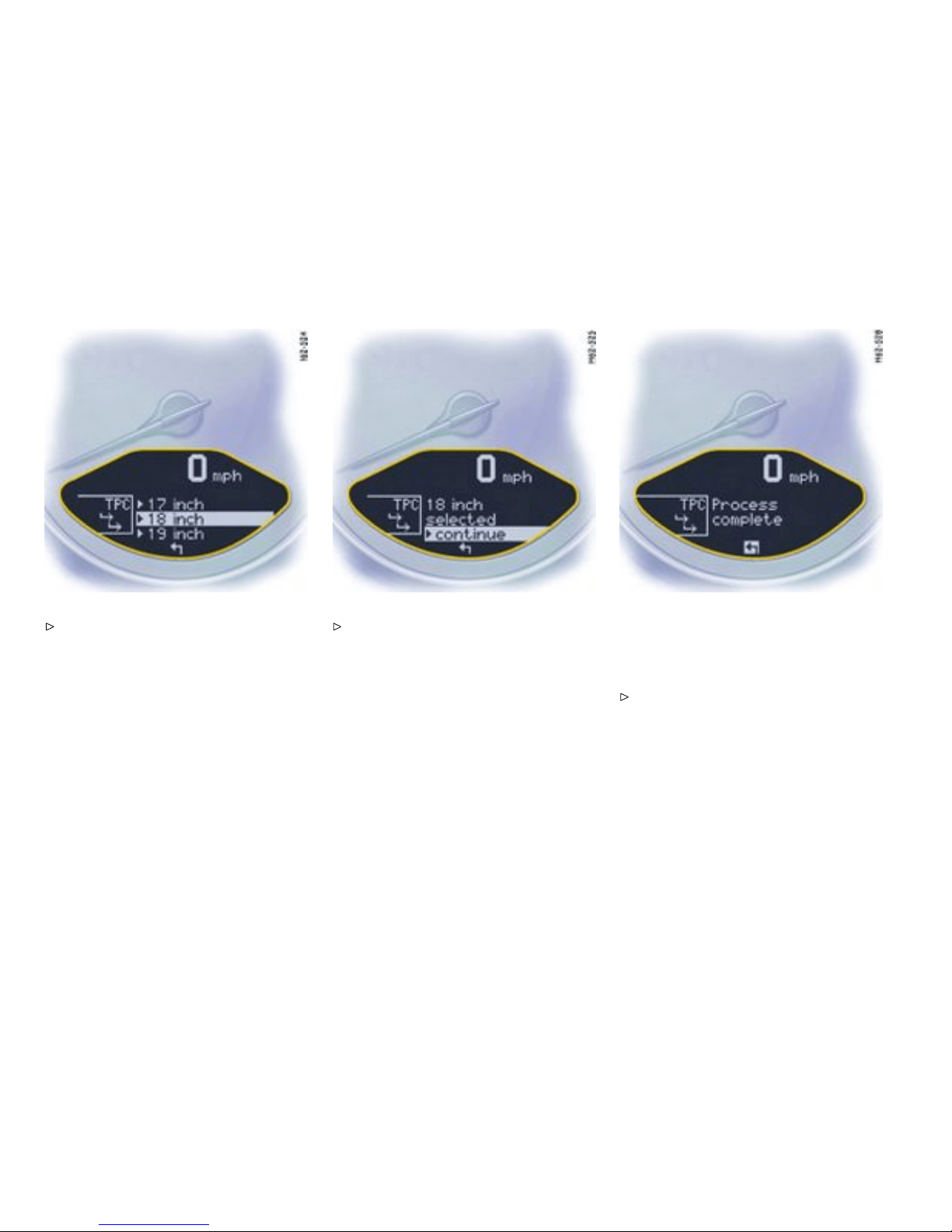
Select the appropriate tire siz e
(17, 18 or 19 inch) and push operating
lever forwards. A display for confirming the
selected tire size appears.
Note
This menu is only displayed when different tire
sizes are approve d .
Select “Continue” and push the operating lever
forwa rd.
Setting of the tire characteristics has only been
succes sfully completed when the message
“Process complete” is displayed by the on-board
computer.
Select arrow (Back) and push the operating
lever forward. Th e display returns to the
Tire pressure menu. The on-board computer
additionally displays the message “Syst em
learning”.
Note
The messag e “Process aborted” appea rs if the
setting process is interrupted. All entries made
up to this point are lost, and the original settings
remain in e ffect. Only if t he message “Process
126Controls, Instruments
Downloaded from www.ManualsFile.com manuals search engine
Loading ...
Loading ...
Loading ...