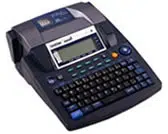Loading ...
Loading ...
Loading ...
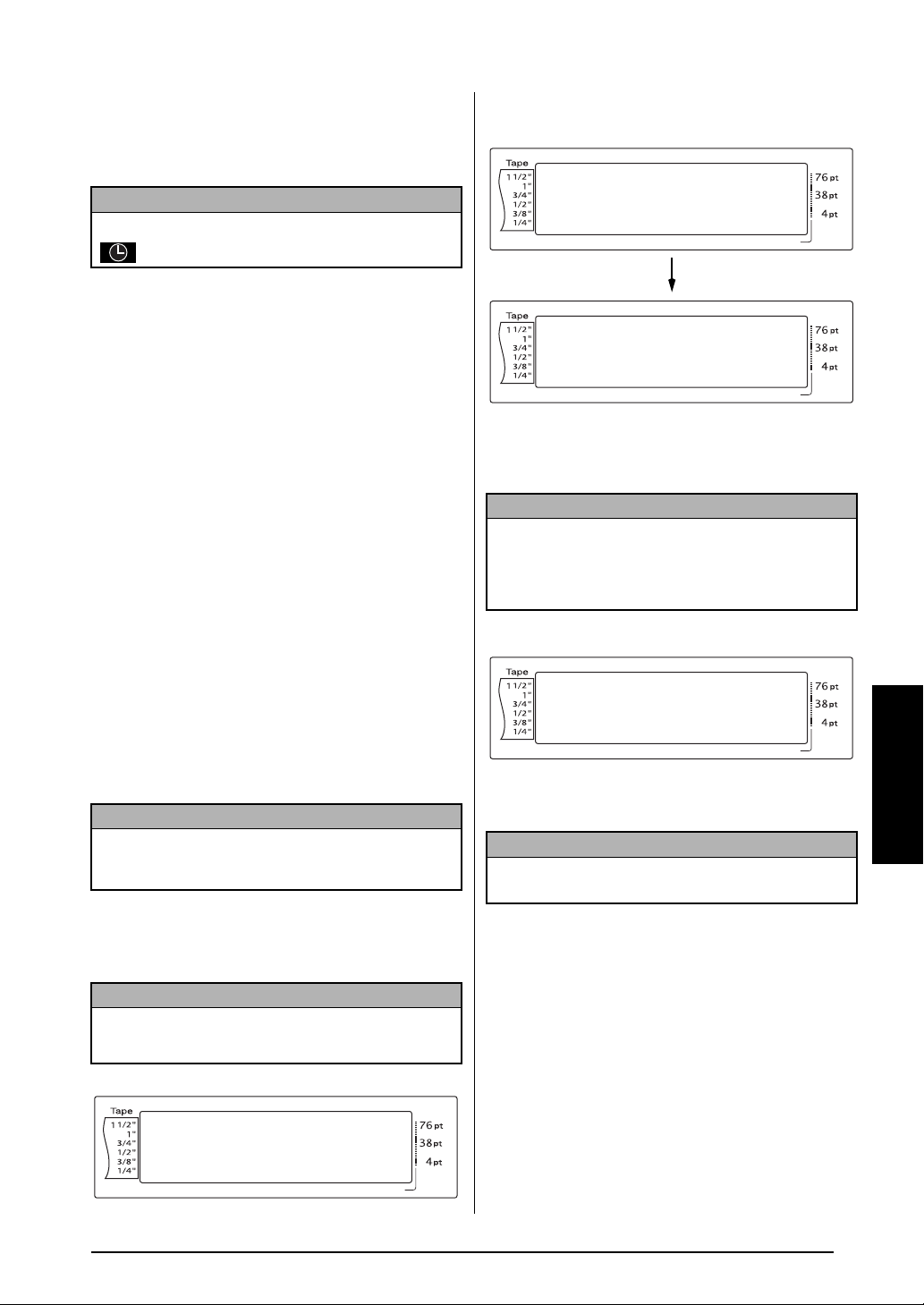
49
Ch. 4 Advanced Functions
Advanced Functions
3 Press m or g to select either OFF (the
time stamp is added to the text immedi-
ately) or ON (the time stamp is added to the
label when it is printed).
4 Press k to select the next parameter (FOR-
WARD).
5 Press m or g to select either OFF (the cur-
rent date and time is added) or ON (a speci-
fied date and time is added).
6 Press j or k to select the next parameter.
7 Press m or g until the desired setting is
displayed.
8 Repeat steps 6 and 7 until the date and
time for the FORWARD parameter are set
as you wish.
9 Press n to add the time stamp to the text
or label according to the specified settings.
Macro function (()
With the PT-9600, frequently performed opera-
tions can be assigned to one of the eight PF
keys, allowing you to execute the operation just
by pressing one key. The operation can contain
up to 64 steps, for example, for typing in text (in
Insert mode), apply formatting or applying for-
matting.
To assign an operation to a PF key:
1 Press ( .
2 Press the PF key where you wish to assign
the operation.
3
Press the necessary keys to perform the oper-
ation that you wish to assign to the key. The
character size setting indicator bar flashes.
4 Press ( (OR press the PF key).
5 Press m or g until 9 moves beside SAVE
RECORDING.
6 Press n.
To perform an operation assigned to a PF key:
● Press the PF key where the operation that
you wish to perform is assigned.
NOTE
If ON is selected, the time stamp mark (d
) is added to the text at the cursor’s position.
NOTE
No operation is recorded if ) or any other key that
does not perform a function is pressed.
NOTE
To return to the text without assigning an operation
to a PF key, press e(OR press
().
Length Margin Font Width Size
1 2 3 4 5 6 7 8 9 A B C D E F K
Q
Q
Q
Q
Q
Q
Q
Q
Q
Q
Q
Q
Q
Q
Q
Q
Q
Q
Q
Q
Q
Q
Q
Q
R
R
R
R
R
R
G
H
I
J
AUTO 1.10 HELSINKI A AUTO
L
M
NO
KEY ASSIGN
SELECT ONE OF THE
PF KEYS
NOTE
If p or f is pressed or if d is held down and
9 is pressed, the END OF RECORDING screen
immediately appears.
NOTE
If 9 is moved beside CANCEL RECORDING, the
operation is not assigned to the key.
Length Margin Font Width Size
1 2 3 4 5 6 7 8 9 A B C D E F K
Q
Q
Q
Q
Q
Q
Q
Q
Q
Q
Q
Q
Q
Q
Q
Q
Q
Q
Q
Q
Q
Q
Q
Q
R
R
R
R
R
R
G
H
I
J
AUTO 1.10 HELSINKI A AUTO
L
M
NO
KEY ASSIGN
START RECORDING NOW
MACRO KEY TO FINISH
L
M
NO
Length Margin Font Width Size
1 2 3 4 5 6 7 8 9 A B C D E F K
Q
Q
Q
Q
Q
Q
Q
Q
Q
Q
Q
Q
Q
Q
Q
Q
Q
Q
Q
Q
Q
Q
Q
Q
R
R
R
R
R
R
G
H
I
J
<<< P-touch >>>
1
:
_
AUTO 1.10 HELSINKI A AUTO
Length Margin Font Width Size
1 2 3 4 5 6 7 8 9 A B C D E F K
Q
Q
Q
Q
Q
Q
Q
Q
Q
Q
Q
Q
Q
Q
Q
Q
Q
Q
Q
Q
Q
Q
Q
Q
R
R
R
R
R
R
G
H
I
J
END OF KEY ASSIGN
SAVE RECORDING
CANCEL RECORDING
M
NO
9
9
Loading ...
Loading ...
Loading ...