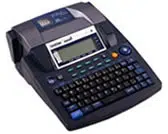Loading ...
Loading ...
Loading ...
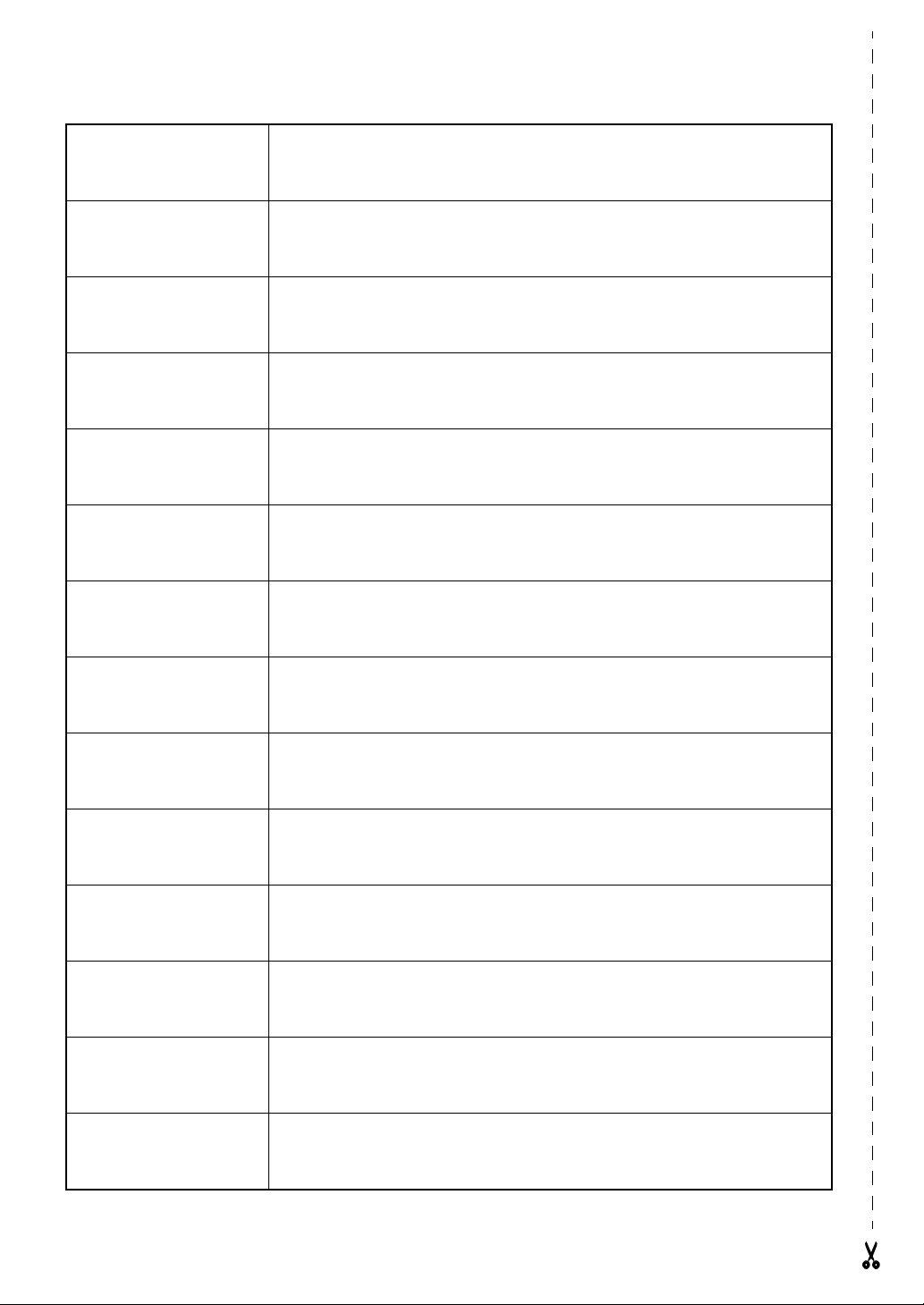
Formatting text
Changing formats for
entire text
d + 1 → j or k to select function → m or g to select setting
→ n
Changing formats for a
block of text
j, k, m or g to select text block → d + 2 → j or k to
select function → m or g to select setting → n
Changing formats for a
line of text
j, k, m or g to select text line → d + 3 → j or k to select
function → m or g to select setting → n
Changing the font
d123 → j or k to se
lect FON
T → m or g to select setting
→ n
Changing the character
size
d + 123 → j or k to select SIZE → m or g to select set-
ting → n
Changing the character
width
d + 123 → j or k to select WIDTH → m or g to select
setting → n
Changing the character
style
d
+
123
→
j
or
k
to
select
STYLE1
or
STYLE2
→
m
or
g
to
select setting
→
n
Changing the line effects
d + 123 → j or k to select LINE EFFECTS → m or g to
select setting → n
Changing the frame
d + 123 → j or k to select FRAME → m or g to select
setting → n
Changing the text align-
ment
d + 123 → j or k to select ALIGNMENT → m or g to
select setting → n
Changing the label mar-
gins
d + 1 → j or k to select T. MARGIN → m or g to select set-
ting → n
C
h
anging the label
length
d + 1 → j or k to select T. LENGTH → m or g to select set-
ting → n
Changing the block
margins
d + 1 → j or k to select B. MARGIN → m or g to select set-
ting → n
Changing the block
length
d + 1 or 2 → j or k to select B. LENGTH → m or g to
select setting → n
Loading ...
Loading ...
Loading ...