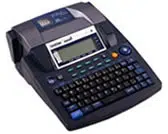Loading ...
Loading ...
Loading ...
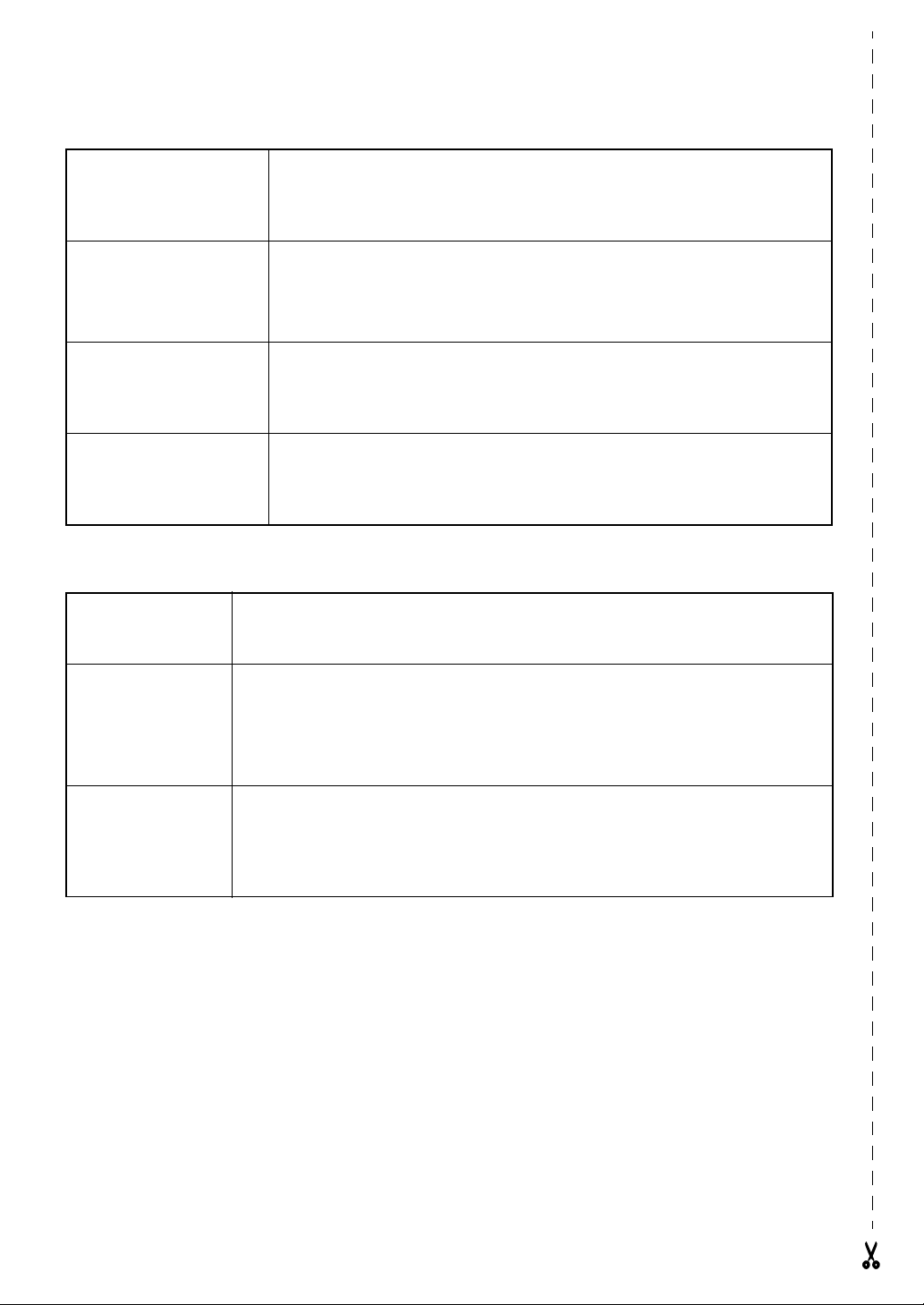
Storing, recalling, deleting & printing text files
Saving a file
d + 8 → m or g to select STORE → n → m or g to select
file number → Type file name → n
Recalling a previously
saved file
d + 8 → m or g to select RECALL → n → m or g to select
file number → n
Deleting a previously
saved file
d + 8 → m or g to select CLEAR → n → m or g to select
file number → Space bar so 9 appears → n → n
Printing a previously
saved text file
d + 8 → m or
g to se
lect PRINT → n → m or g to select
file number → Space bar so 9 appears → n
Printing in Interface mode
Entering/exiting
Interface mode (RS-
232C connection)
d + 0
Changing interface
parameter settings
d + 2 → m or g to select the setting → j or k to select the param-
eter → n (Parameters can only be set if e is pressed to set the P-touch
offline.)
Changing interface
format function set-
tings (ESC/P Interface
mode only)
d + 1 → m or g to select the setting → j or k to select the param-
eter → n (Parameters can only be set if e is pressed to set the P-touch
offline.)
Loading ...
Loading ...
Loading ...