Loading ...
Loading ...
Loading ...
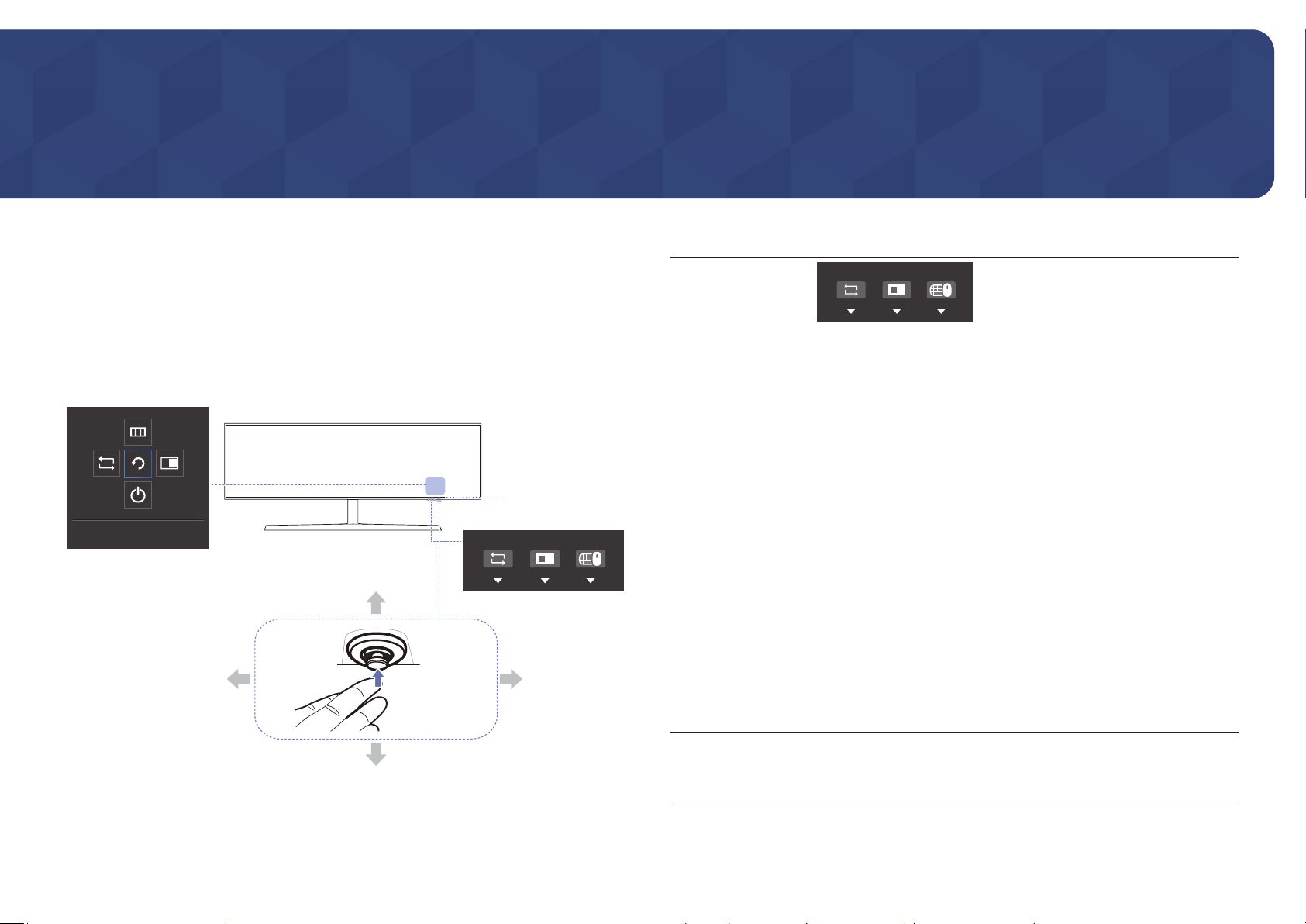
9
Preparations
Chapter 02
Parts
Control Panel
―
The color and shape of parts may differ from what is shown. Specifications are subject to change without
notice to improve quality.
Function Key Guide
Power LED
LEFT
JOG Button
RIGHT
UP(REAR)
DOWN(FRONT)
Shortcut Key
PRESS(ENTER)
PBP/PIPSource Switch USB
Return
Icons Description
Shortcut Key
PBP/PIPSource Switch USB
• Shortcut Key for Switching to a Source
This button is a shortcut for switching to a different source.
‒ When the source is switched, the USB connection will be changed at the
same time according to the settings of USB Source Setup.
‒ When PIP/PBP is On, only the source of the main screen can be switched.
• Shortcut Key for PIP/PBP On-Off
This button is a shortcut for the PIP/PBP On-Off function.
‒ If there is no source for monitor, this button is disabled. The PIP/PBP On-
Off item is also disabled and appears dimmed in OSD.
• Shortcut Key for Switching USB
This button is a shortcut for switching a USB device to a different input
source.
‒ The button is enabled only when PIP/PBP is On.
If you press this button when PIP/PBP is Off, the message Only applied
while PIP or PBP mode appears and nothing happens. Synchronously, The
Switch USB item in OSD is also disabled and appears dimmed.
‒ If you press this button when PIP/PBP is On but there is no input source,
nothing happens.
JOG Button
Multi directional button that helps navigate.
―
The JOG button is located at the bottom right side of the screen and has 5
directions of UP, DOWN, LEFT, RIGHT, and PRESS (ENTER).
Loading ...
Loading ...
Loading ...