Loading ...
Loading ...
Loading ...
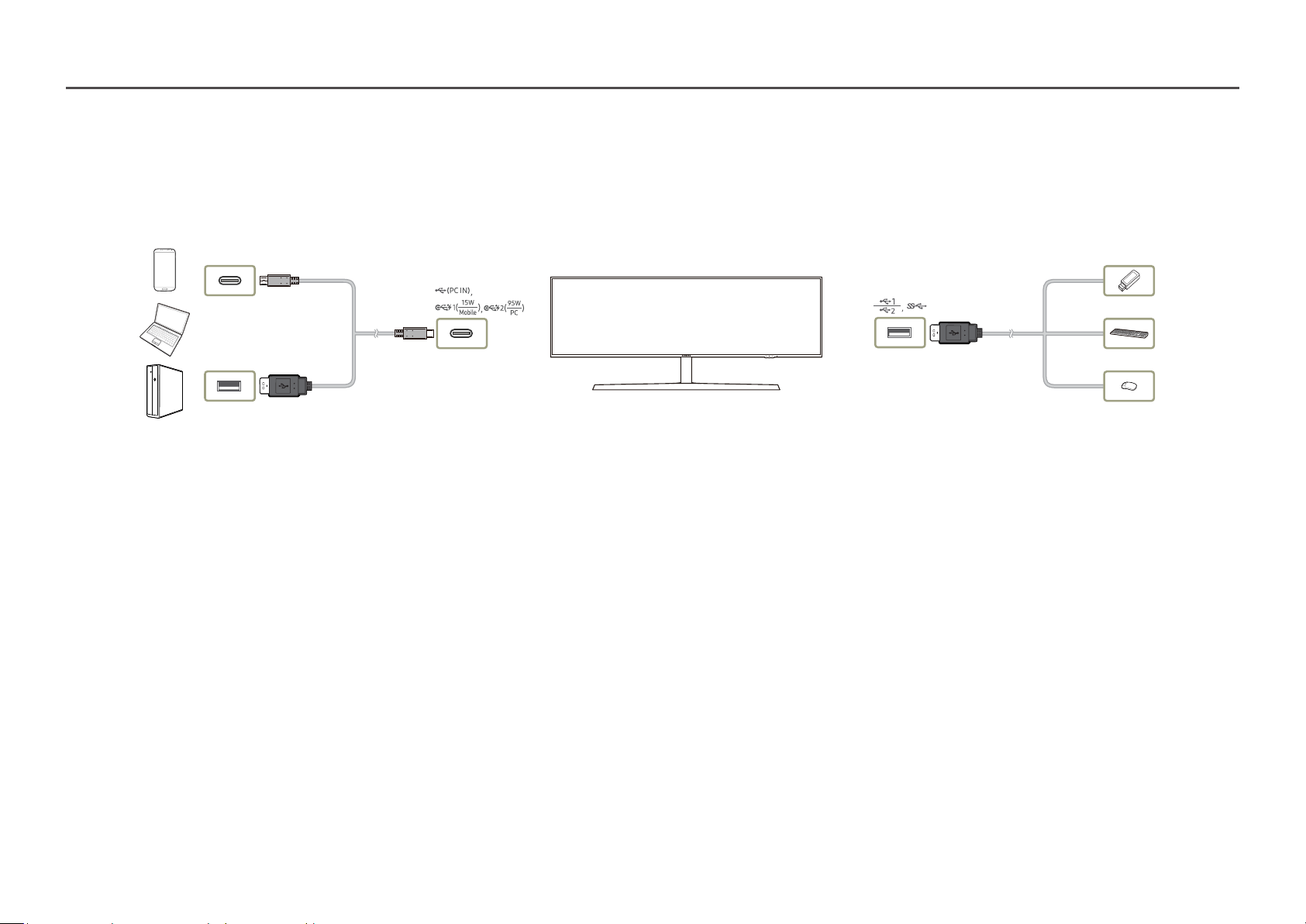
30
Utilizing the Product as a USB HUB
Using the product as a hub, connect and use various source devices with the product at the same time.
A source device cannot connect to multiple devices at the same time if it has a limited number of available input/output ports. In this case, the hub feature of the product will improve your work efficiency by
allowing you to connect multiple devices to the USB ports on the product at the same time without directly connecting them to a source device.
If multiple devices are connected to a source device, the many cables around the source device may look messy. Connecting the devices directly to the product will resolve such inconvenience.
Connect a mobile device such as an MP3 player or smartphone to the product connected to a source device. This allows you to control the device or charge the device battery from your PC.
―
To detect and start a USB device faster, connect the device to the USB 3.0 port on the product. The read/write rate is affected by the USB device and your source device.
―
The product does not support media play. If you need to play a file on your USB device, connect the product as a USB hub to your source device, and then play the file on your source device.
―
For USB-related problems caused by OS, drive programs or software, please contact relevant suppliers.
―
With the launch of various USB devices on the market, we cannot guarantee that our products are matched with all USB devices.
―
For an external mass-storage HDD requiring external power supply, be sure to connect it to a power source.
―
The battery can be charged in the power-saving mode, but it cannot be charged when the product is powered off.
―
Charging your USB device is not possible if the power cable is disconnected from the power socket.
―
The USB device needs to be purchased separately.
Loading ...
Loading ...
Loading ...