Loading ...
Loading ...
Loading ...
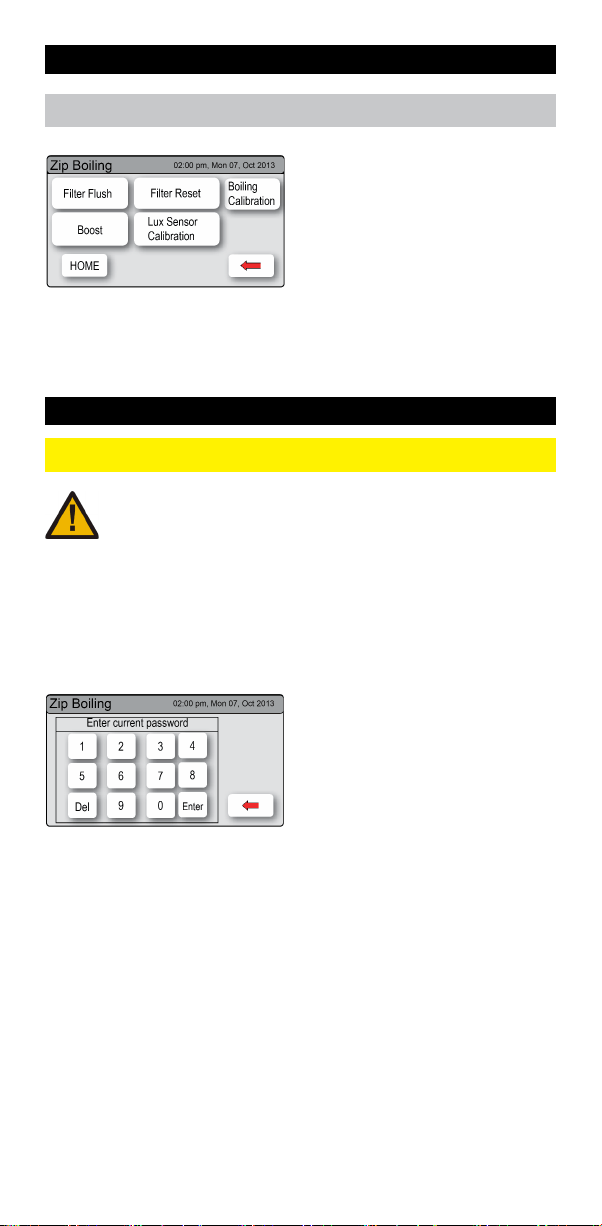
802258UK G4 Boiling (& ambient) residential, user guide - August 2015 - V2.01 Page 15 of 24
Caution
must be observed when changing any settings within the service
menu as any changes may affect the normal operation of the unit. This can
only be done by a Zip technician. Please contact your Zip service provider for
further assistance.
• Press the [MENU] button for
main menu.
• Press the [Service] button.
• A password is required to enter
service menu.
D. Service
LCD Screen operation - Section D
5. Lux sensor calibration
• Press the [MENU] button for
main menu.
• Press the [Install] button.
• Press the [Lux Sensor
Calibration] button.
• The lights on the tap head will
flash to confirm calibration.
LCD Screen operation - Section C
HydroTap
®
G4 Password screen
Note In UK call a licensed electrician / plumber,or call Zip Heaters by
Telephone 0845 6 005 005 on Mobile 0345 6 005 005, for assistance,
service, spare parts or enquiries.
Loading ...
Loading ...
Loading ...