Loading ...
Loading ...
Loading ...
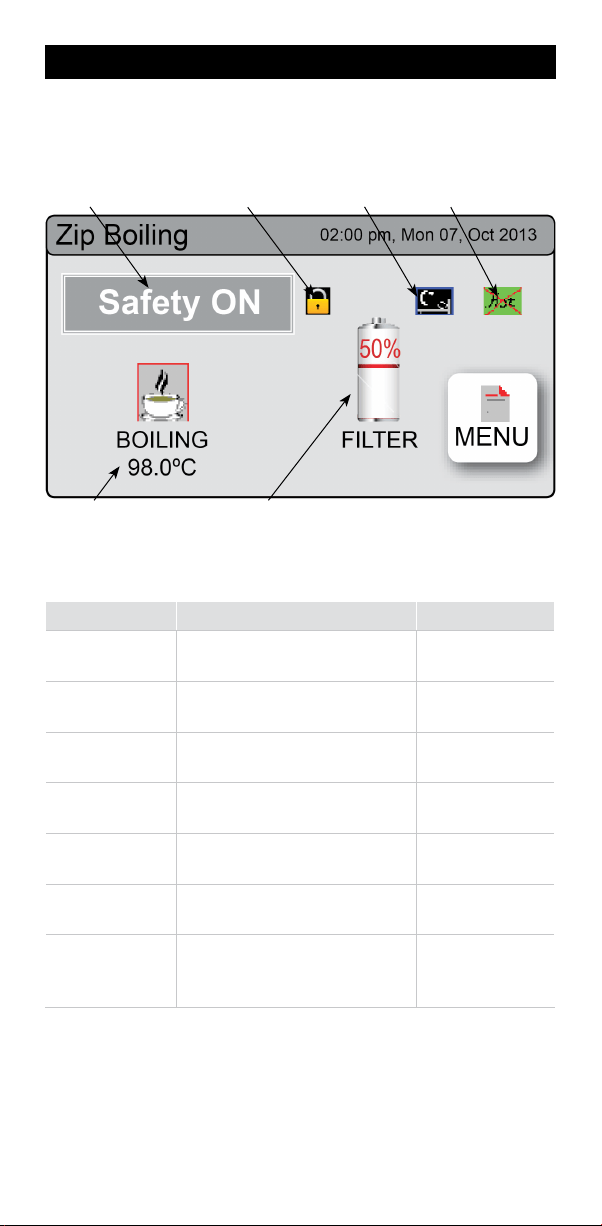
Page 10 of 24 802258UK G4 Boiling (& ambient) residential, user guide - August 2015 - V2.01
3LCD Screen
Zip HydroTap
®
G4 features a ‘TOUCH’ screen for easy setup and operation
adjustment.
(See page 24 for home menu icons).
Other possible messages in status window:
Status** Information Notes
Safety OFF Product is in normal operation
mode
-
Safety ON Safety lock is activated Refer to section
G - safety
System Fault Product has one or more system
faults
Refer to section B
- System info.
Sleep Mode System is in sleep mode. Boiling
& ambient water is not available.
Refer to section
G - Energy modes
Change Filter External/Internal filter needs to be
replaced.
Refer to section C
- Installation
System Off System off in off mode. No boiling
water or chilled water available.
Refer to section
G - Energy modes
Hot Isolated Hot isolation has been activated.
Boiling water or hot water is not
available.
Refer to section
G - Safety
3LCD Screen
Note When selecting menu options, the screen will revert to the main menu,
if the screen remains inactive for a period in excess of 10 seconds.
Sleep mode icon Energy mode iconSafety lock icon
**Status window
Set boiling water temp. Filter usage
Loading ...
Loading ...
Loading ...