Loading ...
Loading ...
Loading ...
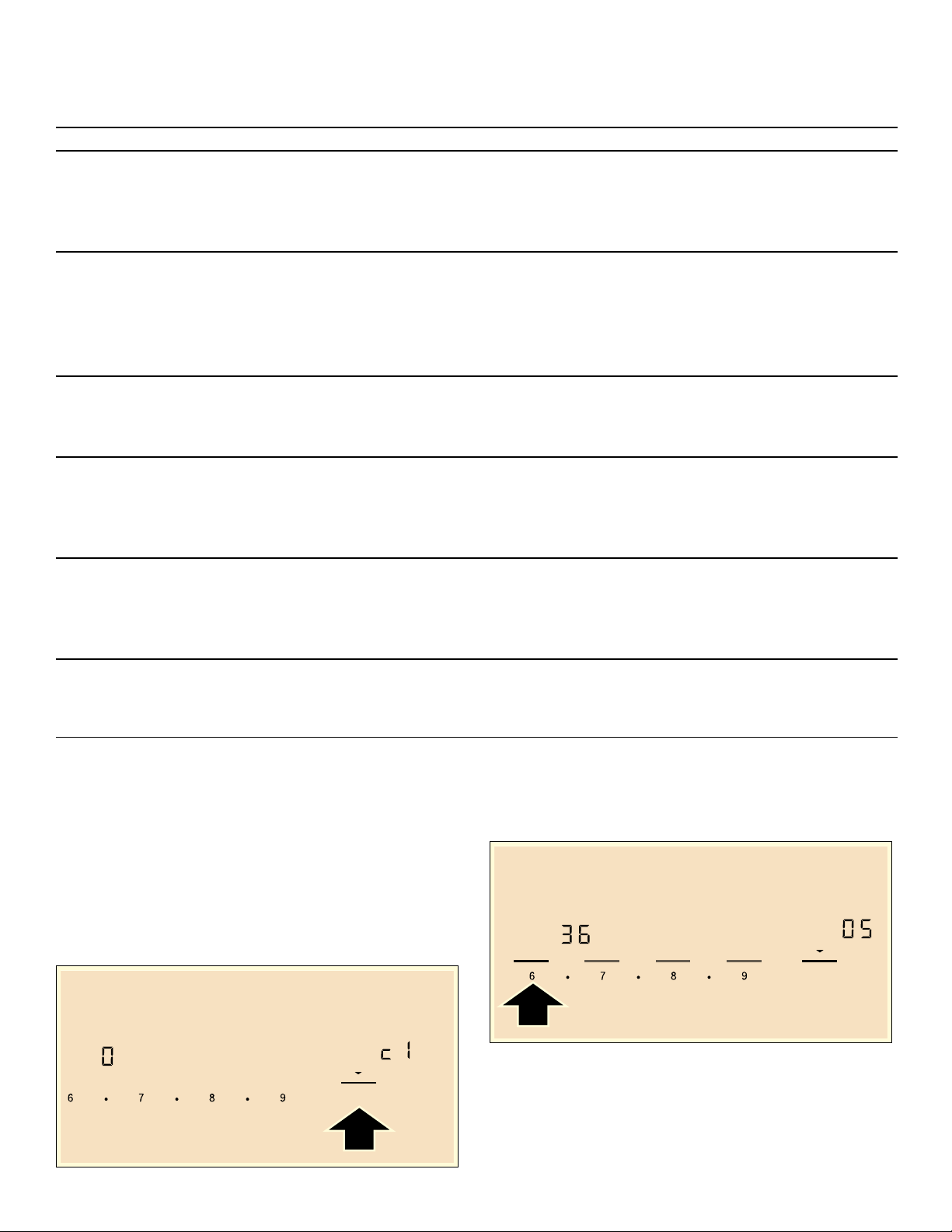
16
Basic settings
The appliance has various basic settings. You can adjust
these settings to the way you usually cook.
Changing the basic settings
The cooktop must be turned off.
1.
Turn on the cooktop with the main switch.
2.
Within10 seconds, touch the Kitchen Timer key for
about 4 seconds.
3.
Touching the Kitchen Timer key again takes you to
the basic settings.
™ ‚ lights up in the timer display and ‹ light up in the
displays.
4.
Touch the Kitchen Timer key repeatedly until the
indicator for the required function is displayed.
5.
Set the required value with the number keys.
6.
Touch the Kitchen Timer key again for at least
4 seconds. The settings have been stored.
Quit basic settings
Turn the cooktop off with the main switch.
Display Function
™‚
Automatic childproof lock
‹ Manual*.
‚ Automatic.
ƒ Function deactivated.
™ƒ
Signal tones
‹ Confirmation and error signals are switched off.
‚ Only the error signal is switched on.
ƒ Only the confirmation signal is switched on.
„ All signal tones are switched on.*
™†
Automatically setting the cooking time
‹‹ Switched off.*
‹‚-ŠŠ Time until automatic switch-off.
™‡
Audible signal duration for the timer function
‚ 10 seconds.*
ƒ 30 seconds.
„ 1 minute.
™ˆ
Activation of additional heating elements
‹Off
‚ On*
ƒLast setting before turning off the heating element
™‹
Restoring the factory settings
‹ Individual settings.*
‚ Restore factory settings.
* Factory settings
6SHHG
%RRVW
.LWFKHQ
7LPHU
&RRN
7LPHU
&RXQW8S
7LPHU
$GGLWLRQDO
+HDWLQJ
.HHS
:DUP
6SHHG
%RRVW
.LWFKHQ
7LPHU
&RRN
7LPHU
$GGLWLRQDO
+HDWLQJ
.HHS
:DUP
Loading ...
Loading ...
Loading ...