Loading ...
Loading ...
Loading ...
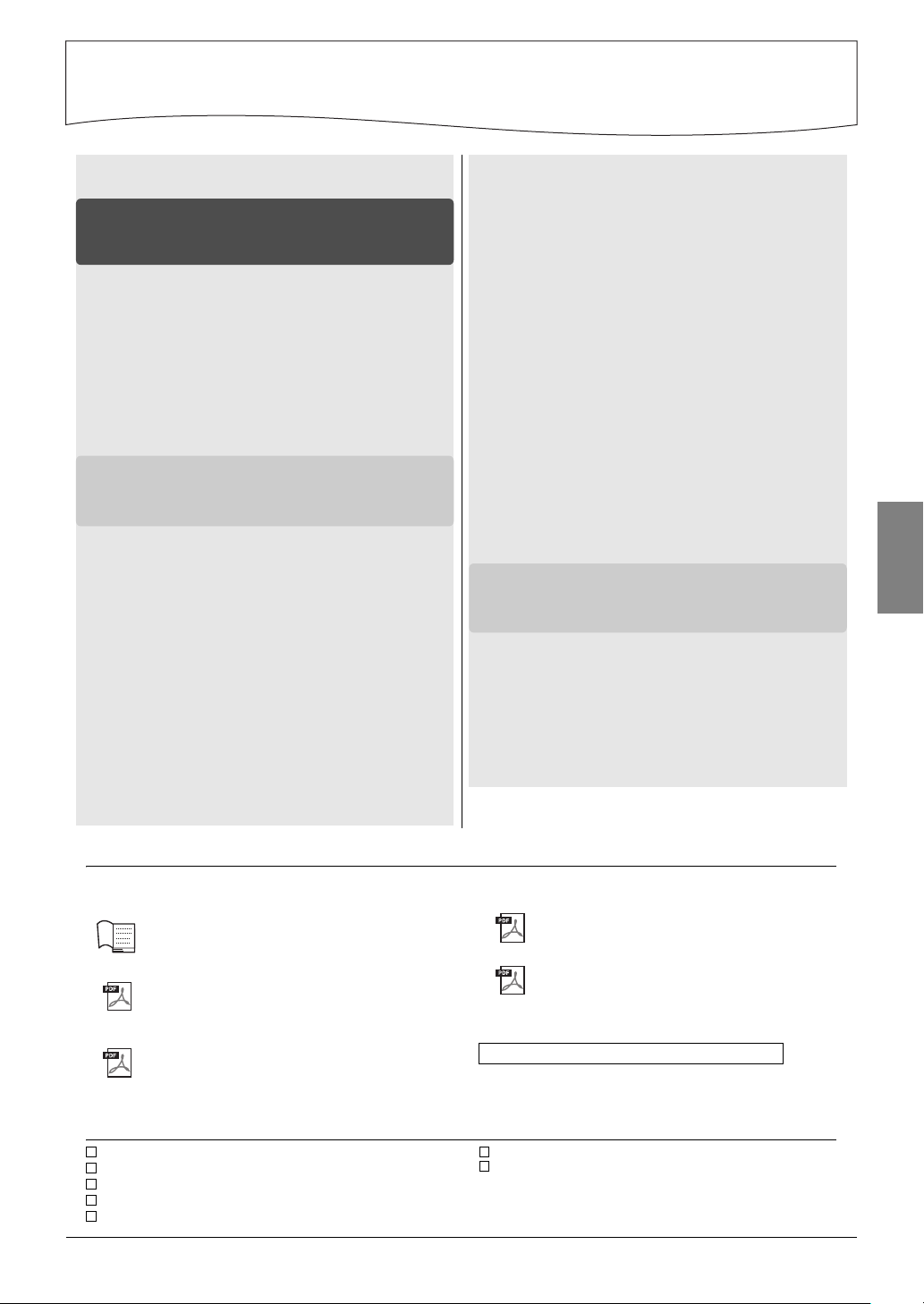
N1X Owner’s Manual •9
Table of Contents
About Manuals
This instrument has the following documents and instructional materials.
Included Documents
Owner’s Manual (this book)
This manual describes how to use this instrument.
Online Materials (from Yamaha Downloads)
Smart Device Connection Manual
Explains how to connect the instrument to a smart-
phone or tablet, etc. You can choose from two versions
(for iOS and Android) depending on your device.
Computer-related Operations
Includes instructions on connecting this instrument to a
computer, and operations related to transferring files
and MIDI data.
MIDI Reference
Contains MIDI related information such as MIDI Data
Format and the MIDI Implementation Chart.
MIDI Basics
Contains basic explanations about MIDI.
To obtain these manuals, access the Yamaha Downloads, enter the
model name for searching the desired files.
Included Accessories
Owner’s Manual (this book) ×1
Online Member Product Registration ×1
Warranty* ×1
Felt key cover ×1
Power cord ×1
Bench* ×1
Felt strip set ×1
Use this if you find the instrument shaky or unstable after installing. For details,
refer to the instructions supplied with the felt strips.
* May not be included depending on your area. Check with your Yamaha dealer.
Yamaha Downloads https://download.yamaha.com/
PRECAUTIONS ....................................................... 5
Setting Up
Panel Controls and Terminals .................................. 10
Playing the Keyboard ................................................ 11
Opening/Closing the Fallboard....................................11
Music Rest...................................................................11
Turning the Power On/Off............................................12
Confirming the Firmware Version................................13
Adjusting the Master Volume.......................................14
Using Headphones......................................................15
Using the Pedals .........................................................16
Main Operations
Basic Operations and More ...................................... 17
Selecting a Voice.........................................................17
Listening to the Voice Demo Songs ............................18
Using the Metronome ..................................................19
Adjusting the Tempo....................................................20
Changing the Touch Sensitivity ...................................20
Playing the Realistic Resonance-enhanced VRM Voices
....21
Enhancing the Sound with Reverb ..............................22
Adjusting the Brightness of the Sound (Brilliance) ......22
Transposing the Pitch in Semitones ............................23
Fine-tuning the Pitch....................................................23
Setting the Scale Tuning .............................................24
Playing Back Songs .................................................. 25
Compatible Songs .......................................................25
Playing Back Songs.....................................................26
Recording Your Performance ................................... 28
Deleting Song Files..................................................... 30
Using a USB Flash Drive ........................................... 31
About USB Devices .................................................... 31
Formatting a USB Flash Drive .................................... 32
Managing Files on a USB Flash Drive ........................ 32
Copying User Songs in the Instrument to USB Flash Drive
.... 33
Backup Data and Initialization .................................. 34
Backup Data in Internal Memory................................. 34
Initializing the Backup Data......................................... 34
Connections ............................................................... 35
Jacks and Terminals ................................................... 35
Connecting Audio Devices ([AUX IN] jack, AUX OUT
[R] [L/L+R] jacks) ........................................................ 35
Connecting External MIDI Devices (MIDI [OUT] [IN] terminals)
... 36
Connecting to a Computer ([USB TO HOST] terminal)
... 38
Connecting to a Smart Device and Using Apps.......... 38
Transmitting/Receiving Audio Data (USB Audio
Interface function) ....................................................... 40
Listening to Audio Data from a
Bluetooth
-equipped
Device on this Instrument (
Bluetooth
Audio Function)
... 40
Appendix
Message List .............................................................. 42
Troubleshooting......................................................... 43
Preset Song List.........................................................44
Assembling the Unit .................................................. 45
Specifications.............................................................48
Index............................................................................49
About Bluetooth* .......................................................50
Quick Operation Guide** ...........................................51
* For information on whether Bluetooth functionality is included or not, refer to page 50.
** This is a quick reference for operation of the functions assigned to the buttons and
keyboard.
Getting started playing your new AvantGrand!
This section explains how to make detailed settings for the
instrument’s various functions.
This section includes a list of display messages, Quick
Operation Guide and other information.
n1x_en_om.book Page 9 Friday, October 19, 2018 6:01 PM
Loading ...
Loading ...
Loading ...