Loading ...
Loading ...
Loading ...
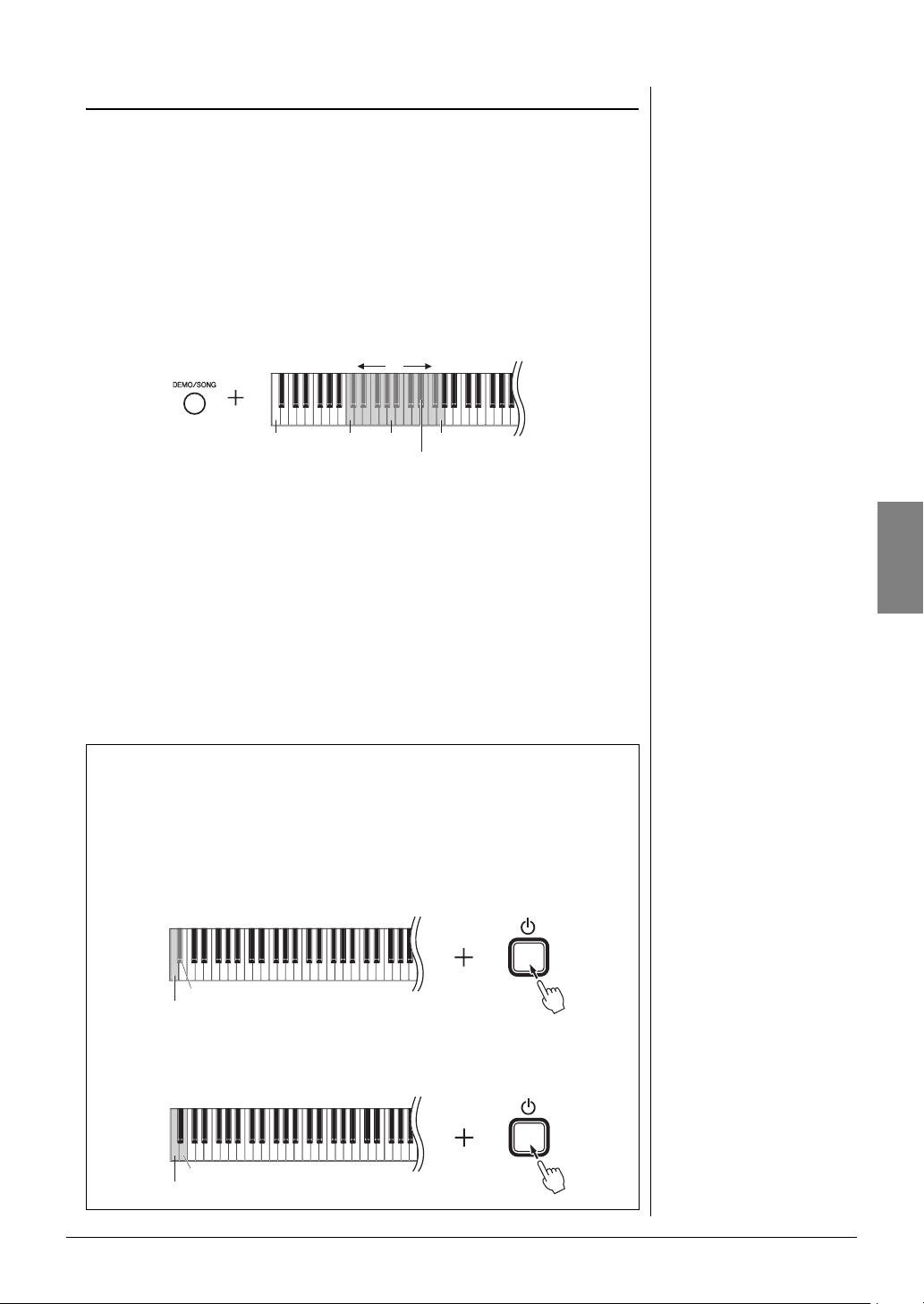
Playing Back Songs
N1X Owner’s Manual •27
Playback-related Operations
Adjusting the tempo (MIDI Song) or playback speed (Audio Song)
You can change the playback tempo of a MIDI Song. You can also adjust the
playback speed of an Audio Song during its playback.
While holding down [METRONOME], press [+] / [-] or C#5/B4 key to increase
or decrease the value. To reset the value to default, press [+] and [-] simultane-
ously while holding down [METRONOME]. For details, refer to page 20.
Adjusting the volume (only for Audio Song)
The volume level of this instrument may be markedly different from that of com-
mercially available Audio Song or one recorded on another device. To adjust the
volume of the Audio Song, press one of the C1–G2 keys while holding down
[DEMO/SONG].
Pause
During playback, press [
>/o] to pause playback. The display will also pause and
the [>/o] lamp will flash. Pressing it again resumes Song playback from the cur-
rent position.
Rewind/Fast forward
During playback, press [-] or [+] to move back or forth through the measures.
Pressing one of these buttons once moves one measure back/forward for MIDI
Songs, or one second for Audio Songs.
Returning to the Song Top
During playback, press [-] and [+] simultaneously to jump to the top of the Song.
MIDI Song
Setting range: 5 to 500 beats per minute
Default setting: Depends on the selected
Song
Audio Song
Setting range: 75% to 125%
Default setting: 100%
Setting range: 1–20
Default setting: 16
C1(1) G2(20)A1(10)
max. min.
Lowest
key (A-1)
The higher the key, the greater the volume.
D#2 (Default)
NOTE
During playback of a Demo Song, Rewind/
Fast Forward operations or returning to the
Song top cannot be done.
Setting range: JA (Japanese) / Int (Interna-
tional)
Default setting: Int
Setting the Character Code
If the Song cannot be called up, you may need to select the appropriate Character
Code from the following two settings.
International
For playing back Songs with names using western European characters (including
umlaut or diacritic marks). To select this, turn on the power while holding down the
A-1 and A#-1 keys.
Japanese
For playing back Songs with names using Japanese characters. To select this, turn on
the power while holding down the A-1 and B-1 keys.
A#-1
Lowest key (A-1)
B-1
Lowest key (A-1)
n1x_en_om.book Page 27 Friday, October 19, 2018 6:01 PM
Loading ...
Loading ...
Loading ...