Loading ...
Loading ...
Loading ...
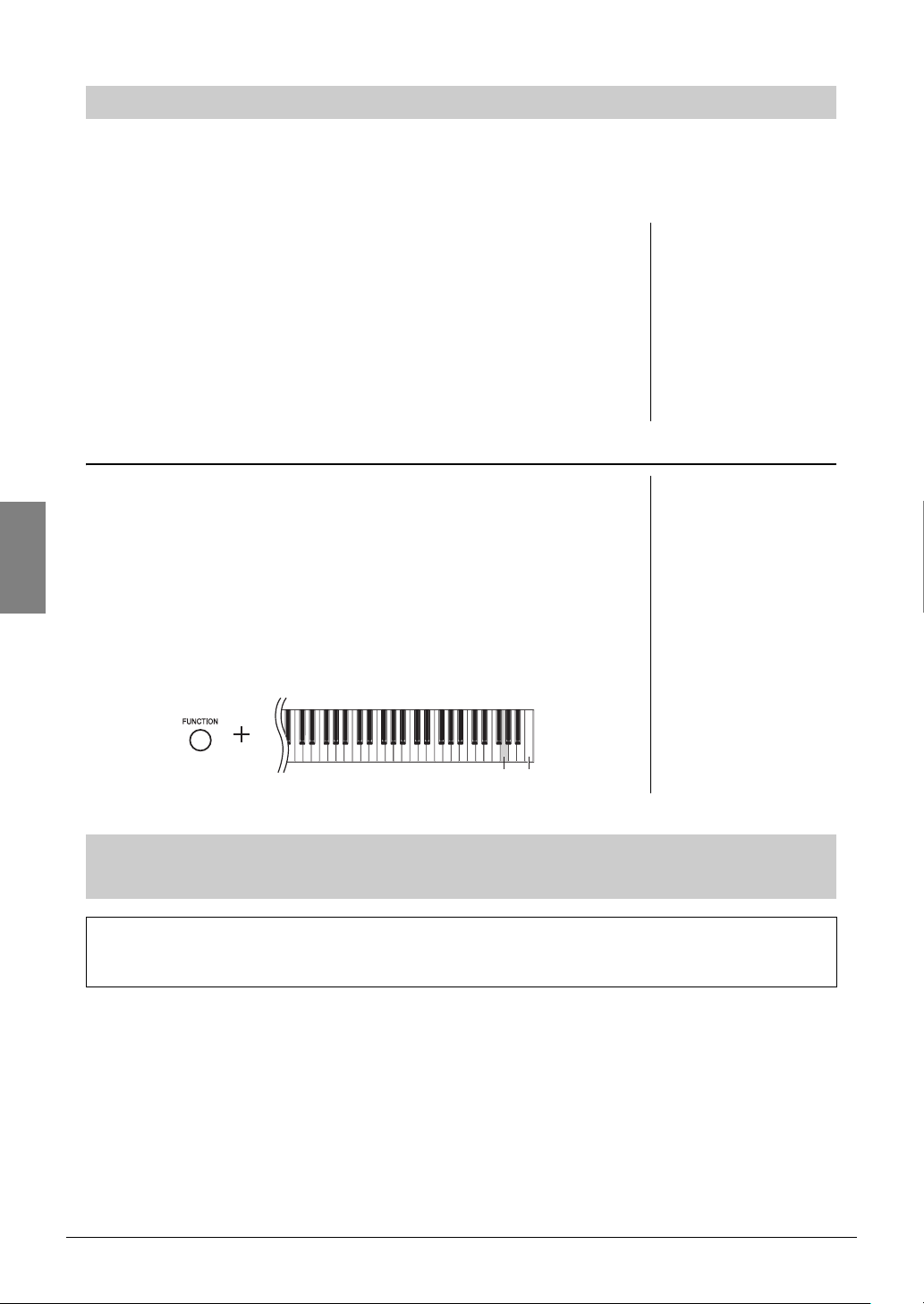
Connections
40 • N1X Owner’s Manual
By connecting a computer or a smart device to the USB [TO HOST] terminal via a USB cable, digital
audio data can be transmitted/received. This USB Audio Interface function provides the following advan-
tages:
Playing back audio data with high sound quality
This gives you direct, clear sound in which the sound quality has less noise and deteri-
oration than that from the [AUX IN] jack.
Recording performance on the instrument as audio data by using
recording/music production software
The recorded audio data can be played back on the computer or smart device.
NOTICE
If you are using a DAW (digital audio workstation) application with this instrument, set the
Audio Loop Back function to “Off” (see below). Otherwise, a loud sound may occur, depend-
ing on the settings of the computer or the application software.
Audio Loop Back On/Off
This allows you to set whether audio sound input from the connected computer or
smart device is output to a computer or a smart device or not along with the perfor-
mance played on the instrument. To output the audio input sound, set the Audio Loop
Back to “On.”
For example, if you want to record the audio input sound as well as the sound played
on the instrument by using the computer or the smart device, set this to “On.” If you
intend to record only the sound played on the instrument by using the computer or the
smart device, set this to “Off.”
While holding down [FUNCTION], press the G6 key repeatedly (if necessary) to set
this to on or off.
You can input the sound of the audio data saved in a Bluetooth-equipped device, such as a smart phone or
digital audio player, to this instrument and listen to it through the built-in speaker of the instrument. Also,
you can record the input audio data as an Audio Song (page 28).
You can set whether the Audio sound input to the instrument by using this function is output or not to a
computer or smart device connected to [USB TO HOST] terminal via USB cable. For details, refer to
“Audio Loop Back On/Off” (see above).
* Bluetooth-equipped device
In this manual, “Bluetooth-equipped device” means a device that can transmit the audio data saved in it to the instrument using the Bluetooth function
via wireless communication; for example, smart phone, digital audio player, etc. For proper operation, the device must be compatible with A2DP
(Advanced Audio Distribution Profile).
Transmitting/Receiving Audio Data (USB Audio Interface function)
NOTE
• For details on connections, refer to the
“Computer-related Operations” or the
“Smart Device Connection Manual” on
the website (page 9).
• The volume of the audio sound input can
be adjusted from a computer or smart
device.
Default setting: On
NOTE
• The Audio Loop Back function also
affects the audio input sound when using
the Bluetooth Audio function (see below)
or the wireless LAN connection (page
39).
• The playback sound of an Audio Song
(page 25) is also output to a computer or
smart device connected to the [USB TO
HOST] terminal via USB cable when this
is set to “On.” The sound is not output
when this is set to “Off.”
• With Audio Recording (page 28), the
audio input sound from the connected
computer, smart device or Bluetooth-
equipped device is recorded when this is
set to “On,” while the sound is not
recorded when this is set to “Off.”
G6
Highest key (C7)
Listening to Audio Data from a
Bluetooth
-equipped Device on this Instrument
(
Bluetooth
Audio Function)
Before using the Bluet ooth function, be sure to read “About Bluetooth” on page 50.
Depending on the country in which you purchased the product, the instrument may not have Bluetooth capability. For
details, refer to page 50.
n1x_en_om.book Page 40 Friday, October 19, 2018 6:01 PM
Loading ...
Loading ...
Loading ...