Loading ...
Loading ...
Loading ...
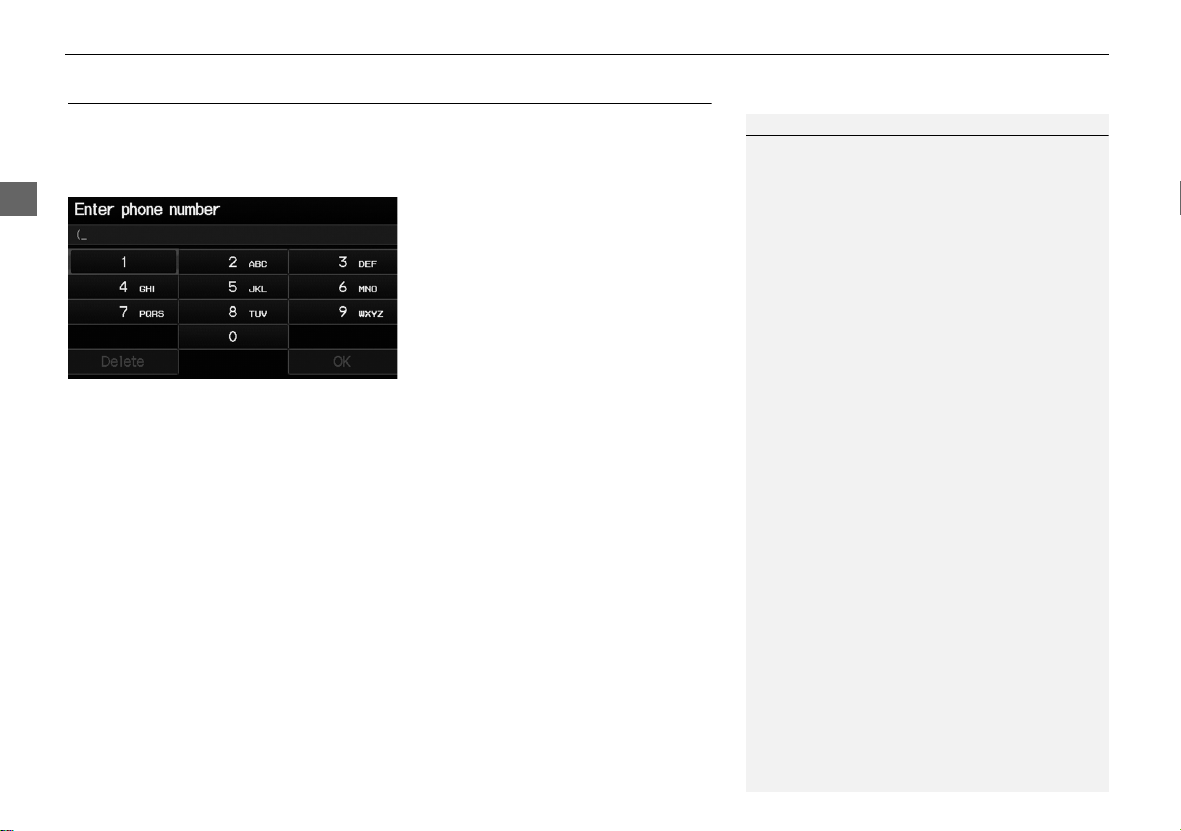
72
Entering a Destination
Place Phone Number
Navigation
Place Phone Number
H DEST button
DEST Menu 2
Place Phone Number
Select a destination by phone number. Only phone numbers in the database are
recognized.
1. Enter the area code and phone
number. Select OK.
2. Set the route to your destination.
2 Calculating the Route P. 77
1 Place Phone Number
All 10 digits must be entered.
Phone numbers of private residences entered in
your address book are not stored in the database
and thus cannot be used to search for a
destination.
A list is displayed if there are multiple locations in
the database with the same phone number.
Select a place from the list.
CR-V_KA-31T0A800.book 72 ページ 2011年7月4日 月曜日 午後1時56分
Loading ...
Loading ...
Loading ...