Loading ...
Loading ...
Loading ...
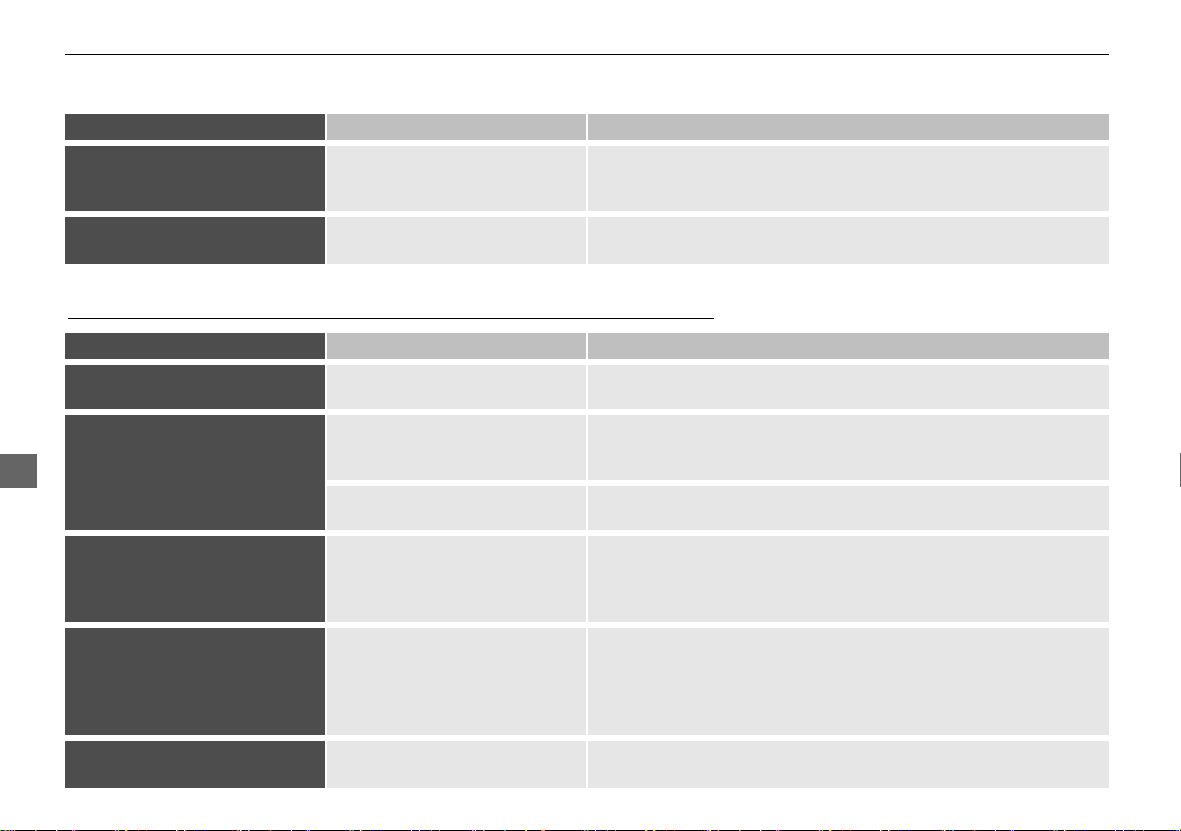
184
Error Messages
USB Flash Drive
Troubleshooting
USB Flash Drive
Skip error Appears when the number of
skips exceeds the skip limit or
advertisements are broadcasted.
• You can skip after the skip limit is removed. Try again later.
• You can skip after the advertisements are finished.
Maintenance Appears when the Pandora®
server is in maintenance.
Try again later.
Error Message Cause Solution
Unsupported Appears when an unsupported
device is connected.
If it appears when a supported device is connected, reconnect the
device.
Unplayable File Appears when the tracks in the
USB flash drive are DRM or an
unsupported format.
This error message appears for about three seconds, then plays the
next song.
The system cannot read the
track(s).
Check the tracks in the USB flash drive. There is a possibility that the
tracks have been damaged.
No Data Appears when the USB flash drive
is empty or there are no tracks in
MP3, WMA, or AAC format in the
drive.
Save tracks in MP3, WMA, or AAC format in the USB flash drive.
Bad Use Device
Please Check Owners Manual
Appears when the overcurrent
protection feature of the system
stops supplying power to USB
because an incompatible device is
connected.
Disconnect the device. Turn the audio system off, and turn it on again.
Do not reconnect the device that caused the error.
USB Error Appears when the Internal USB
ROM error occurs.
Try a different USB flash drive.
Error Message Cause Solution
CR-V_KA-31T0A800.book 184 ページ 2011年7月4日 月曜日 午後1時56分
Loading ...
Loading ...
Loading ...