Loading ...
Loading ...
Loading ...
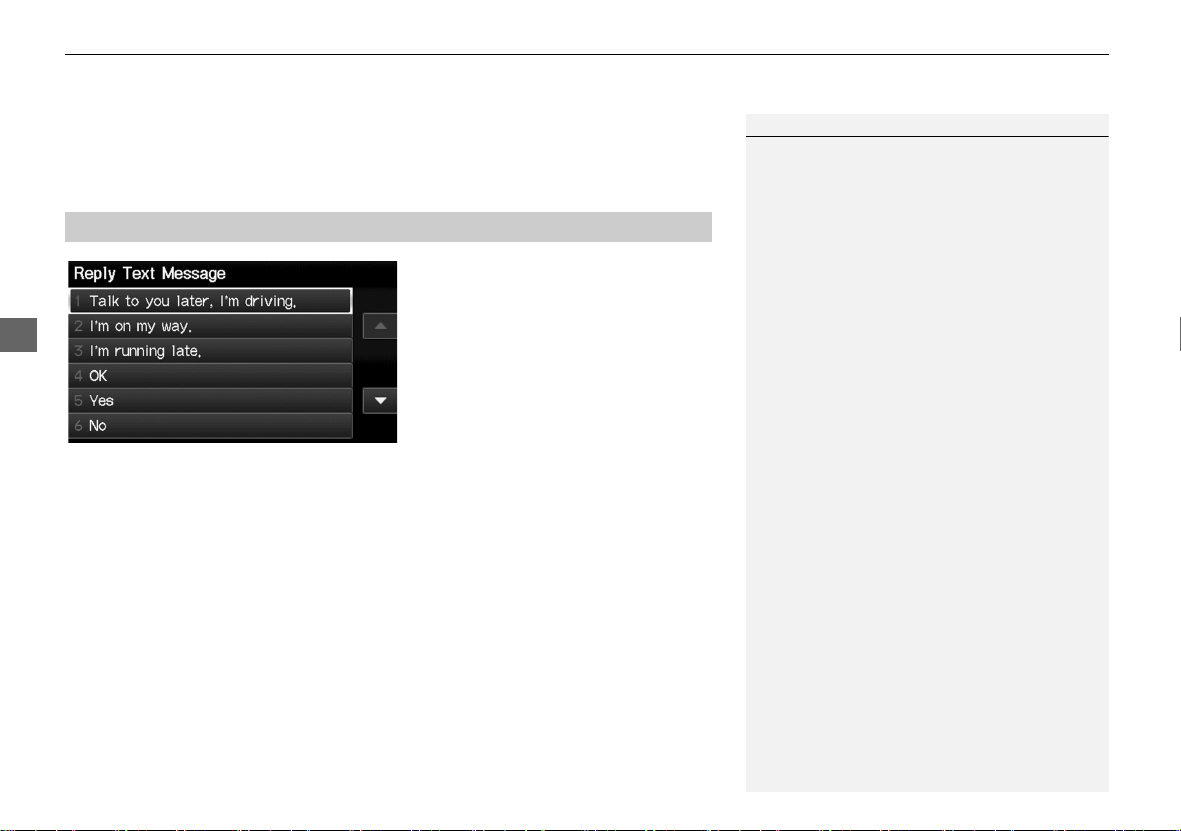
168
Text Messages
Bluetooth® HandsFreeLink®
• Call: Calls the sender.
• Previous message: Displays the previous message.
• Next message: Displays the next message.
1. Select the message you want to
use.
2. Select Send.
■ Replying to the Message
1 Text Messages
You can set up text message notification when
the first message for the paired phone is
received. You can change the setting from the
Phone setup screen.
2 Phone Setup P. 159
If you delete a message on the phone, the
message is also deleted in the system. If you send
a message from the system, the message goes to
your phone’s outbox.
CR-V_KA-31T0A800.book 168 ページ 2011年7月4日 月曜日 午後1時56分
Loading ...
Loading ...
Loading ...