Loading ...
Loading ...
Loading ...
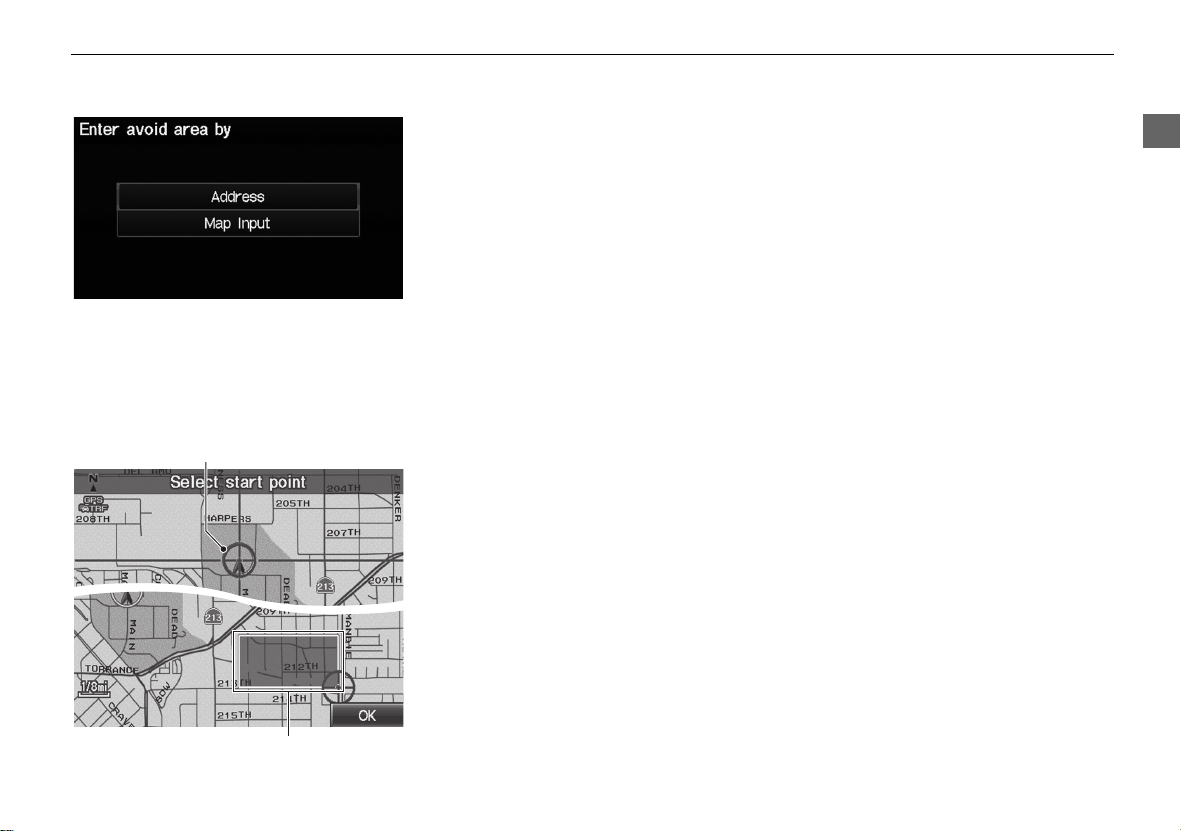
45
Routing & Guidance
Edit Avoid Area
System Setup
5. Select a method for specifying the
area.
The following items are available:
• Address: Specify the general area by entering an address.
2 Address P. 58
• Map Input: Specify the general area by map input.
2 Map Input P. 75
6. Scroll the map to position the
cursor over your desired start point,
adjusting the map scale as
necessary. Press the ENTER button
to mark the start point.
To redo the area selection, press
the CANCEL button.
7. Scroll the map to “draw” the area.
Press the ENTER button to mark the
end point.
8. Select OK.
The area you specify is displayed
in the list of areas to avoid.
Cursor
Avoid area
CR-V_KA-31T0A800.book 45 ページ 2011年7月4日 月曜日 午後1時56分
Loading ...
Loading ...
Loading ...