Loading ...
Loading ...
Loading ...
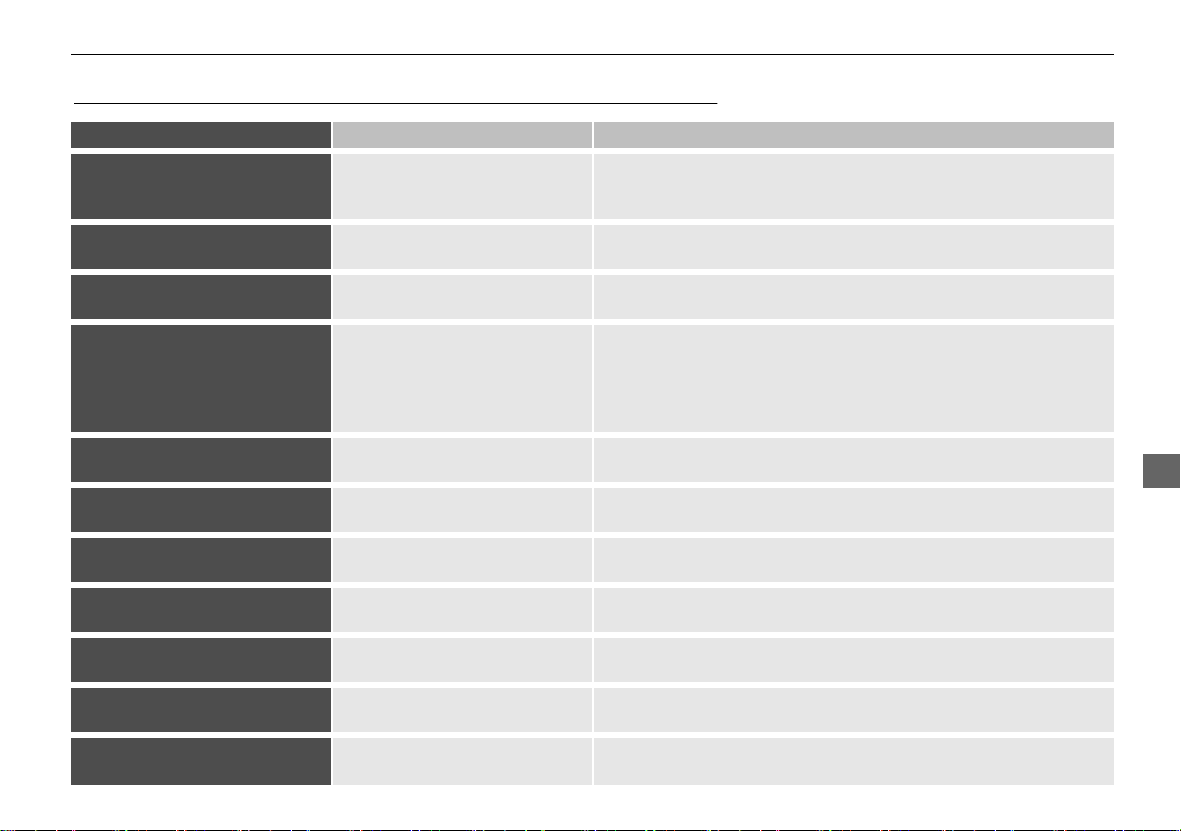
183
Error Messages
iPod®/Pandora®
Troubleshooting
iPod®/Pandora®
Error Message Cause Solution
Unsupported Appears when an unsupported
iPod®/iPhone® is connected.
• Update the iPod®/iPhone® software to the latest version.
• If it appears when a supported iPod®/iPhone® is connected,
reconnect the iPod®/iPhone®.
Connect Retry Appears when the iPod®/iPhone®
cannot be authenticated.
Reconnect the iPod®/iPhone®.
No Data Appears when there are no tracks
in the iPod®.
Store tracks in the iPod®.
Bad Use Device
Please Check Owners Manual
Appears when the overcurrent
protection feature of the system
stops supplying power to USB
because an incompatible iPod®/
iPhone® is connected.
Disconnect the iPod®/iPhone®. Turn the audio system off, and turn it
on again. Do not reconnect the iPod®/iPhone® that caused the error.
USB Error Appears when the internal USB
error occurs.
Try a different iPod®/iPhone®.
No station Appears when there are no
stations in Pandora®.
Check the iPhone®.
Unsupported Ver. Appears when the Pandora®
version is not supported.
Update Pandora® to the latest version.
No active station Appears when the station is
deleted from the iPhone®.
Select another station.
No Connection Appears when the iPhone® has
an error, including out of service.
Check the iPhone®.
Rating error Appears when the like/dislike
operation is failed.
Try again later.
Bookmark error Appears when the bookmark
operation is failed.
Try again later.
CR-V_KA-31T0A800.book 183 ページ 2011年7月4日 月曜日 午後1時56分
Loading ...
Loading ...
Loading ...