Loading ...
Loading ...
Loading ...
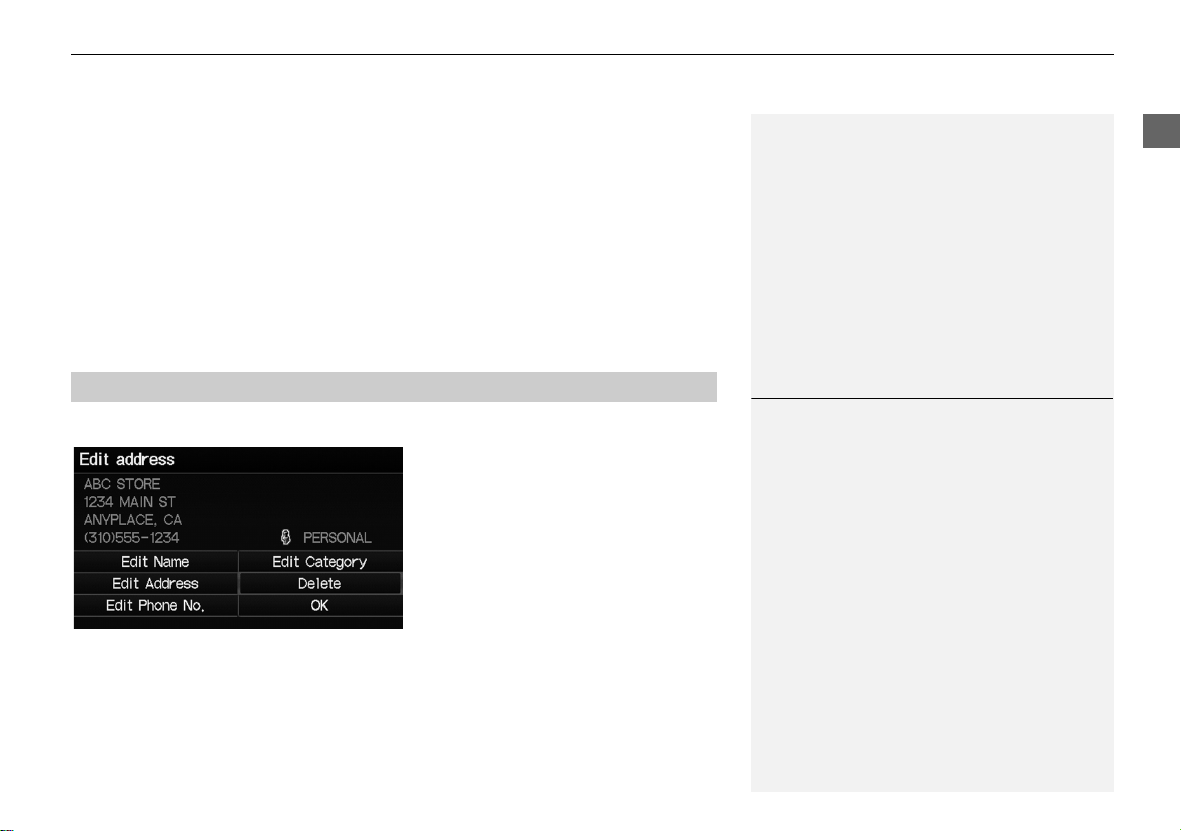
35
Personal Information
Address Book
System Setup
■ Creating a New Category
1. Select New Category.
2. Enter a name and select an icon when prompted. Select OK.
The created category is displayed in the list of categories.
■ Deleting or Editing a Category
1. Select Edit Category.
2. Select Edit Category or Delete.
3. Delete an existing category, or change the name and icon.
H INFO button
Setup
Personal Information
Address Book
1. Select the address to delete.
2. Select Delete.
3. Select Yes.
■ Deleting an Address Book Entry
1 Deleting an Address Book Entry
When you transfer the vehicle to a third party,
delete all address book entries.
CR-V_KA-31T0A800.book 35 ページ 2011年7月4日 月曜日 午後1時56分
Loading ...
Loading ...
Loading ...