Loading ...
Loading ...
Loading ...
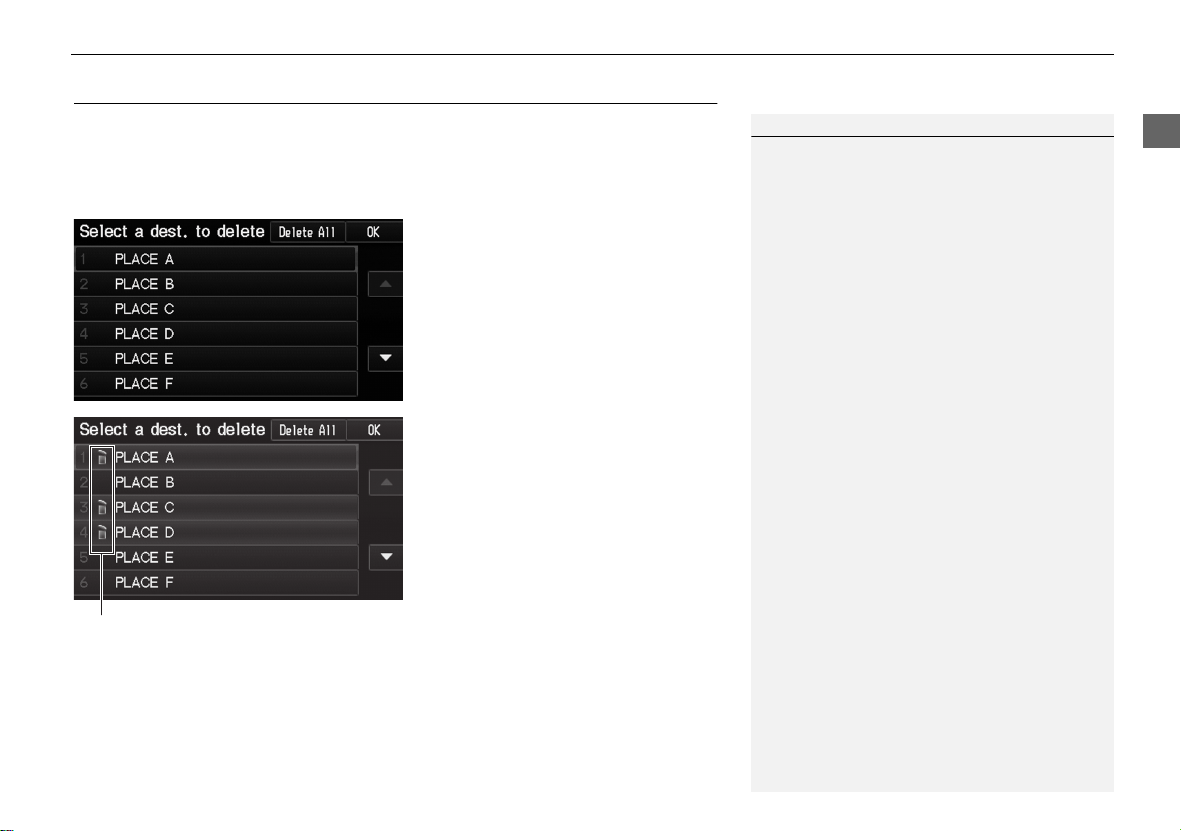
39
Personal Information
Previous Destinations
System Setup
Previous Destinations
H INFO button
Setup
Personal Information
Previous Destinations
The navigation system maintains a list of your previously routed destinations as a
shortcut for entering the same destination in the future. You can delete some or all
of your previous destinations from the list.
1. Select the destination to delete.
Repeat the procedure as
necessary.
Items to be deleted are indicated
with a trash icon.
2. Select OK to delete the selected
destinations.
1 Previous Destinations
Up to 50 destinations can be stored.
The list of previous destinations is shared with
User 1 and User 2. For example, if User 1 deletes
some previous destinations, they are deleted for
User 2 as well.
To cancel the selection of a previous destination,
select the destination again.
Selecting Delete All allows you to delete all
destinations.
Trash icon
CR-V_KA-31T0A800.book 39 ページ 2011年7月4日 月曜日 午後1時56分
Loading ...
Loading ...
Loading ...