Loading ...
Loading ...
Loading ...
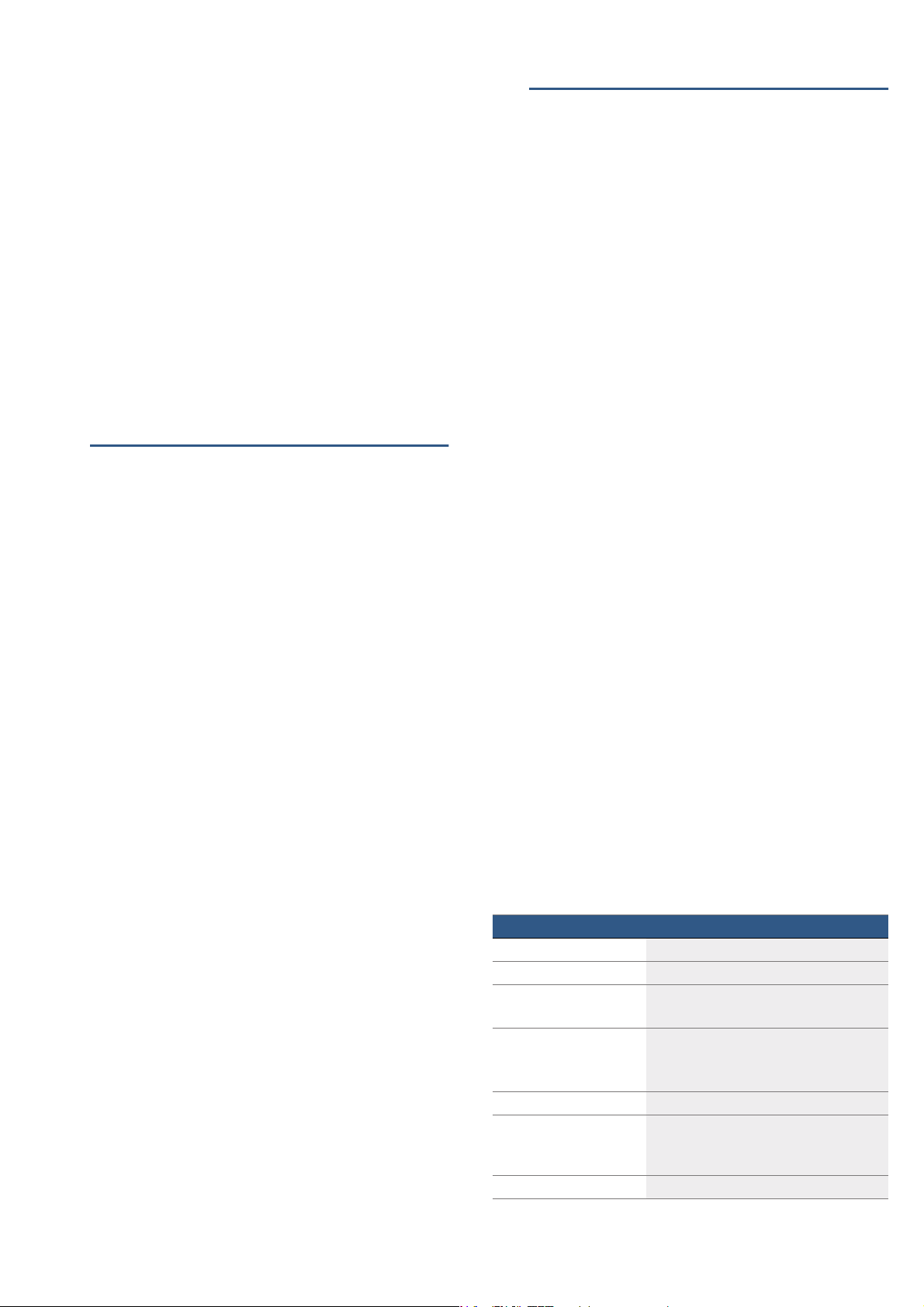
en Childproof lock
22
5. Touch the "Cleaning" text field.
6. Touch the "Drying" text field.
The duration is displayed. It cannot be changed.
7. Press the l Start/Stop button to start.
The drying function starts and ends automatically
after 10 minutes.
8. Open the appliance door and leave it open for 1 to 2
minutes so that the moisture in the cooking
compartment can escape.
Drying the cooking compartment by hand
1. Allow the appliance to cool down.
2. Remove any food remnants from the walls of the
cooking compartment.
3. Dry the cooking compartment with a sponge.
4. Leave the appliance door open for 1 hour so that the
cooking compartment dries completely.
AChildproof lock
Childproof lock
Your appliance is equipped with a childproof lock so
that children cannot switch it on accidentally or change
any settings.
The control panel is locked and no settings can be
made. The appliance can only be switched off using the
ÿ On/Off button.
Activating and deactivating
You can activate and deactivate the childproof lock
when the appliance is switched on or off.
In each case, press the D field for approx. 4 seconds.
A confirmation note appears on the display.
The D field lights up red when the appliance is
switched on. The D field does not light up when the
appliance is switched off.
QBasic settings
Ba s i c set t i ngs
There are various settings available to you in order to
help use your appliance effectively and simply. You can
change these settings as required.
Changing the basic settings
The appliance must be switched on.
1. Touch the i field.
The options for selecting an operating mode are
displayed.
2. Touch the "Basic settings" text field.
The settings appear on the touch-screen displays.
3. Touch the text field with the required setting.
The red bar next to the text field identifies the setting
that is currently selected.
Its corresponding value is shown on the display.
4. Turn the rotary selector to change the value as
required.
5. Touch the text field for the next setting.
Its value is shown on the display and can be
changed using the rotary selector.
6. Work through the settings and use the rotary
selector to make changes as required.
To scroll through the settings, touch the "Further
settings" text field.
7. Touch the i field to confirm.
A query is displayed asking whether the changes
should be saved.
8. Touch the "Save" text field.
A message is shown on the display to confirm that the
settings have been saved.
Cancelling
If you do not want to save the settings, touch the
i field and then touch the "Do not save" text field. A
message is shown on the display to confirm that the
settings have not been saved. Switch off the appliance
using the ÿ On/Off button if you do not need to use it.
List of basic settings
Depending on the features of your appliance, not all
basic settings are accessible.
Setting Options
Language Additional languages are possible.
Clock Clock in 24-hour format
Factory settings Restore
Do not restore*
Audible signal Short cooking time (30 sec.)
Medium cooking time (1 min.)*
Long cooking time (5 min.)
Volume Scale with 5 levels
Button tone Switched on
Switched off* (tone remains for ÿ On/
Off)
Display brightness 5 levels
Loading ...
Loading ...
Loading ...