Loading ...
Loading ...
Loading ...
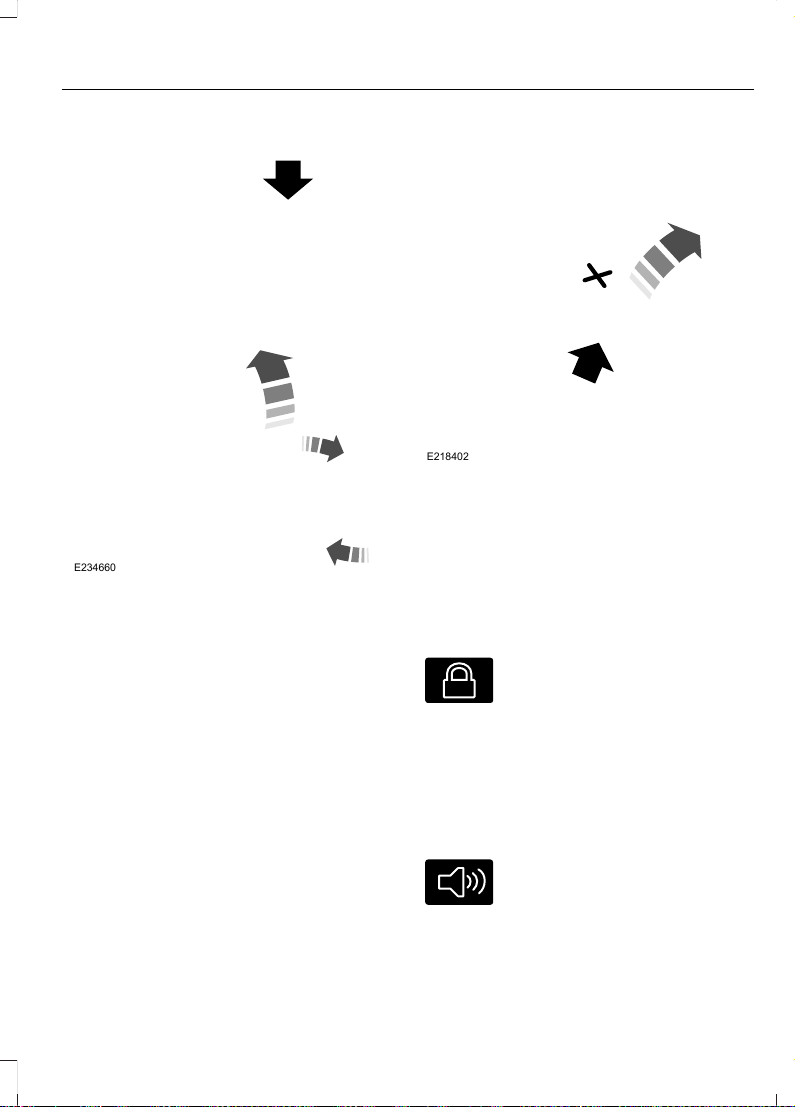
E234660
2. Twist a thin coin under the tab hidden
behind the key blade head to remove
the battery cover.
E218402
3. Insert a suitable tool, for example a
screwdriver, in the position shown and
carefully remove the battery.
4. Install a new battery with the + facing
upward.
5. Reinstall the battery cover and the key
blade.
Car Finder
E138623
Press the button twice within
three seconds. The horn sounds
and the direction indicators
flash. We recommend you use this method
to locate your vehicle, rather than using
the panic alarm.
Sounding a Panic Alarm
Note: The panic alarm will only operate
when the ignition is off.
E138624
Press the button to activate the
alarm. Press the button again or
switch the ignition on to
deactivate.
43
Ford GT (CGX) Canada/United States of America, enUSA, Edition date: 201810, First-Printing
Keys and Remote Controls
Loading ...
Loading ...
Loading ...