Loading ...
Loading ...
Loading ...
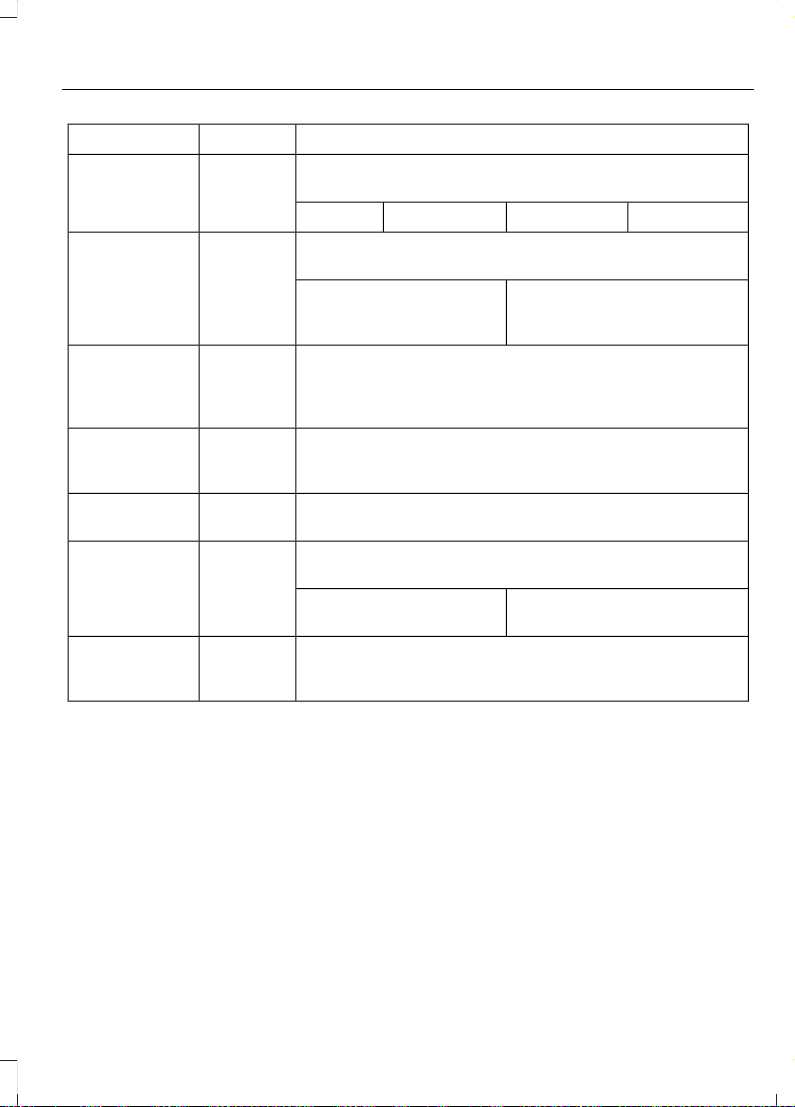
Action and DescriptionMenu ItemItem
You can also sort the calls by selecting the drop down
menu at the top of the screen. You can choose:
MissedOutgoingIncomingAll
All of your contacts from your phone display in alphabet-
ical order.
ContactsB
Selecting this button allows
you to choose a specific letter
to view.
A-Z Jump
Displays the name of your phone and takes you to the
phone settings options.
Phone
Settings
C
From this menu, you can pair subsequent devices, set ring
tones and alerts.
Gives you access to the list of paired or connected
Bluetooth devices allowing you to change or select a
device.
Change
Device
D
Displays all recent text messages.Text
Messages
E
Use this keypad to dial in a phone number.Phone
Keypad
F
Use the backspace button to delete numbers.
Press this button to begin a
call.
Call
Touch this button to reject all incoming calls automatic-
ally. Text message notifications do not display on the
screen. All ringtones and alerts are set to silent.
Do Not
Disturb
G
Users with phones having voice services
may see a button to access the feature.
For example, iPhone users see a Siri button.
A press and hold of the voice button on the
steering wheel also accesses this feature.
Making Calls
There are many ways to make calls from
the SYNC 3 system, including using voice
commands. See Using Voice
Recognition (page 220). You can use the
touchscreen to place calls as well.
233
Ford GT (CGX) Canada/United States of America, enUSA, Edition date: 201810, First-Printing
SYNC™ 3 (If Equipped)
Loading ...
Loading ...
Loading ...