Loading ...
Loading ...
Loading ...
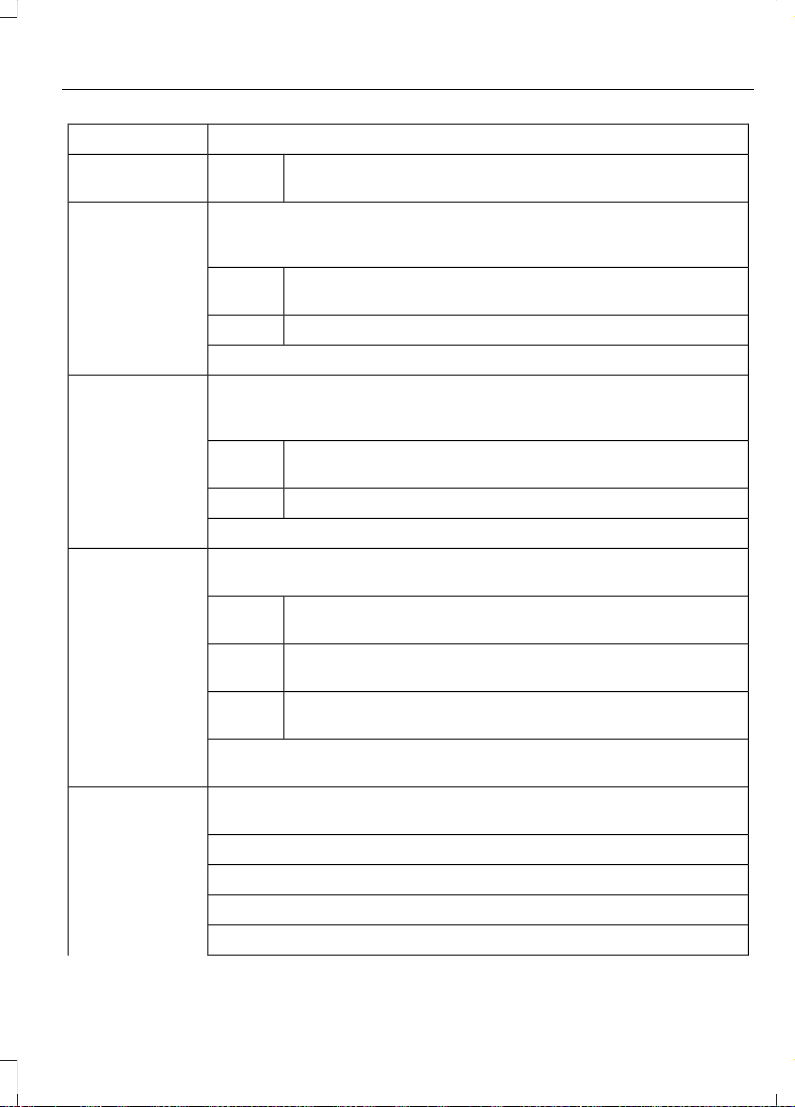
DescriptionMenu Item
Select this option to remove all previous destinations.Delete
All
Select to navigate to your set Home destination.Home
The time it takes to travel from your current location to Home displays.
To set your Home, press:
A prompt appears asking if you would like to create a
favorite for home. Select:
Home
Enter a location into the search bar and press:Yes
Save
Select to navigate to your set Work destination.Work
The time it takes to travel from your current location to Work displays.
To set your Work:
A prompt appears asking if you would like to create a
favorite for work. Select:
Work
Enter a location into the search bar and press:Yes
Save
Favorites include any location you have previously saved.Favorites
To add Favorites:
Select this button and enter a location into the destination
bar.
Add a
Favorite
Select this option to have the system locate the address
you have entered.
Search
Select this button when the address you have entered
appears on the screen.
Save
The address saves as a favorite and you see the favorites screen. You
can now select this address from the favorites screen.
POI categories that may display (based on market and vehicle
configuration):
Point of Interest
(POI) Categories
Food
Fuel
Hotel
ATM
239
Ford GT (CGX) Canada/United States of America, enUSA, Edition date: 201810, First-Printing
SYNC™ 3 (If Equipped)
Loading ...
Loading ...
Loading ...