Loading ...
Loading ...
Loading ...
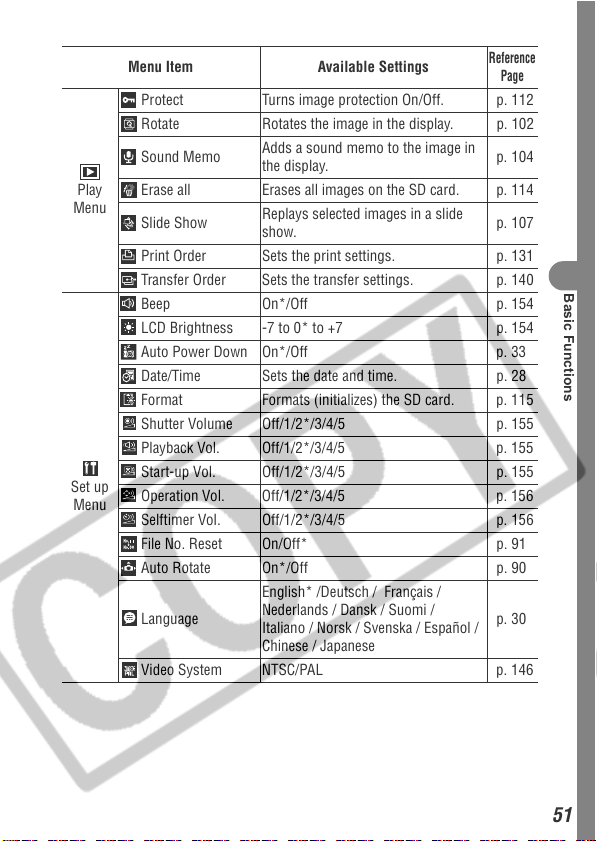
51
Basic Functions
Menu Item Available Settings
Reference
Page
Play
Menu
Protect Turns image protection On/Off. p. 112
Rotate Rotates the image in the display. p. 102
Sound Memo
Adds a sound memo to the image in
the display.
p. 104
Erase all Erases all images on the SD card. p. 114
Slide Show
Replays selected images in a slide
show.
p. 107
Print Order Sets the print settings. p. 131
Transfer Order Sets the transfer settings. p. 140
Set up
Menu
Beep On*/Off p. 154
LCD Brightness -7 to 0* to +7 p. 154
Auto Power Down On*/Off p. 33
Date/Time Sets the date and time. p. 28
Format Formats (initializes) the SD card. p. 115
Shutter Volume Off/1/2*/3/4/5 p. 155
Playback Vol. Off/1/2*/3/4/5 p. 155
Start-up Vol. Off/1/2*/3/4/5 p. 155
Operation Vol. Off/1/2*/3/4/5 p. 156
Selftimer Vol. Off/1/2*/3/4/5 p. 156
File No. Reset On/Off* p. 91
Auto Rotate On*/Off p. 90
Language
English* /Deutsch / Français /
Nederlands / Dansk / Suomi /
Italiano / Norsk / Svenska / Español /
Chinese / Japanese
p. 30
Video System NTSC/PAL p. 146
Loading ...
Loading ...
Loading ...
