Loading ...
Loading ...
Loading ...
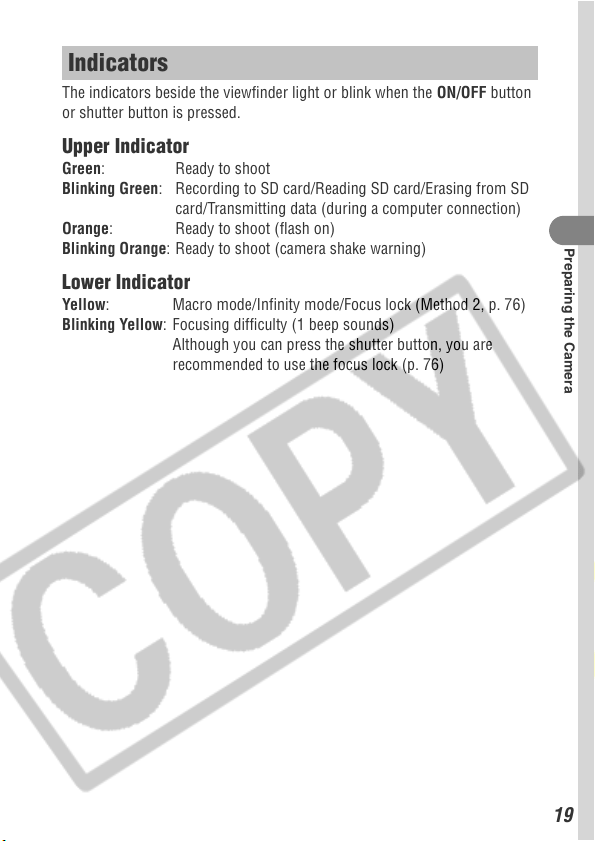
19
Preparing the Camera
The indicators beside the viewfinder light or blink when the ON/OFF button
or shutter button is pressed.
Upper Indicator
Green: Ready to shoot
Blinking Green: Recording to SD card/Reading SD card/Erasing from SD
card/Transmitting data (during a computer connection)
Orange: Ready to shoot (flash on)
Blinking Orange: Ready to shoot (camera shake warning)
Lower Indicator
Yellow: Macro mode/Infinity mode/Focus lock (Method 2, p. 76)
Blinking Yellow: Focusing difficulty (1 beep sounds)
Although you can press the shutter button, you are
recommended to use the focus lock (p. 76)
Indicators
Loading ...
Loading ...
Loading ...
