Loading ...
Loading ...
Loading ...
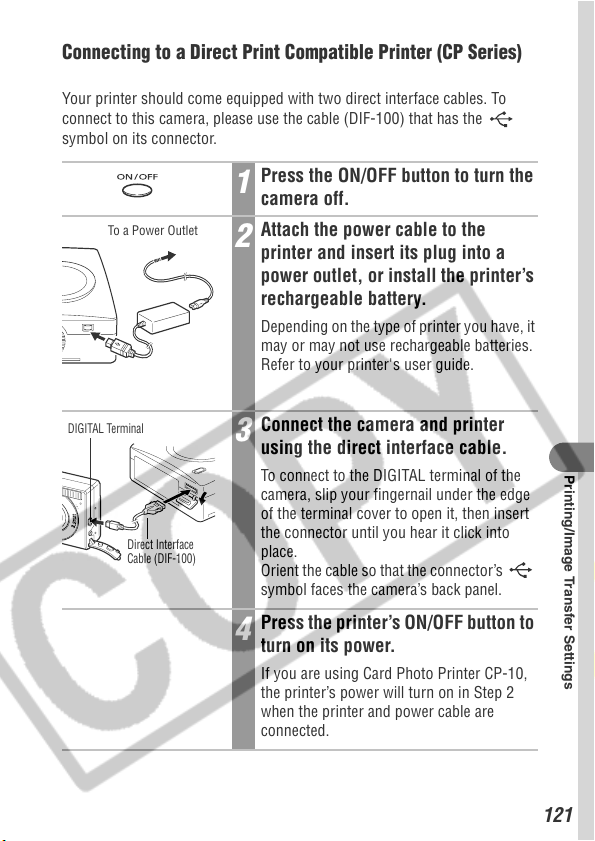
121
Printing/Image Transfer Settings
Connecting to a Direct Print Compatible Printer (CP Series)
Your printer should come equipped with two direct interface cables. To
connect to this camera, please use the cable (DIF-100) that has the
symbol on its connector.
1
Press the ON/OFF button to turn the
camera off.
2
Attach the power cable to the
printer and insert its plug into a
power outlet, or install the printer’s
rechargeable battery.
Depending on the type of printer you have, it
may or may not use rechargeable batteries.
Refer to your printer's user guide.
3
Connect the camera and printer
using the direct interface cable.
To connect to the DIGITAL terminal of the
camera, slip your fingernail under the edge
of the terminal cover to open it, then insert
the connector until you hear it click into
place.
Orient the cable so that the connector’s
symbol faces the camera’s back panel.
4
Press the printer’s ON/OFF button to
turn on its power.
If you are using Card Photo Printer CP-10,
the printer’s power will turn on in Step 2
when the printer and power cable are
connected.
To a Power Outlet
Direct Interface
Cable (DIF-100)
DIGITAL Terminal
Loading ...
Loading ...
Loading ...
