Loading ...
Loading ...
Loading ...
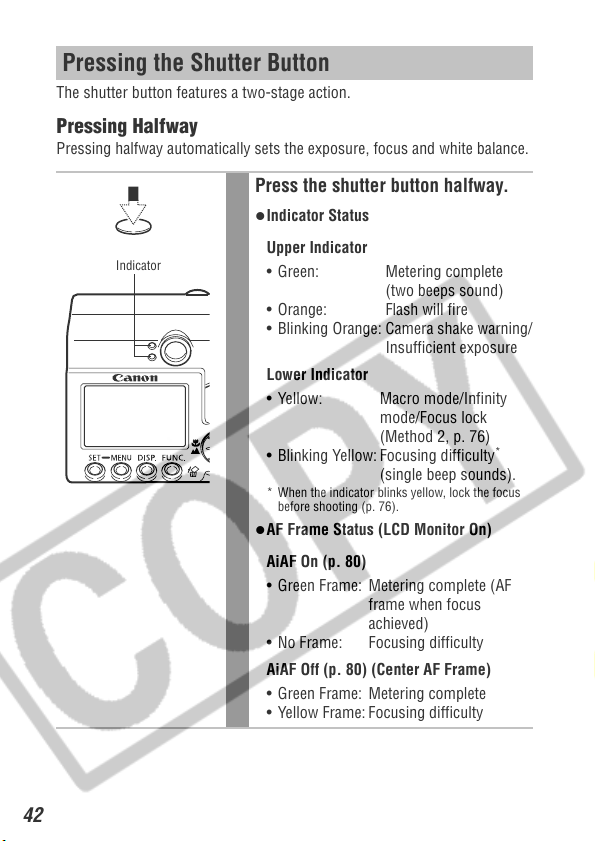
42
The shutter button features a two-stage action.
Pressing Halfway
Pressing halfway automatically sets the exposure, focus and white balance.
Pressing the Shutter Button
Press the shutter button halfway.
Indicator Status
Upper Indicator
• Green: Metering complete
(two beeps sound)
• Orange: Flash will fire
• Blinking Orange: Camera shake warning/
Insufficient exposure
Lower Indicator
• Yellow: Macro mode/Infinity
mode/Focus lock
(Method 2, p. 76)
• Blinking Yellow: Focusing difficulty
*
(single beep sounds).
* When the indicator blinks yellow, lock the focus
before shooting (p. 76).
AF Frame Status (LCD Monitor On)
AiAF On (p. 80)
• Green Frame: Metering complete (AF
frame when focus
achieved)
• No Frame: Focusing difficulty
AiAF Off (p. 80) (Center AF Frame)
• Green Frame: Metering complete
• Yellow Frame: Focusing difficulty
Indicator
Loading ...
Loading ...
Loading ...
