Loading ...
Loading ...
Loading ...
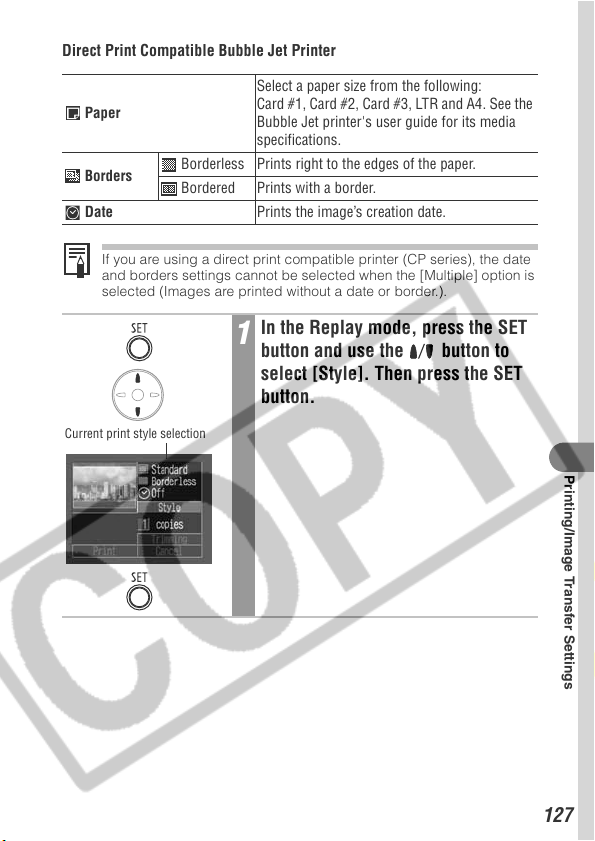
127
Printing/Image Transfer Settings
Direct Print Compatible Bubble Jet Printer
If you are using a direct print compatible printer (CP series), the date
and borders settings cannot be selected when the [Multiple] option is
selected (Images are printed without a date or border.).
Paper
Select a paper size from the following:
Card #1, Card #2, Card #3, LTR and A4. See the
Bubble Jet printer's user guide for its media
specifications.
Borders
Borderless Prints right to the edges of the paper.
Bordered Prints with a border.
Date Prints the image’s creation date.
1
In the Replay mode, press the SET
button and use the button to
select [Style]. Then press the SET
button.
Current print style selection
Loading ...
Loading ...
Loading ...
