Loading ...
Loading ...
Loading ...
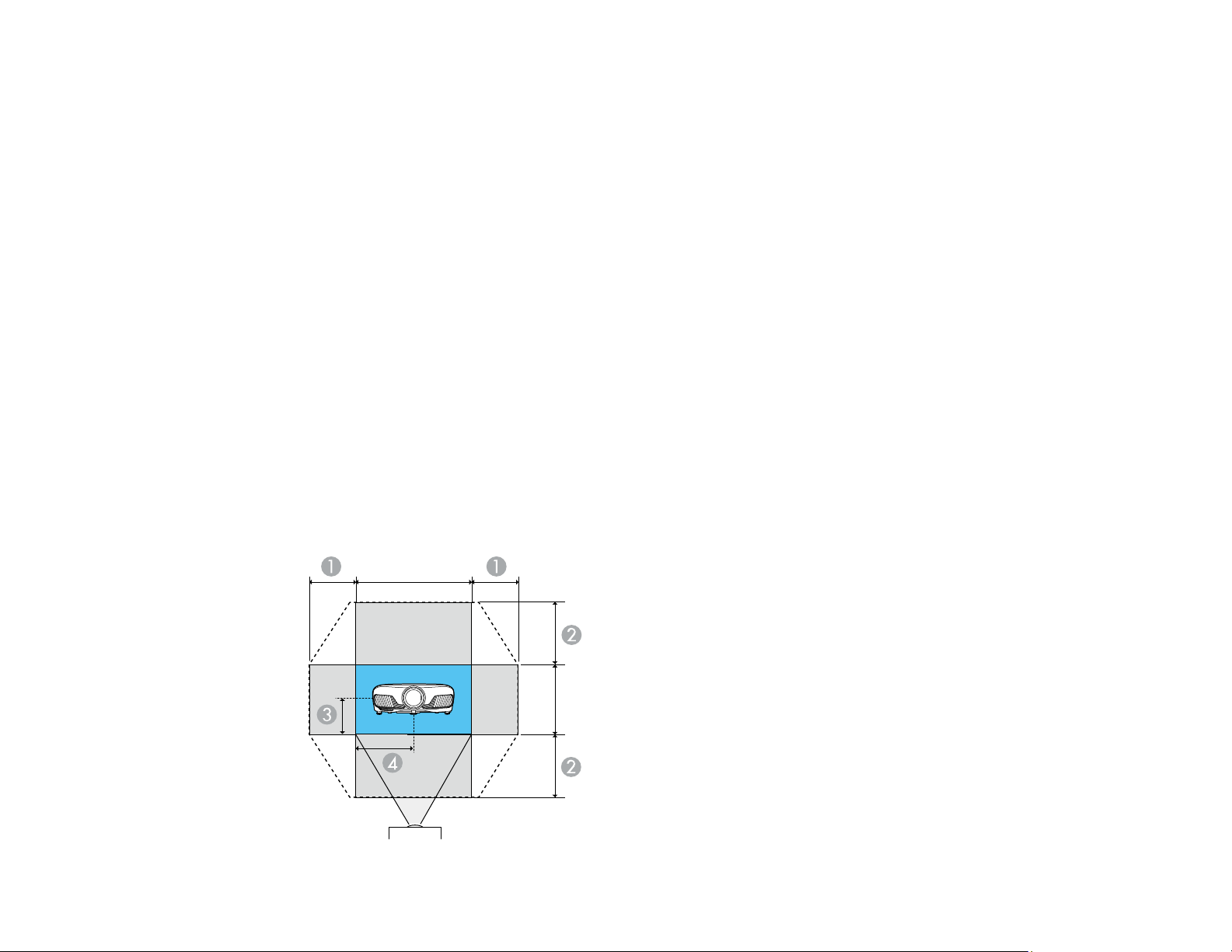
64
3. To adjust the position of the projected image further, press the Lens button on the remote control or
projector until Adjust Lens Shift appears on the screen and follow the on-screen instructions.
If the projected image is unevenly rectangular, you need to adjust the image shape.
Parent topic: Using Basic Projector Features
Related concepts
Image Shape
Related tasks
Adjusting the Image Position Using Lens Shift
Correcting Image Shape With the Keystone Buttons
Adjusting the Image Position Using Lens Shift
Adjusting the Image Position Using Lens Shift
If you cannot install the projector directly in front of the screen, you can adjust the position of the
projected image using the lens shift feature.
1. Turn on the projector and display an image.
2. Press the Lens button on the control panel or remote control.
3. Press the Lens button repeatedly until Adjust Lens Shift appears on the screen.
4. Press the arrow buttons on the remote control or the control panel to adjust the position of the
projected image as necessary.
Loading ...
Loading ...
Loading ...