Loading ...
Loading ...
Loading ...
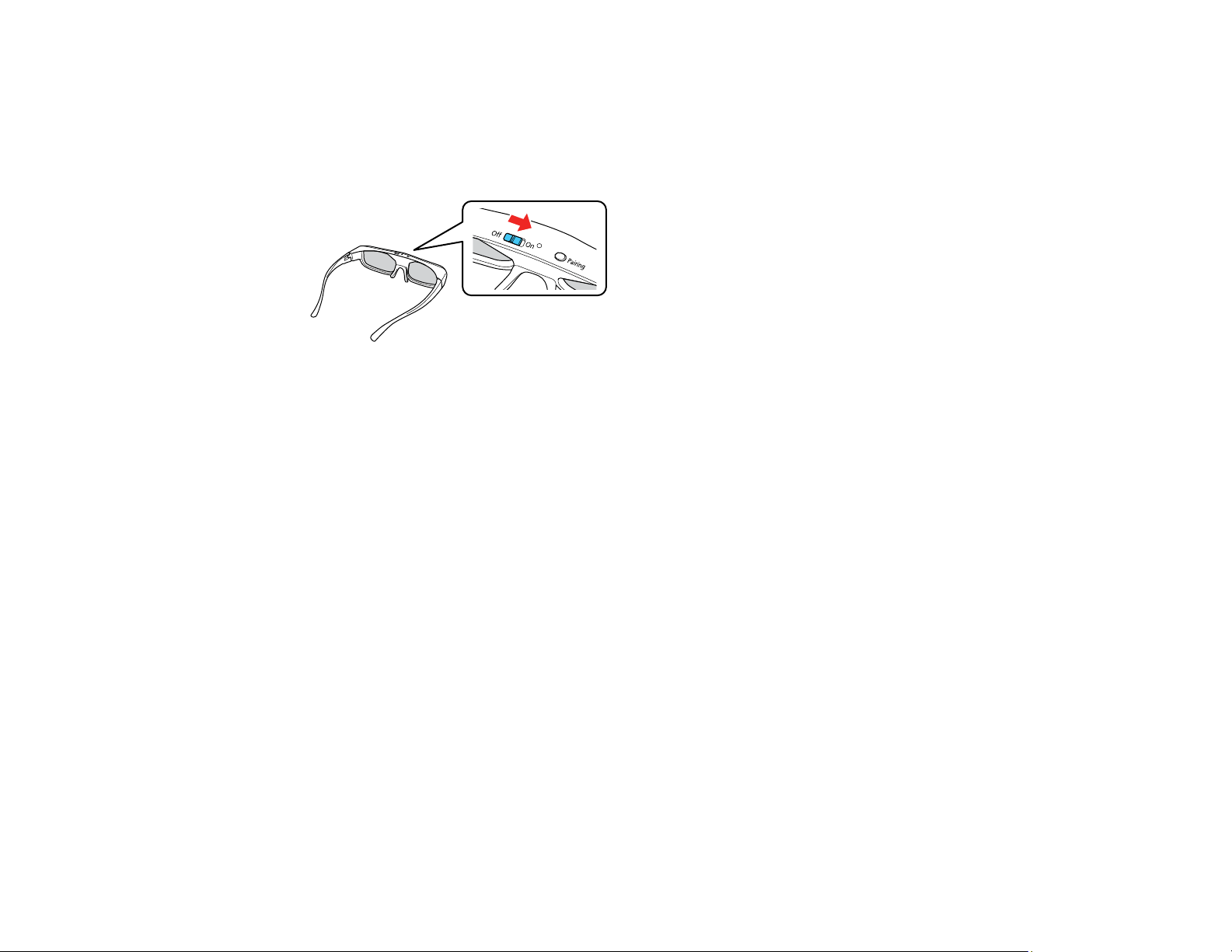
59
3. Begin playback from the video device.
Note: Make sure you set the video device to play content in 3D mode.
4. Slide the power switch on the 3D glasses to the On position.
5. Put on the 3D glasses and view the projected image. If you do not see a 3D image, pair the glasses
with the projector.
Note: If you change the video source or you are not within range of your projector, the glasses enter
standby mode and the status light flashes green. Slide the power switch on the glasses to the Off
position and then back to the On position to resume 3D viewing.
Note: Make sure you are within 32 ft (10 m) of the projector when using the 3D glasses or you may
lose your connection.
Pairing the 3D Glasses with the Projector
Charging the 3D Glasses
3D Viewing Range
Parent topic: Using Basic Projector Features
Related references
Input Signal Settings - Signal Menu
Pairing the 3D Glasses with the Projector
Pair the glasses with the projector to establish communication between them for 3D viewing.
1. Turn on the projector.
2. Set the image source on the projector to HDMI or WirelessHD (Home Cinema 5050UBe).
Loading ...
Loading ...
Loading ...