Loading ...
Loading ...
Loading ...
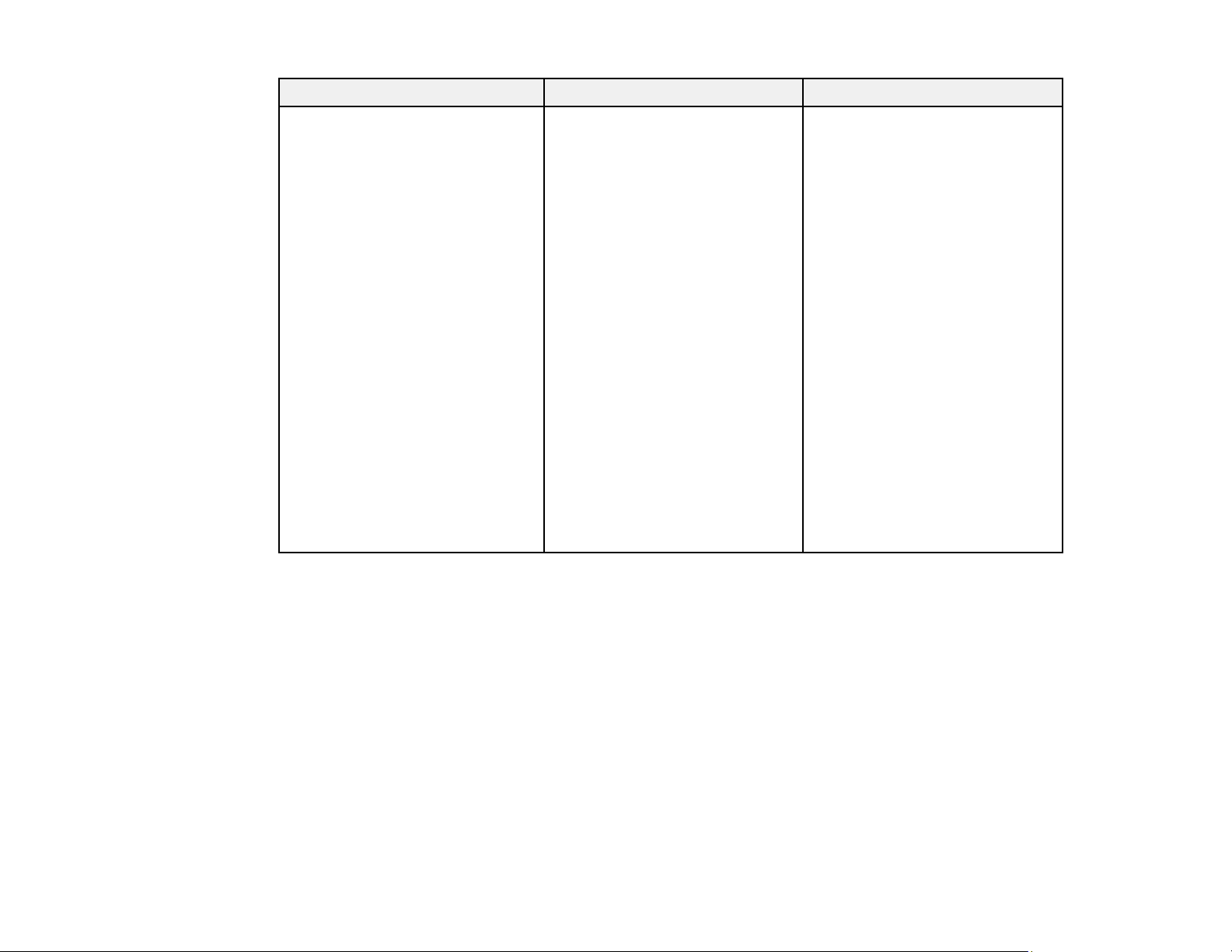
117
Setting Options Description
Advanced Video Range
EDID
Image Processing
Video Range: sets the video
range to match the setting of the
device connected to an HDMI
input port or WirelessHD
Transmitter; Auto, Limited (16-
235), Full (0-255)
Your device may be set to
Normal (Limited) or Expand
(Full).
EDID: Changes the EDID
settings; select Expanded when
projecting a 3840 × 2160 signal
at 60 Hz (not available when
accessing a WirelessHD signal
[Home Cinema 5050UBe])
Image Processing: adjusts how
images are processed; select
Fast to display images quicker;
select Fine to display images in
higher quality; the Fast setting
disables all image adjustment
features.
Note: The Reset setting does not reset the Diagonal Screen Size, 3D Viewing Notice, and Aspect
settings. The Aspect setting is not available for HD video signals.
Parent topic: Adjusting the Menu Settings
Related concepts
Image Aspect Ratio
Related tasks
Viewing 3D Images
Loading ...
Loading ...
Loading ...