Loading ...
Loading ...
Loading ...
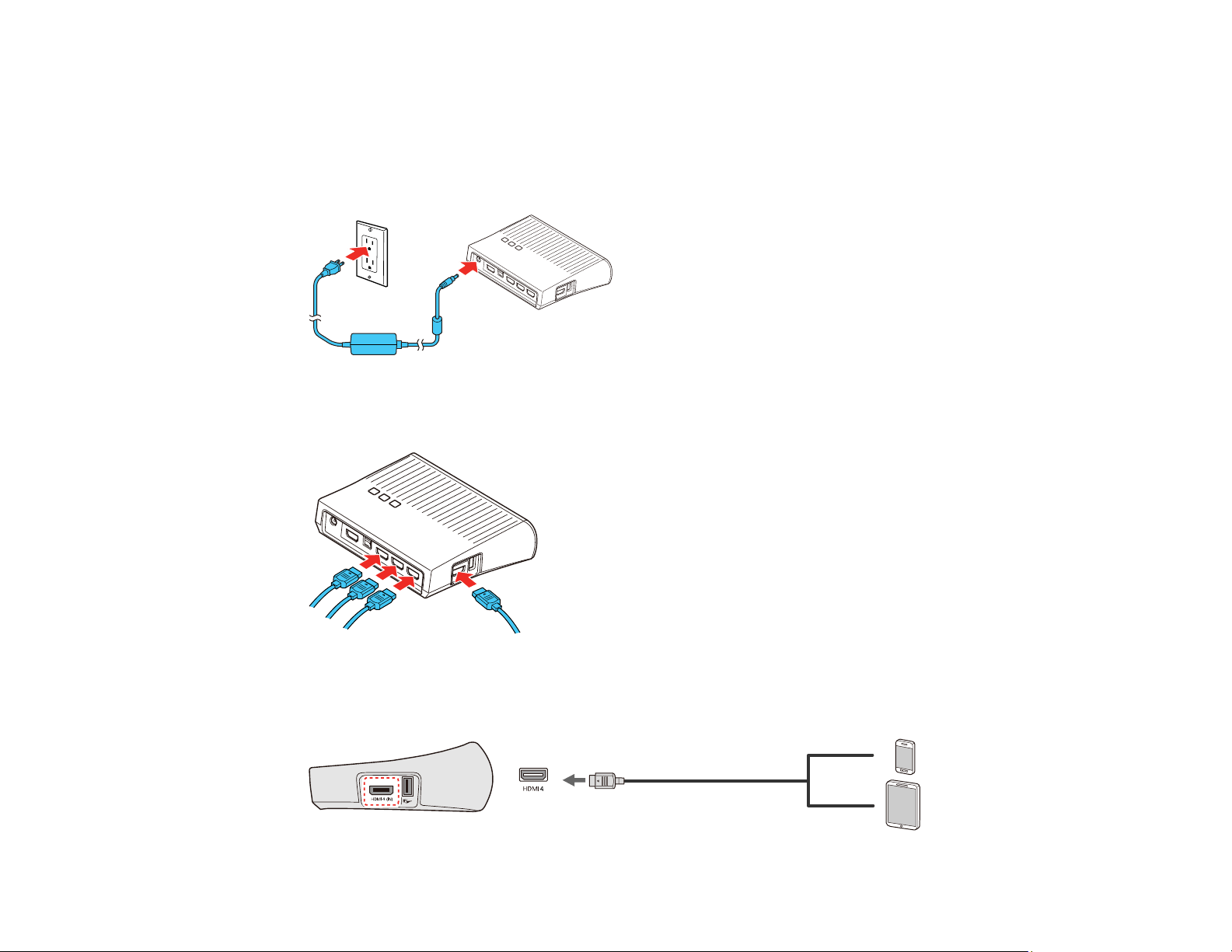
104
Note: Your projector does not have speakers or an audio out port. The WirelessHD Transmitter has an
optical audio out port. If your sound system does not have an optical audio input, you will need to
connect the audio source directly to your sound system.
1. Plug the AC adapter into the AC input port on the WirelessHD transmitter and into an electrical
outlet.
2. Connect HDMI cables to your video devices and to the HDMI input ports on the side and back of the
WirelessHD transmitter.
Note: You can connect an MHL-compatible streaming device, smartphone, or tablet to the HDMI4
port on the WirelessHD Transmitter. Some devices may require an external power source.
Loading ...
Loading ...
Loading ...