Loading ...
Loading ...
Loading ...
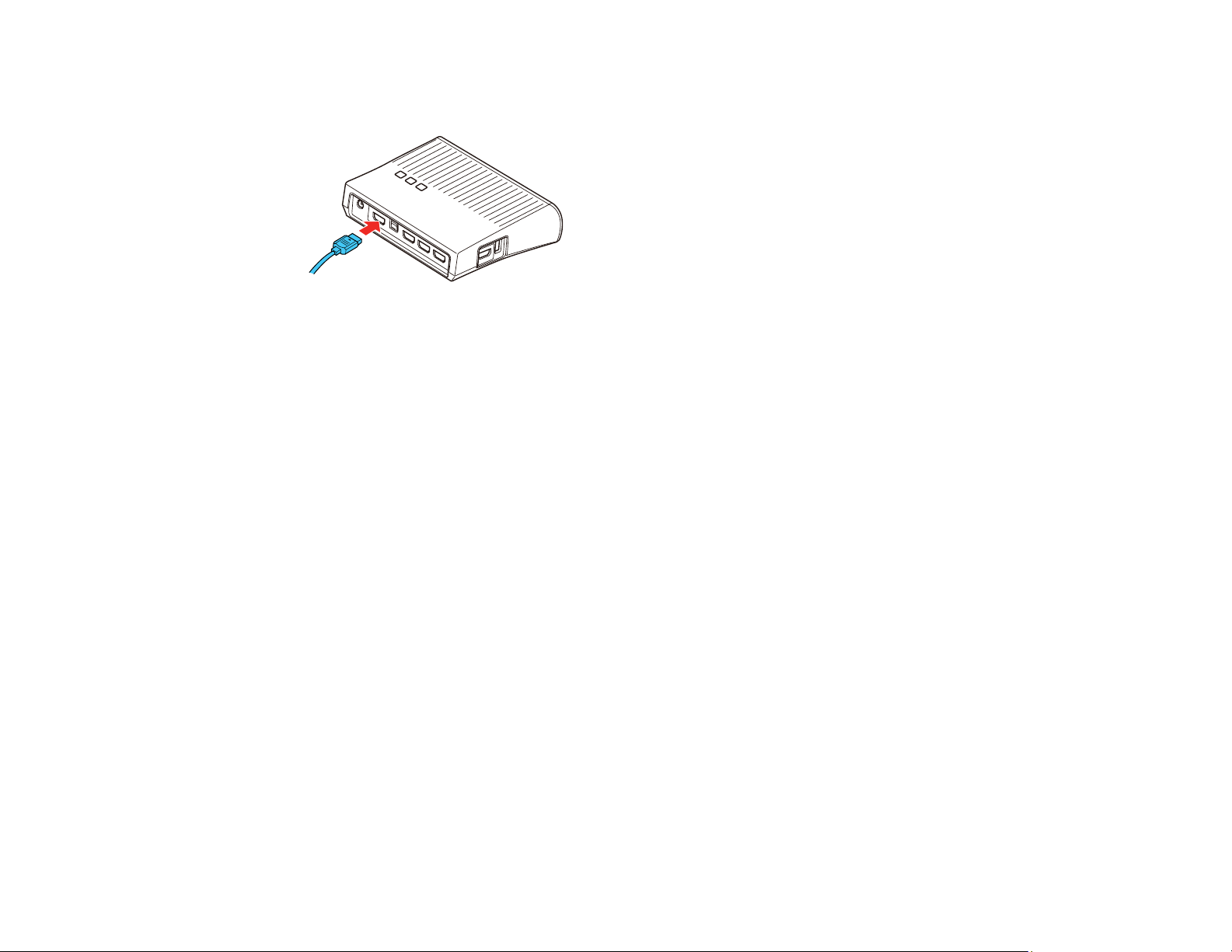
105
3. To use the WirelessHD transmitter as a pass-through device to a television or other display, connect
an HDMI cable to the display device and to the HDMI Out port on the back of the transmitter.
Parent topic: Using WirelessHD
Viewing WirelessHD Content
You can project content wirelessly from any device connected to the WirelessHD transmitter.
1. Turn on the video equipment or computer you connected to the transmitter and want to project from.
2. Press the power switch on the side of the transmitter to turn on the transmitter.
3. Turn on the projector.
4. Press the WirelessHD button on the projector remote control.
The WiHD light on the transmitter turns on and your projector displays content wirelessly.
Note: If the WirelessHD connection fails, press the Setup button on the bottom of the WirelessHD
transmitter and try again. See the link below for other potential solutions.
Parent topic: Using WirelessHD
Related references
Solutions When a WirelessHD Source Does Not Display Correctly
Switching WirelessHD Sources
If you have connected multiple HDMI input sources to your WirelessHD transmitter, you can use the
projector remote control to switch between sources.
1. Aim the remote control at the WirelessHD transmitter.
Loading ...
Loading ...
Loading ...