Loading ...
Loading ...
Loading ...
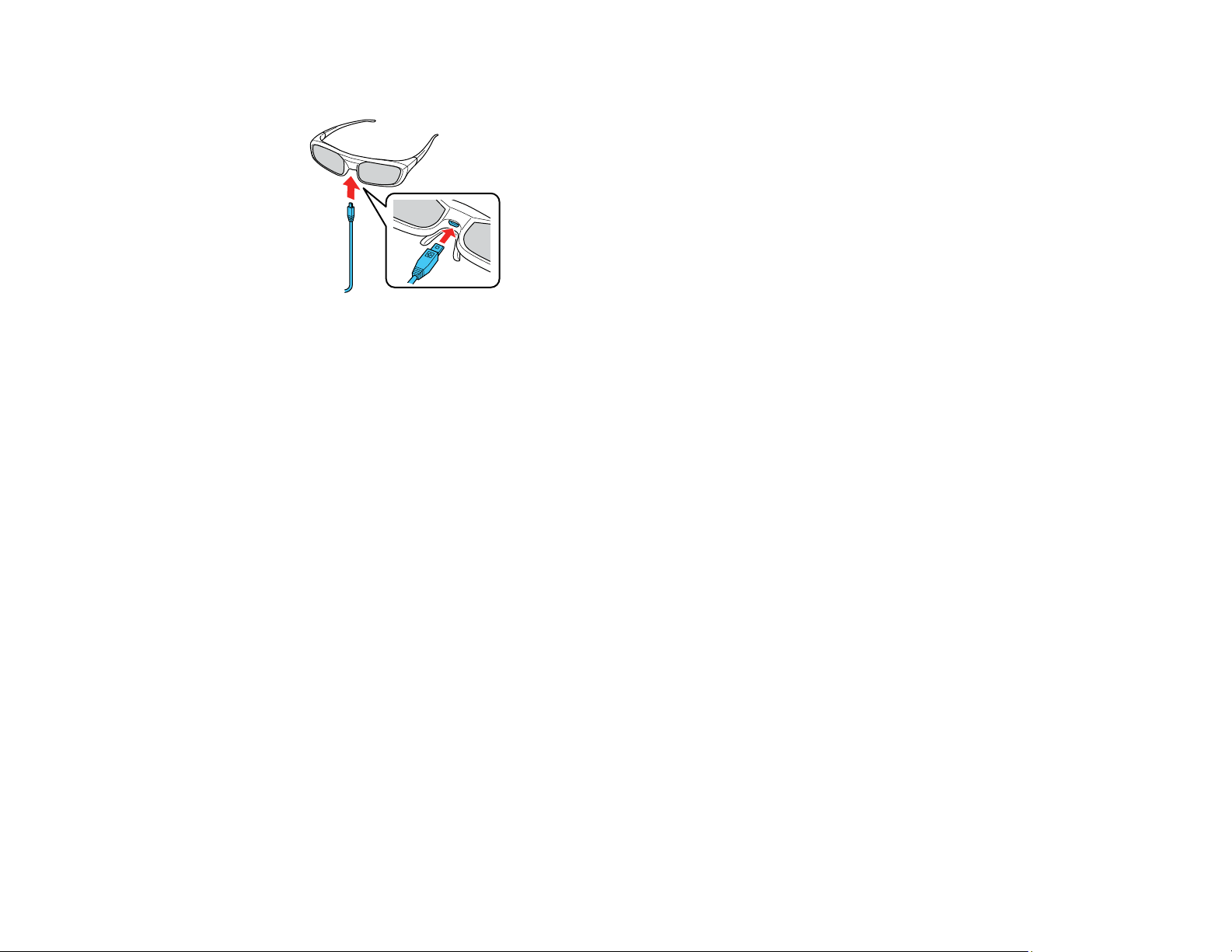
61
1. Connect the smaller end of the charging cable to the port on the bridge of the glasses.
Note: Make sure you connect the cable in the correct orientation or you may damage the glasses or
cable.
2. Do one of the following:
• Plug the other end of the charging cable into a powered USB port on a computer or other device.
• Plug the other end of the charging cable into a USB-to-AC adapter with the following
specifications:
Input: 100-240V, ~0.15A, 50-60Hz
Output: 5V=1A
The glasses are fully charged when the status light on the glasses stays green.
Parent topic: Viewing 3D Images
Loading ...
Loading ...
Loading ...